Release 5.2.0-Topgun for Onesait Platform
After a busy summer, autumn is here and brings a new version of Onesait Platform. Thus, this Wednesday, October 11, we launched version 5.2.0, which The Community™ has decided to call «Topgun», following our versioning policy.
As usual, if you are interested in knowing what we have been working on throughout this third Q of 2023, be sure to take a look at our Roadmap, and don’t foget that you can find more information about the capabilities of the Platform in the new Onesait Platform page.
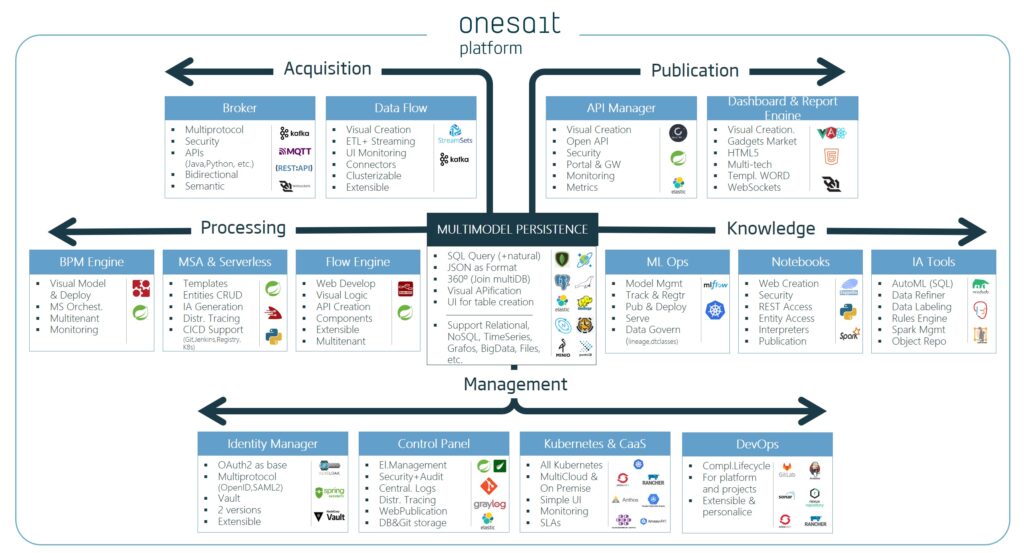
Having said that, let’s see what new features we include in this new version.
New features
OP Forms: low code forms integrated into the Platform
With OP Forms, we will support the development of web applications with a no code / low code approach within the Onesait Platform. Thus, from the Control Panel, you will be able to create forms, assign them Entities (as well as DataSources) and define the navigation between forms,
In addition, these forms can be embedded in your web application, whatever the user interface technology you use, for example in Platform Dashboards or in Vue, React, Angular applications.
Below you can see how a form is built by selecting the Entity that you want to manage within the Control Panel:
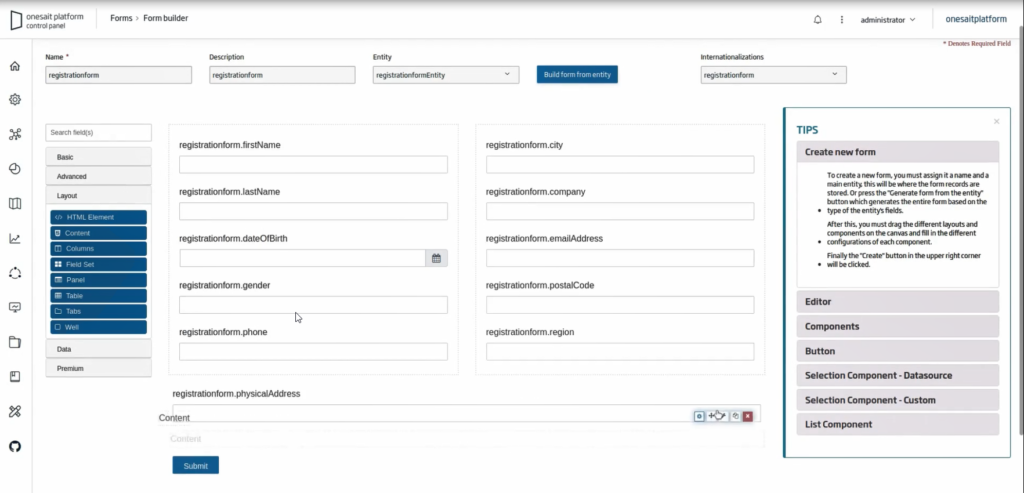
And how the form would be displayed in runtime:
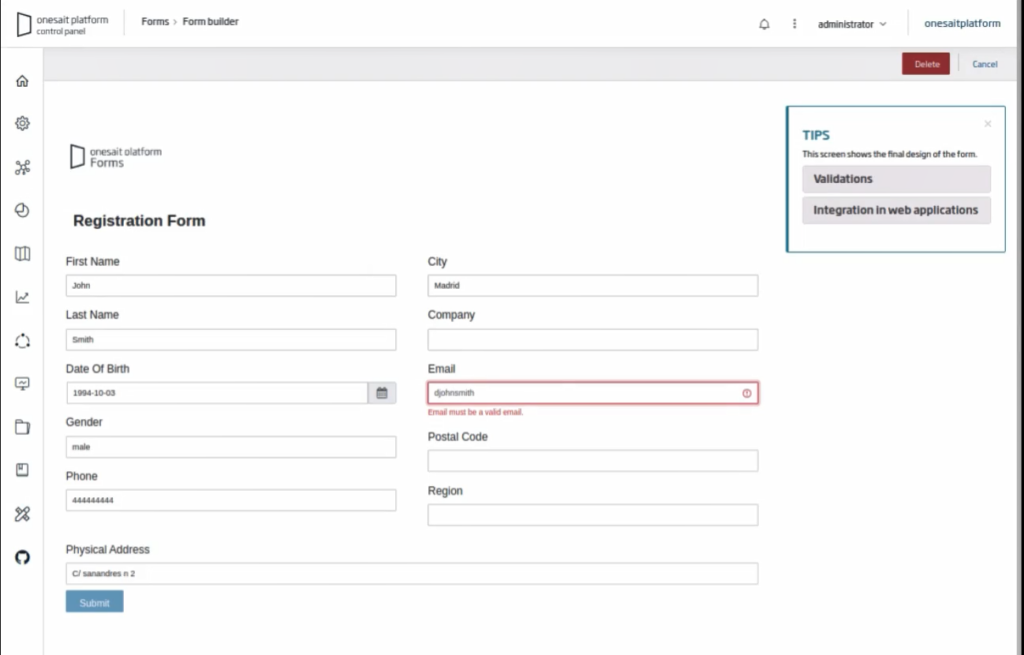
You can find all the details about this new feature in this article we have prepared, or follow this video tutorial in which we show how to use the functionality.
Asset for the creation, visualization and management of Dashboards
We continue to expand our list of Assets, and for this release we bring one that you will surely love: a manager for the creation, visualization and management of Dashboards with its own user interface.
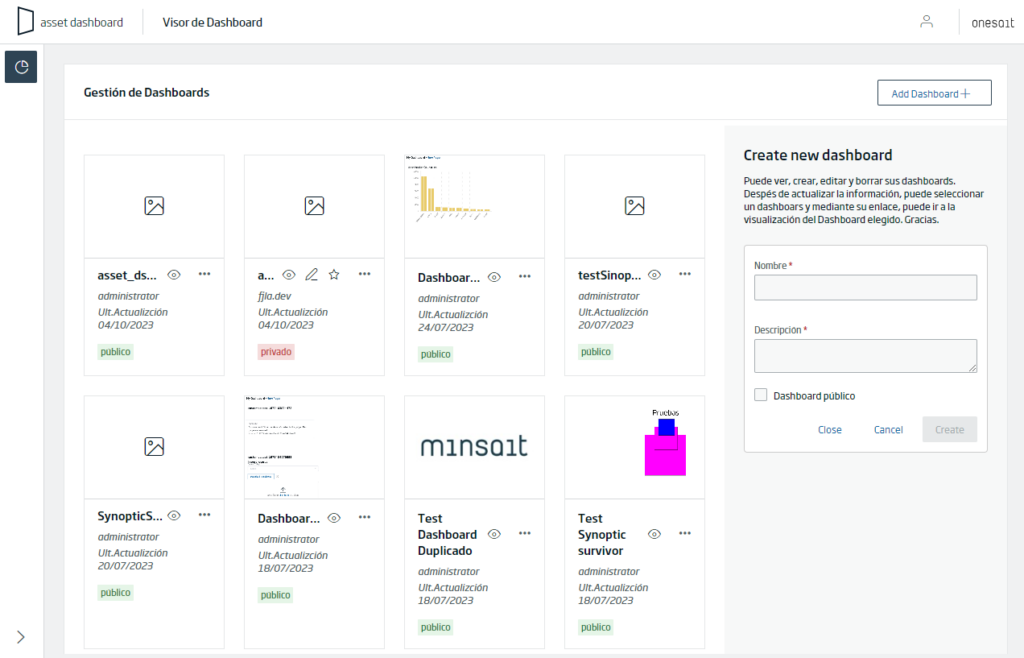
Using the security and management of Realms of the Platform, with this manager you can work with the Dashboars from the project’s own user interface, which allows to decouple the construction of Dashboards from the Control Panel (a request that many of you have made to us).
Learn how to use the asset in this guide that we have prepared in the development documentation.
Git Projects
We have incorporated the concept of a Git Project, which will allow you to access a Git repository from the Platform’s Control Panel and perform typical Git operations from the Platform, including inline editing:
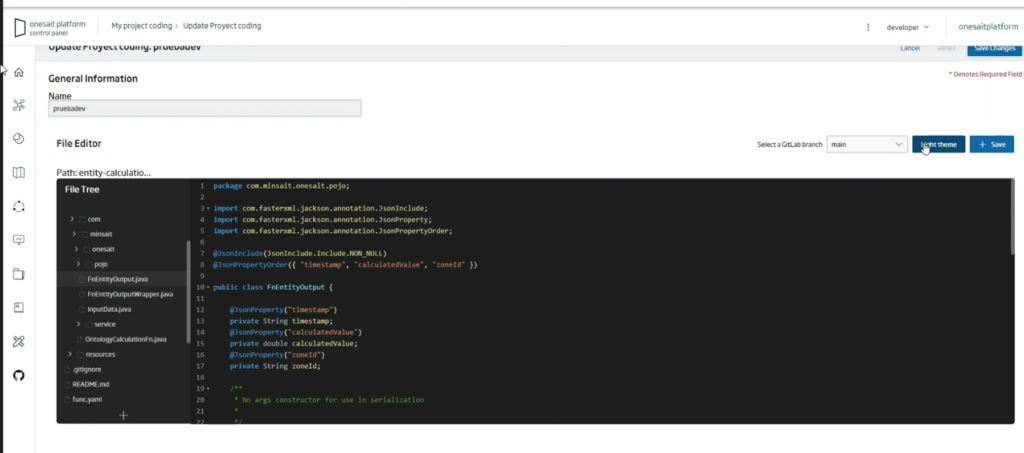
If you are interested in this new functionality, we explain it in greater detail in this article that we have prepared.
Generative Artificial Intelligence Integration
It could not be otherwise, we have also integrated generative AI capabilities into the Platform. In this release we have incorporated the following two functionalities:
Queries about Platform Entities in natural language
In this way, the query in natural language is transformed into a query of the Platform in a way that is transparent to the user. This can be used from the Platform’s own Query Tool via REST API:
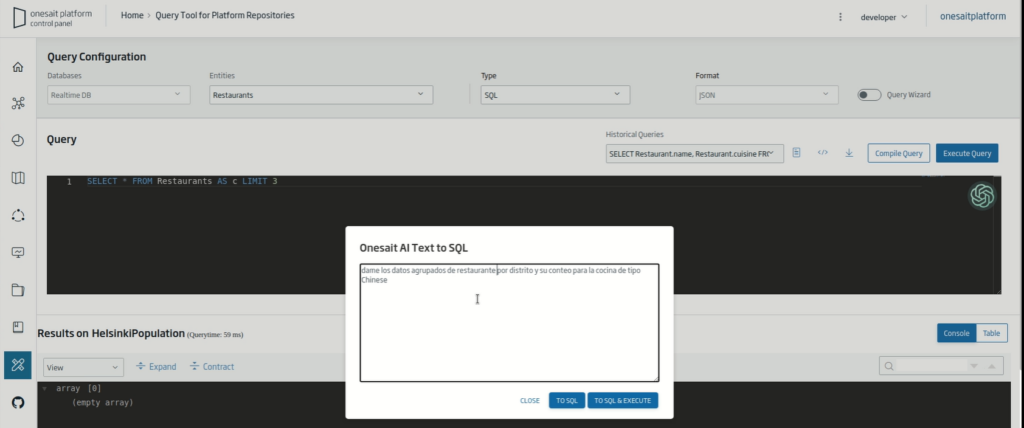
If you are interested, don’t miss this working example.
Code generation from Platform Git projects
Taking advantage of the new functionality that allows you to directly edit code stored in a Git repository from the Platform, we have incorporated the ability to generate code according to the request you make:
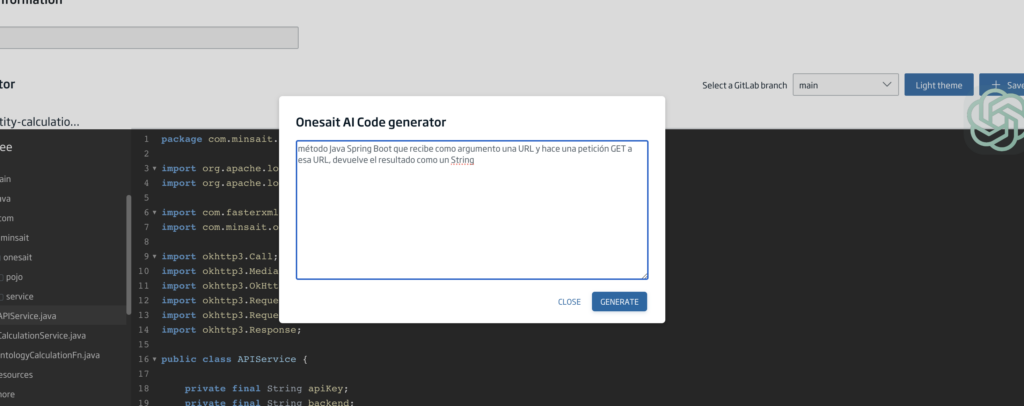
We have prepared an explanatory guide about this, in case you want to start exploiting this new functionality.
In addition, the Platform has been prepared to be able to work with different LLMs, so that the administrator of an instance of the Platform will be able to configure it in her environment via Centralized Configuration:
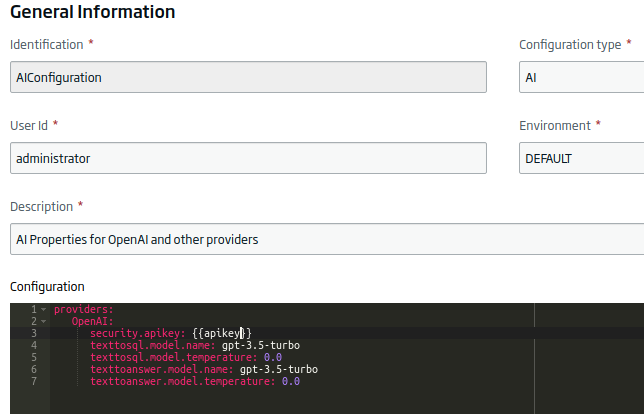
New features in WebApps Manager
Up until this release, WebApps Manager only supported publishing web applications from a ZIP file.
In this version, we have incorporated these new features:
- Create and deploy a webapp from a Git repository that contains a static website.
- Inline editing within the Control Panel of files uploaded from a Git repository.
- Configure an NPM application in Git, so that the module can compile the application generating the distributable.
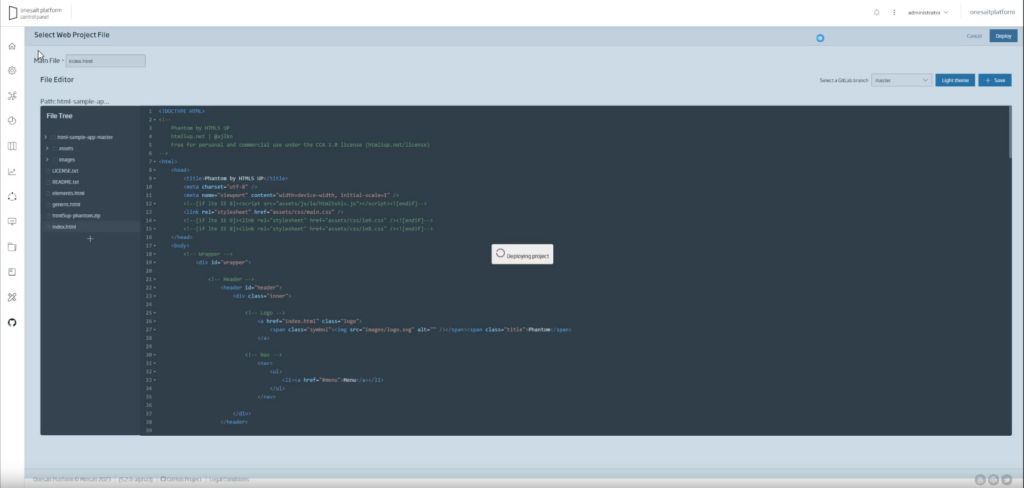
In the linked guide we explain how this new functionality works.
New workshop: Generation and publication of Machine Learning Models
In this release we have created a complete Workshop, which we have called «Generation and Publication of ML Models», in which:
- We start from diabetes data that we store in the Platform’s File Repository (on MinIO in the example).
- We generate a model with the progression of the disease with the Notebooks.
- We register and manage models with the Platform’s MLFlow.
- And finally we service the model by publishing it as a function in the Serverless Manager module.
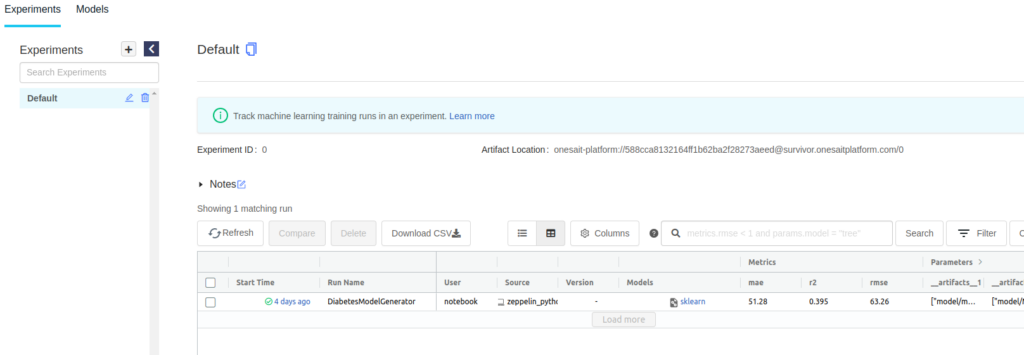
If you are interested, you can access the workshop from this link.
Plugin Manager
The Platform supports the extension of its components through the Plugin concept, which is a JAR library that is added to that same module and allows it to expand its functionality or customize some point; we explain this in detail in the plugin creation guide.
In this release, we have developed a Plugin Manager through which these libraries can be uploaded from a Control Panel screen and choose the Platform module where they apply:
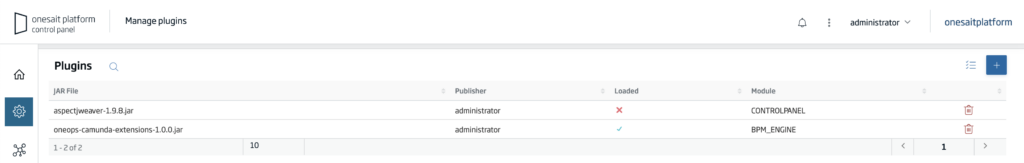
We expand on this new functionality in this article that we have prepared.
Other improvements
In addition to the new features listed previously, version by version, we incorporate improvements in components to the Platform in addition to resolving incidents. In this release we can highlight:
Guided creation of indexes on Mongo Entities
We have incorporated the guided creation of indexes on Mongo Entities from the Control Panel itself, allowing the creation of indexes and compounds with all their options:
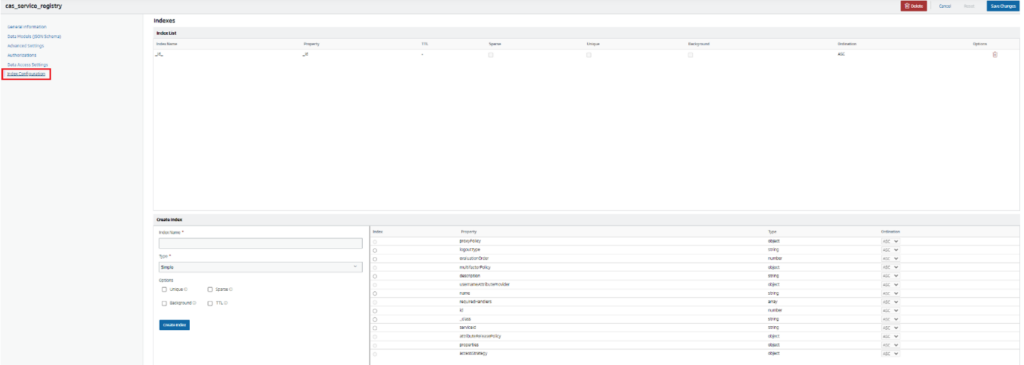
We explain it in detail in this article in the development documentation.
BPM process editor integrated into Control Panel
Onesait Platform includes Camunda as a BPM Engine. With Camunda, you must use the Camunda Modeler desktop application to be able to create and deploy BPM processes in Platform.
In this version, we have integrated the Camunda Modeler into the Control Panel, so that you can create, save and deploy BPM processes from the Control Panel itself, without having to install anything on your computer.
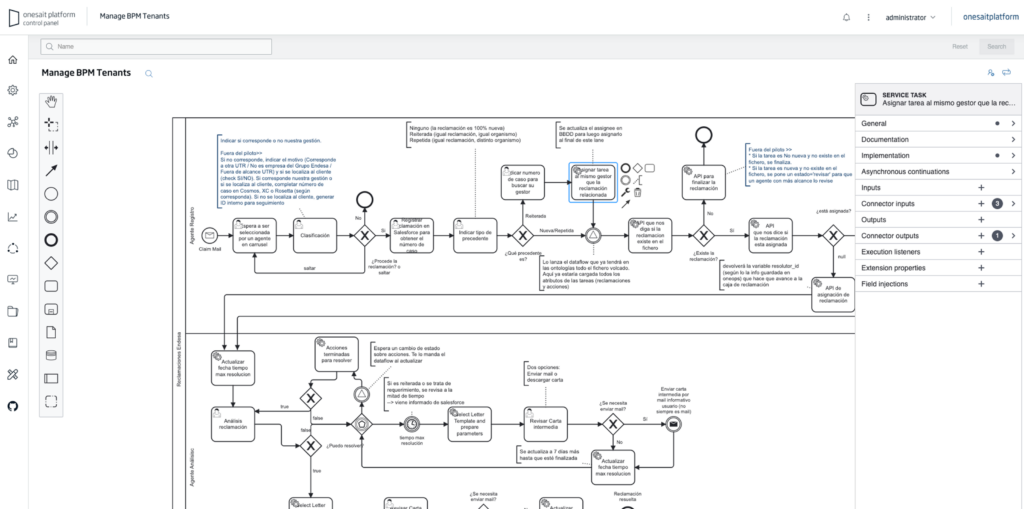
Bulk generation of Entities on relational databases
This functionality allows you to automate the process of creating Entities from relational databases. Until now, when you connected to a relational database, you had to create Entity by Entity, while now you will be able to create several entities at the same time, thus avoiding repeating the creation process for each Entity, saving a lot of time.
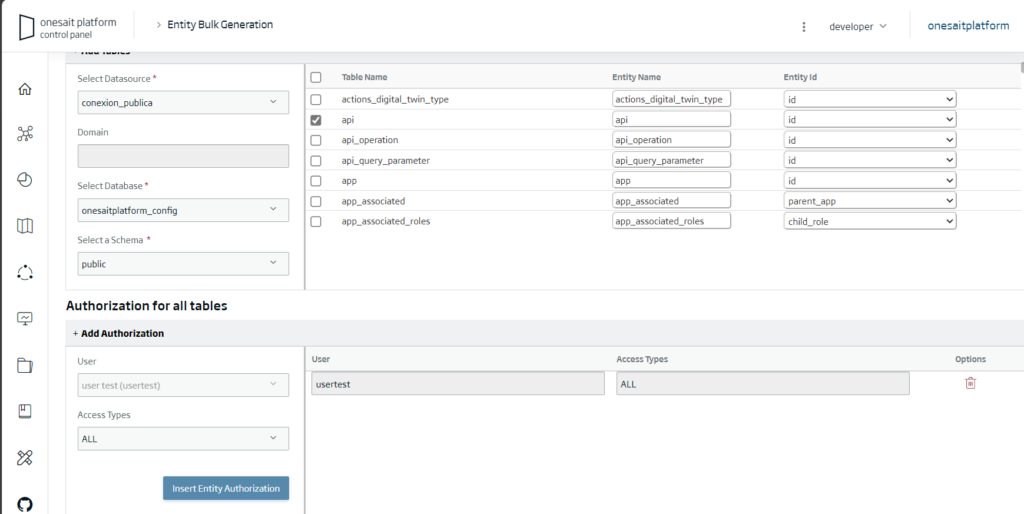
We explain it in detail in this guide that we have prepared.
Improvements in Gadgets
In this version we have improved the operation and appearance of the Platform’s predefined gadgets: Pie, Line, Bar, Table and Map; including the Vue and Echarts libraries for the creation of these, thus offering greater technical power, along with a renewed style.
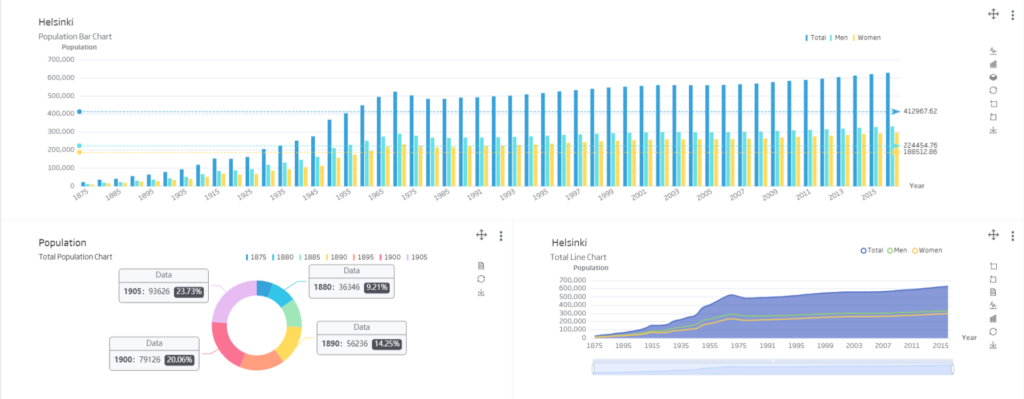
If you are interested in this evolution, we have prepared an article explaining all these changes.
Creating entities and notifications from a JPA model
In this release we have incorporated a functionality to the Java client library that allows, based on a JPA data model, to create and update OP entities based on said definition.
Simply use the «@OpEntity» annotation:
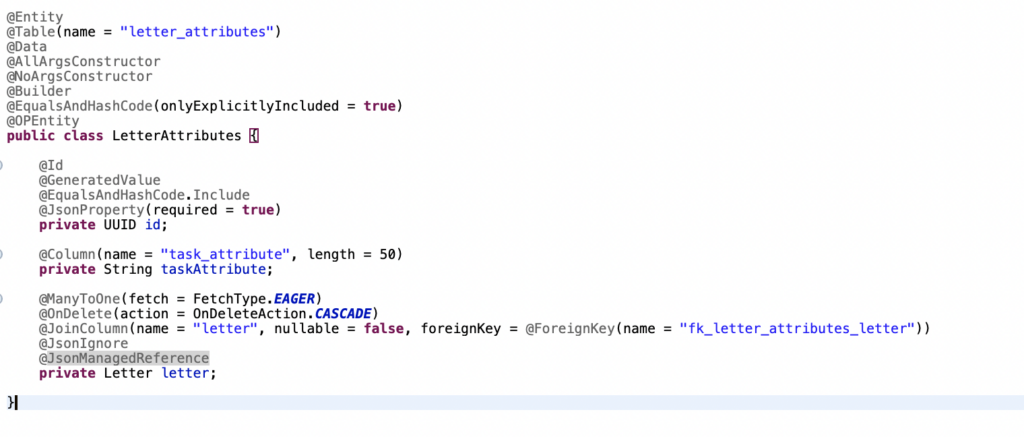
The library also allows you to send notifications to the Platform in a very simple way with the annotation of «@OpNotifierOperation»:
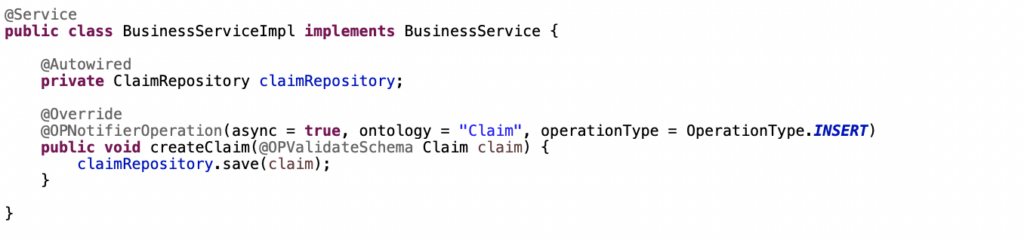
In this way, you can work in a decoupled manner with an external database and, at the same time, be able to continue using the capabilities of the Platform (since the latter requires the existence of entities in the system to work).
We explain it in detail in this article in the development documentation.
DataFlow and FlowEngine in multitenant mode
Although the DataFlow and the Flow Engine already supported multitenant operation, being able to assign instances to different verticals of the Platform, in this version this process has been automated, so that during the installation you can indicate whether you want to deploy the components in multitenant mode or not.
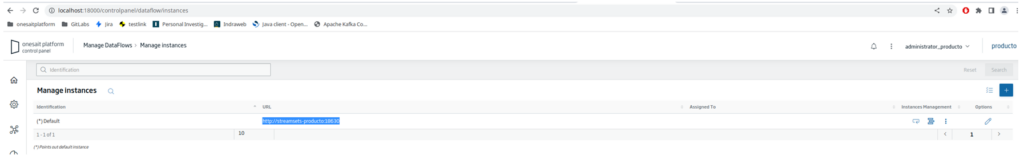
ALL Access in Applications
Starting with this release, when you are working on an Application, you will be able to enable access to resources to all the users or roles that make up the project, instead of having to add them one by one.
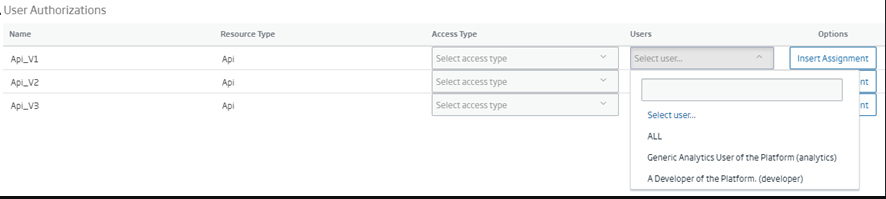
Community
We are committed to open source technologies to create community and ensure independence, while we are committed to promoting the large Spanish-speaking community that we have.
Throughout this last quarter, we have worked on the following points:
New Platform website
With the idea of simplifying and unifying channels, we have given our website a twist, reusing the format and styles that we had in the Development Portal to give an appearance of continuity.
Now, on the Onesait Platform website, you can find both the Platform information and the integration of the Development Portal, so we manage to simplify and group everything in one place.
Among the sections on the website, we can find:
- What is: with all the explanatory information about the Platform, its capabilities, etc.
- Components: a summary of the components that exist on the Platform, with usage examples.
- Developers: the Developer Portal that we all know, focused on the Platform.
- Support: The support section remains as it was.
- Community: learn about our experimentation environment and the Community version of Onesait Platform.
- Onesait Technology: links to other tools and environments.
The website is now available, although we will continue to expand and extend it over time.
About its, access, it maintains the same URL in the Spanish version, so you will not have to update anything. For the English version, the access URL is: https://onesaitplatform.com/
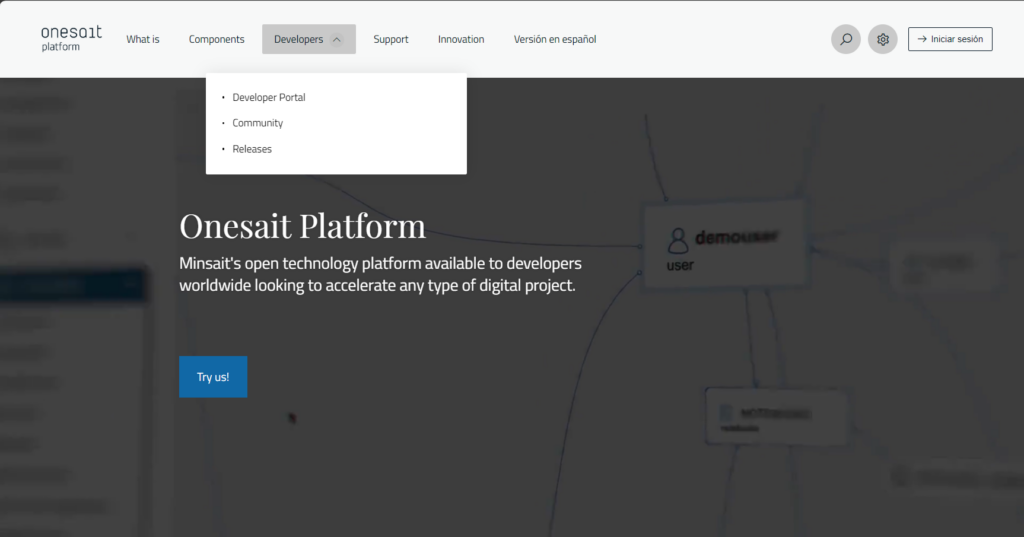
Community Versions
Release of version 5.1.0-ce on GitHub
We already have version 5.1.0 Community Edition of the Platform available in our GitHub repository, where you can download and try it for free.
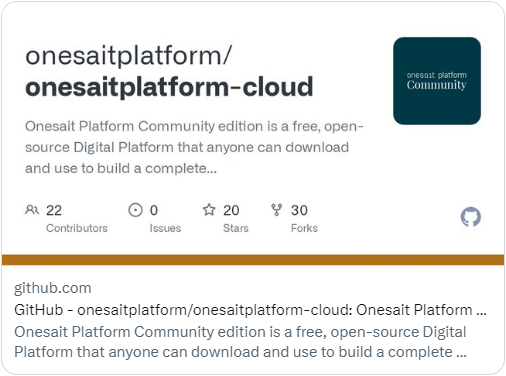
Onesait Platform Lab environment updated
We have updated the Onesait Platform Lab, our experimentation environment, to version 5.1.1-Survivor.

As you can see, there are many and varied new features that we have incorporated in this version.
We hope you find them interesting, and if you are interested in us explaining something in particular, or you want to see a live demonstration of how something works, do not hesitate to contact us at our support email: support@onesaitplatform.com




Pingback: Git Projects in Onesait Platform – Onesait Platform Community
Pingback: New Dashboard asset – Onesait Platform Community
Pingback: Integration of generative artificial intelligence in the Platform – Onesait Platform Community
Pingback: New features in WebApps Manager – Onesait Platform Community
Pingback: New Plugin Manager for Onesait Platform – Onesait Platform Community
Pingback: Improvements to Dashboard Gadgets – Onesait Platform Community