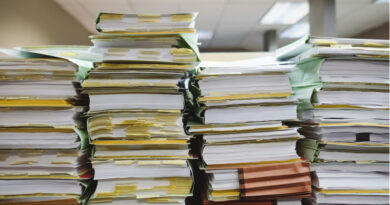New Plugin Manager for Onesait Platform
The Platform supports the extension of its components through the concept of Plugin, which is a JAR library that is added to the module in question and allows it to expand its functionality or customize some of its aspects.
In this release 5.2.0-Topgun, we have developed a Plugin Manager through which you can upload these libraries from a Control Panel screen and choose the Platform module where they apply. In this way, we simplify and centralize the plugin deployment process.
The Plugin management functionality is only accessible to the ADMINISTRATOR role, and can be accessed from the Administration > Plugins Management menu option.
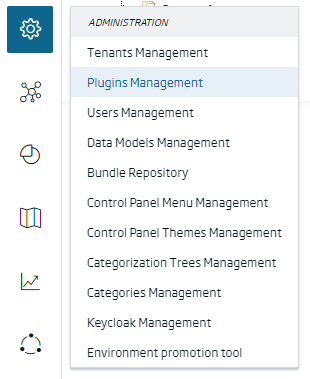
With this, you will access the list of plugins available for your administrator type user. The list will show you the names of the JAR files.
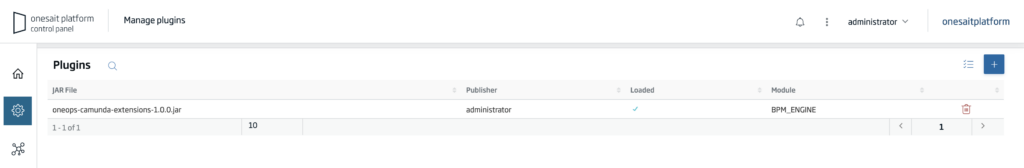
By clicking on the + button, you can upload a new plugin to the Platform:
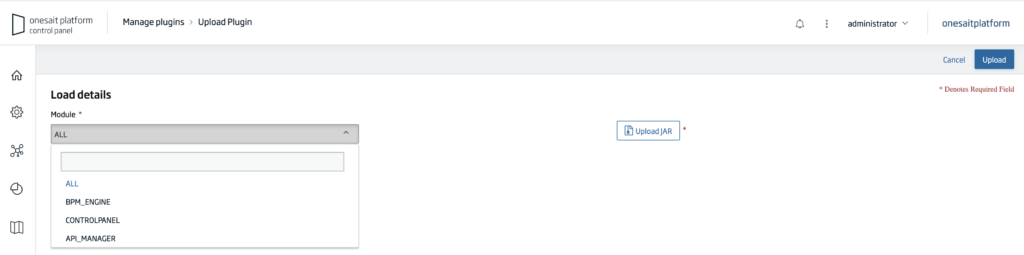
Note: when loading a new plugin, it will be necessary to restart the module where you want to load it, since hot loading is not supported. The ‘loaded’ column will be marked if the plugin has already been loaded into the module (after reboot).
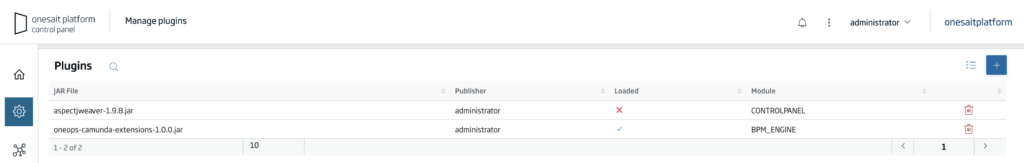
The X indicates that the plugin has been uploaded, but has not yet been loaded into the module, so you will need to restart it.
If you are interested in learning more about this new functionality or in seeing a demo of how it works, do not hesitate to leave us a comment or send us a notice on our Onesait Platform support channel.
Header image: Carson Masterson at Unsplash.