New distribution in the deployment of Onesait Platform
As you already know, Onesait Platform supports deployments on Kubernetes, the well-known container orchestration software that is becoming increasingly popular in the business world.
Aiming to facilitate the distribution of the pieces of the Platform on this type of infrastructure, we have grouped the different modules in a series of Helm charts that can be deployed independently and completely automatically.
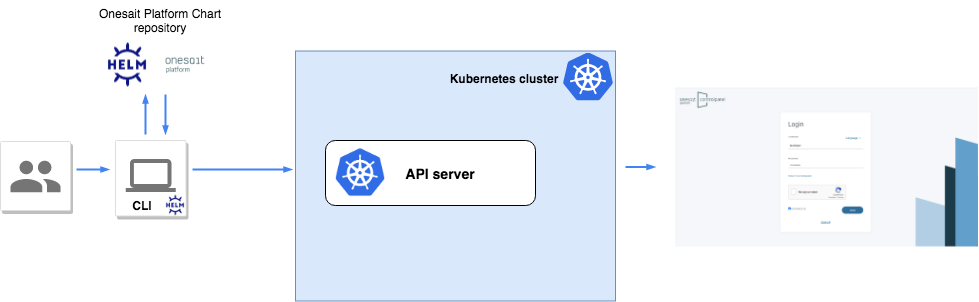
For now, we have segmented the deployment as follows:
- onesaitplatform-base-chart: the Platform’s «base» distribution; this chart allows the rest to be deployed as if they were plugins.
- onesaitplatform-engine-chart: includes the ingestion, Identity Manager, API Manager, Flow Engine and Microservices Management modules.
- onesaitplatform-intelligence-chart: distribution of the Platform with the analytics and data transformation part, as well as the Dashboard engine.
- onesaitplatform-advapimng-chart: the Platform’s advanced API Manager, including throttling control among other features.
- onesaitplatform-opendata-chart: data catalogue, or OpenData Portal.
- onesaitplatform-things-chart: enables the Platform to be equipped with IoT capabilities, device simulator and Digital Twin.
- onesaitplatform-bsnstools-chart: different business tools, such as the Platform’s BPM and the Rules Engine.
- onesaitplatform-centralized-log: transversal module to which the rest of the modules are connected in order to send logs and system events.
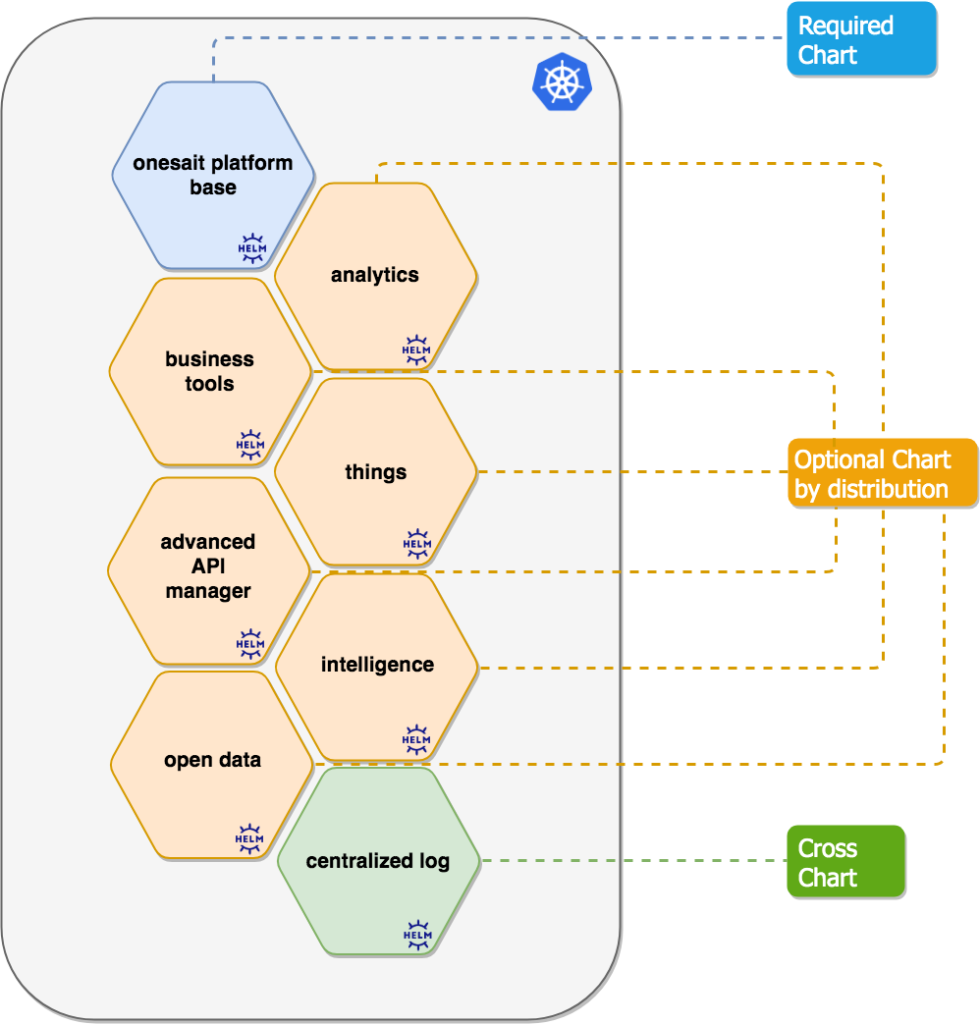
As a project progresses, new needs arise that were not foreseen at the beginning of the project. With this new distribution, it is possible to increase the capabilities of the environment in an agile and efficient way.
To add new modules or distributions to an existing environment, just launch a Helm command selecting the desired parts.
When adding a new module to the environment, you will need to patch the module’s configuration. So that this process is not manual, we have developed a Helm plugin that allows you to reconfigure it automatically.
Plus: If you have a CaaS such as Rancher or Openshift, you can add all these charts to the catalogue in order to make the deployments in a much more visual way.
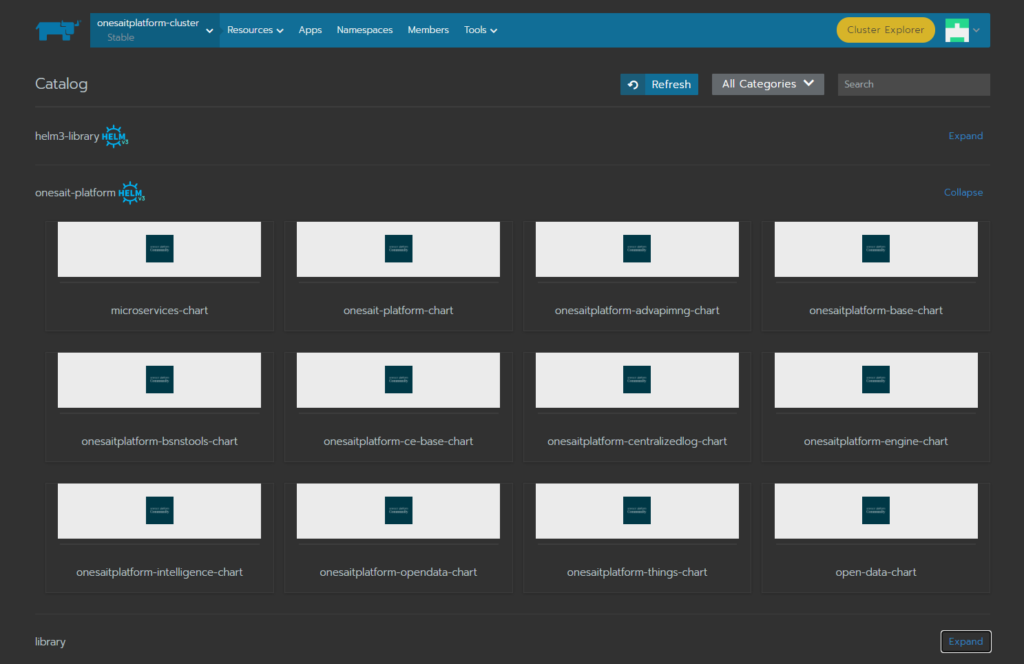
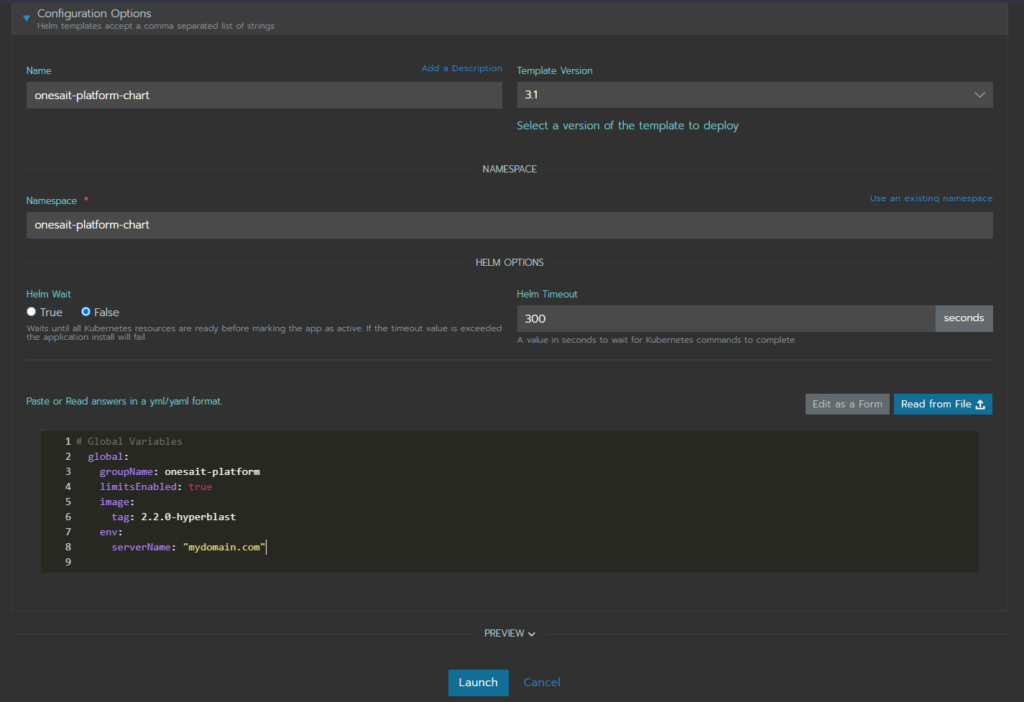
Here is a video with the explanation given, in case you have any doubts (In Spanish, currently only automatic titles available).
We hope you found it interesting, and if you have any questions or queries, please leave us a comment and we will answer as soon as possible.
YouTube | Release 2.3.0 Feature – Helm Charts





