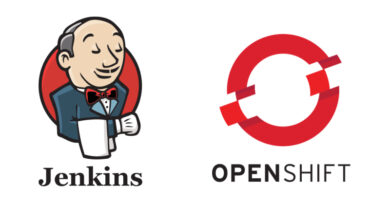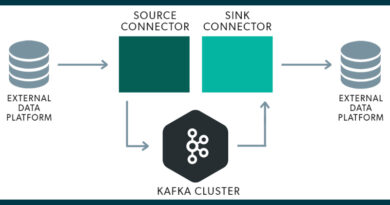Bulk generation of Entities on relational databases
The Bulk Creation from Relational Database functionality allows you to automate the process of creating Entities in Onesait Platform from relational databases.
Up until now, when you connected to a relational database, you had to create Entity by Entity. Now, you have the possibility of creating several entities at the same time, thus avoiding repeating the creation process for each entity, saving you a lot of time.
How is this used on the Platform?
From the Control Panel, access Development > My Entities:
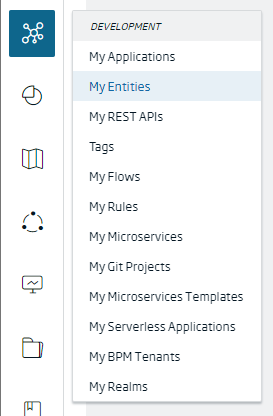
Once you have accessed the list of available entities, click on the + button to create a new one. Among the different options that you will have, select the Bulk creation from a Relational Database card.
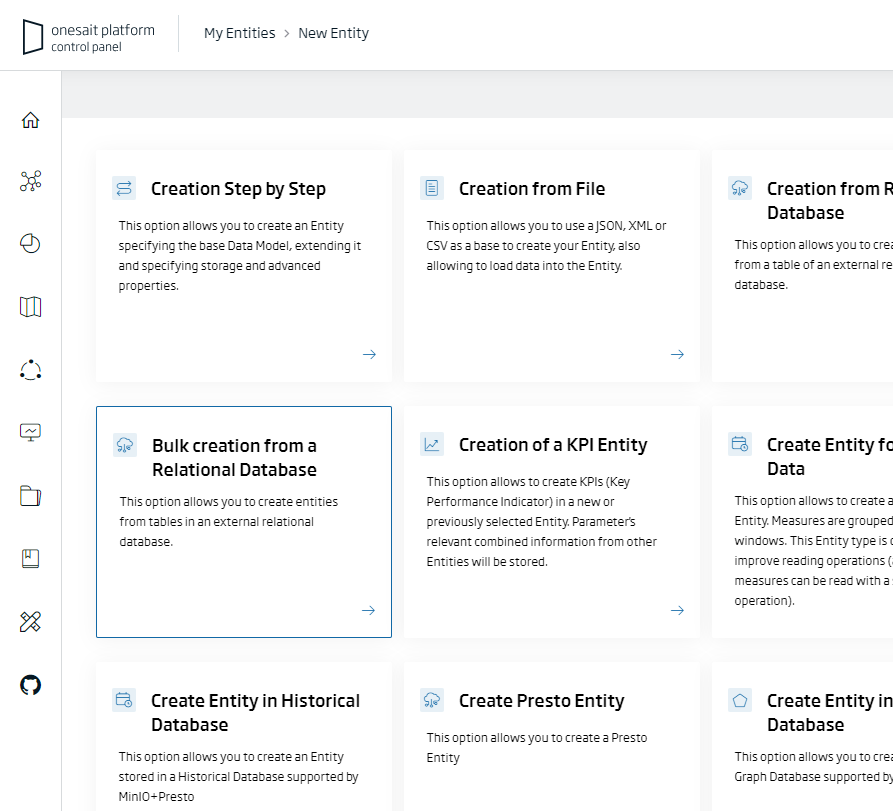
By clicking on the card, you will access the interface for bulk creation of entities:
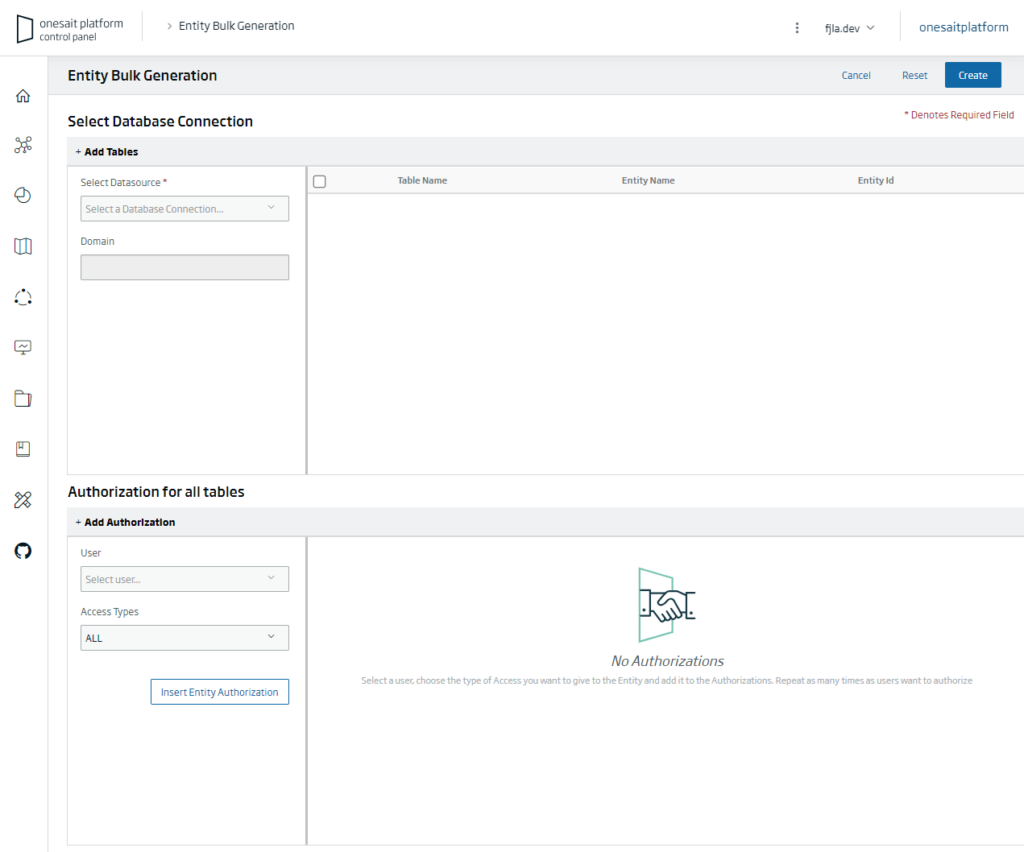
The upper section of the interface will allow you to select the database tables from which you want to generate entities. In the lower section, you can assign permissions to users on those entities that you are going to generate.
Therefore, the first thing you are going to have to do, is select the database on which you are going to work, as well as the schema if applicable.
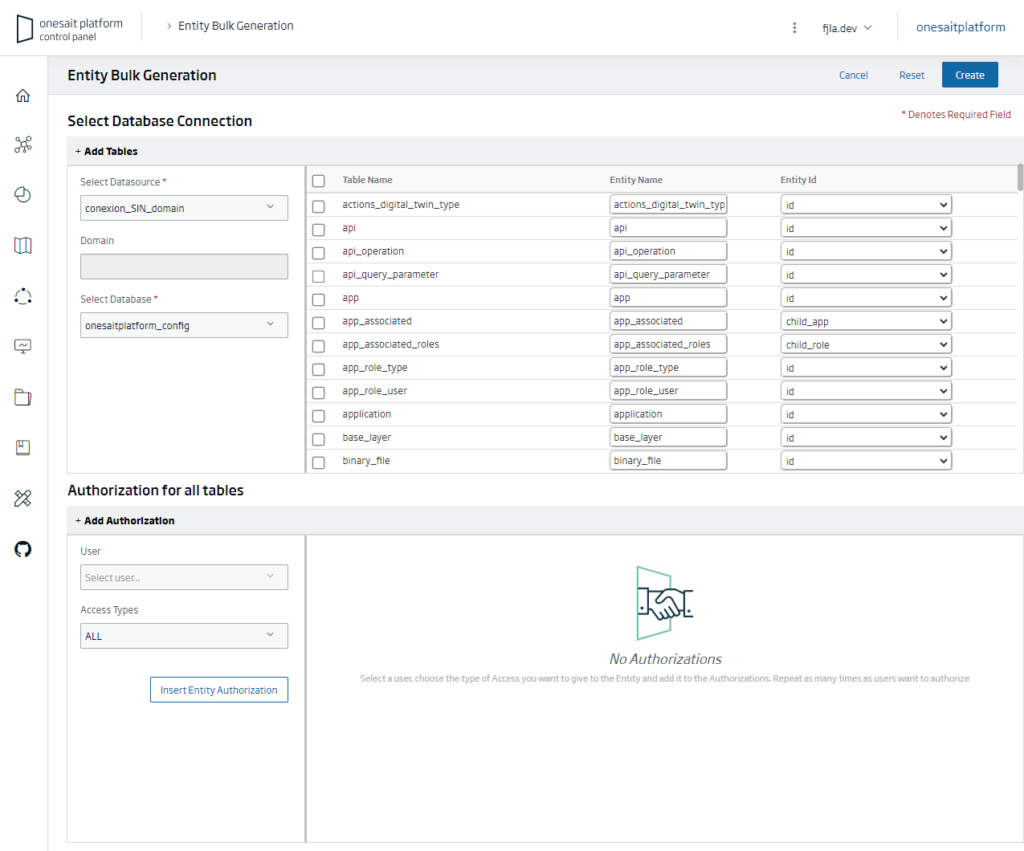
On the right side, you will see the tables of that database and the schema.
- You can select the tables individually, or alternatively you can select a set of them.
- By default, the entity name will be: DOMINIO_NOMBRE_DE_LA_TABLA (Domain Tablename).
- You will also be able to change the name of the entity created from said table.
- The Entity ID will be the table’s Primary Key. You can select from the fields that the table has.
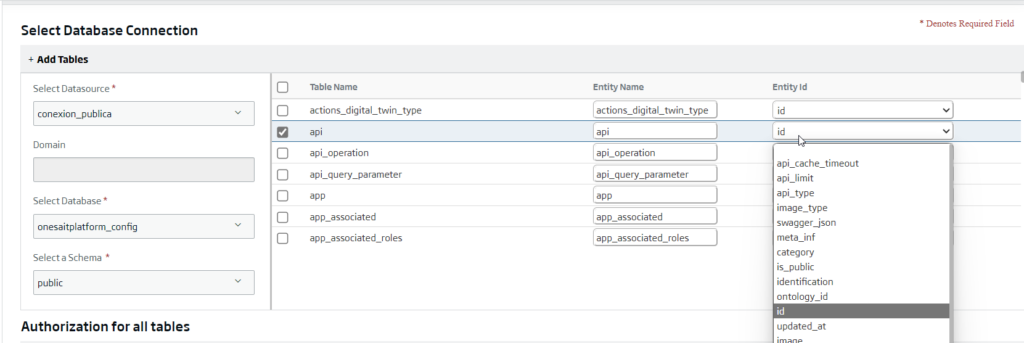
At the bottom, you can select the users to whom you want to grant permissions on the created entities, and what type of permission you will grant.
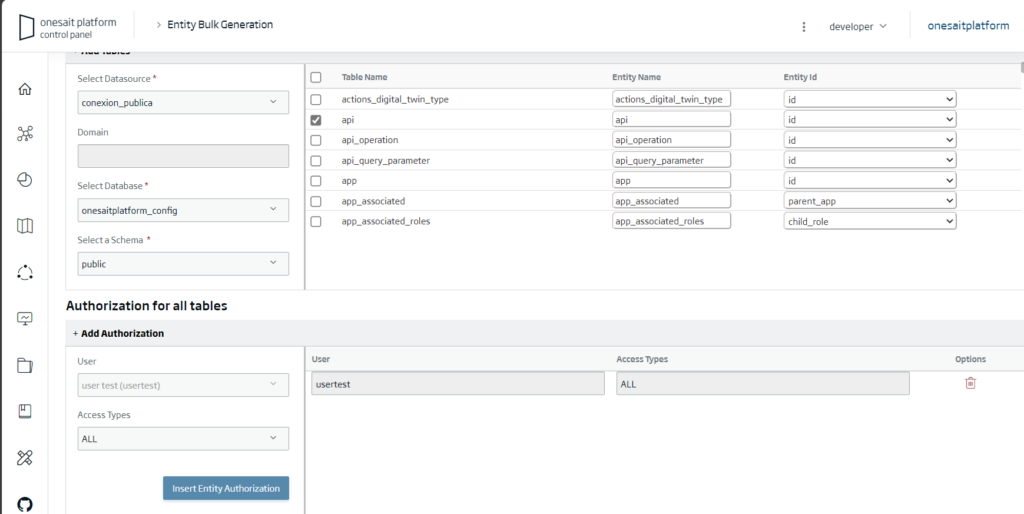
Once the tables have been selected and permissions have been granted to the users, you can click on the “Create” button to start the Entity creation process.
Upon completion, the interface will return to the list of Entities, where the new entities that you have created will appear.
If you are interested in learning more about this new functionality or in seeing a demo of how it works, do not hesitate to leave us a comment or send us a notice on our Onesait Platform support channel.
Header Image: Annie Spratt at Unsplash.