How does the Support Team work?
Those of you who have worked in a project where the Onesait Platform is used, surely have needed some help at some point, have had some doubt that you were not been able to solve with the available information, have needed to update the environment’s version, have needed to make a new installation, a migration, or even may have detected some bug that has been reported.
It is in a situation like such that our support team comes into action.
The first step in making a support request is to have an active subscription. Currently there are two types of subscriptions:
- Development Subscription: applies to non-productive environments where we offer support to the developments made on the Platform.
- Production Subscription: applies to productive environments and gives support to the operation on the Platform.
Both types of subscriptions give the possibility of creating support requests. Creating a request is very simple, just send an e-mail to the following address:
support@onesaitplatform.com
The support request must specify the project, the environment URLs, the access credentials, and a detailed description of the issue; because if we only receive a message detailing a problem but not where it happens… it would be impossible to solve it.
Una vez enviado el correo, se recibe una respuesta automática Once the mail is sent, an automatic response is sent, informing that the request has been received, and that it will soon be reviewed by one of our agents. This is where our work begins.
We use the Freshdesk platform to manage the incidents.

This platform allows us to have a global vision in a simple way, where we can see (for an administrator user) in the main screen, at a glance, the number of unsolved, open, waiting or unassigned tickets.
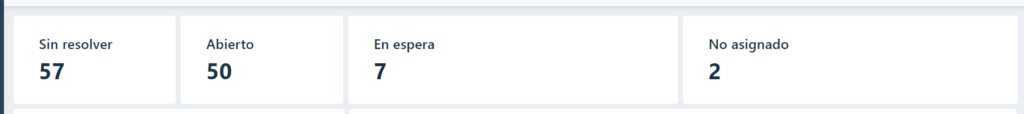
Along with this information, there is also a list with the last actions that have been carried out, for example, answers from the support agents, answers from the ticket senders, opening of new incidents, changes of status, etc.
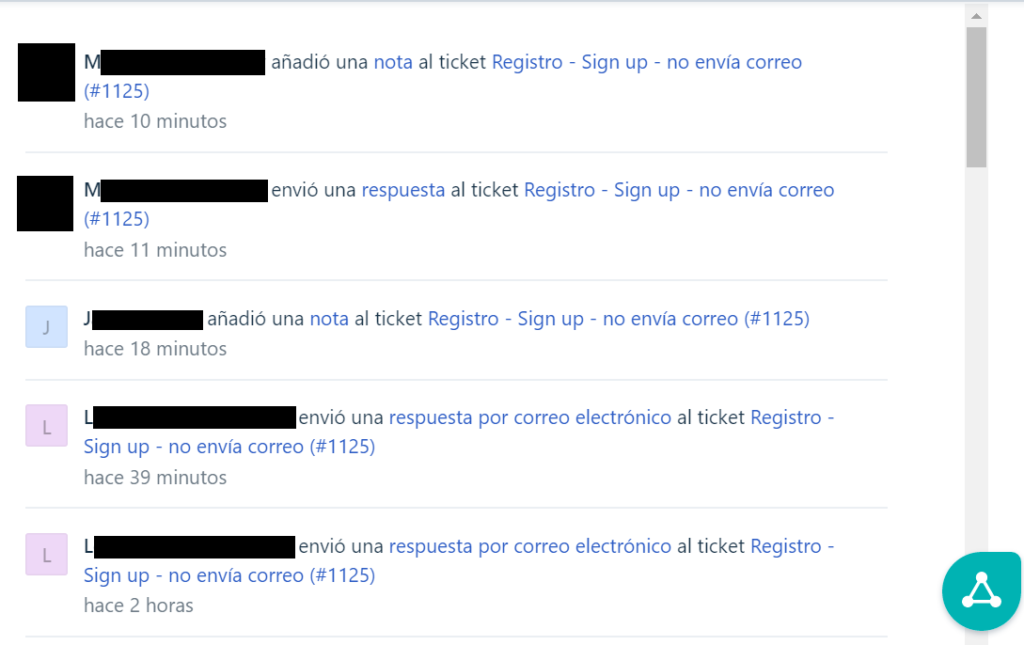
At the same time, thanks to this platform we can manage each ticket individually in an easy way, allowing us to communicate with its author, categorize the incident, assign it a priority, collaborate in its resolution between different team members – among other features.
Another interesting feature of Freshdesk is that it allows us to view reports about the creation and resolution of tickets over time. Let’s take a look at our last few months:
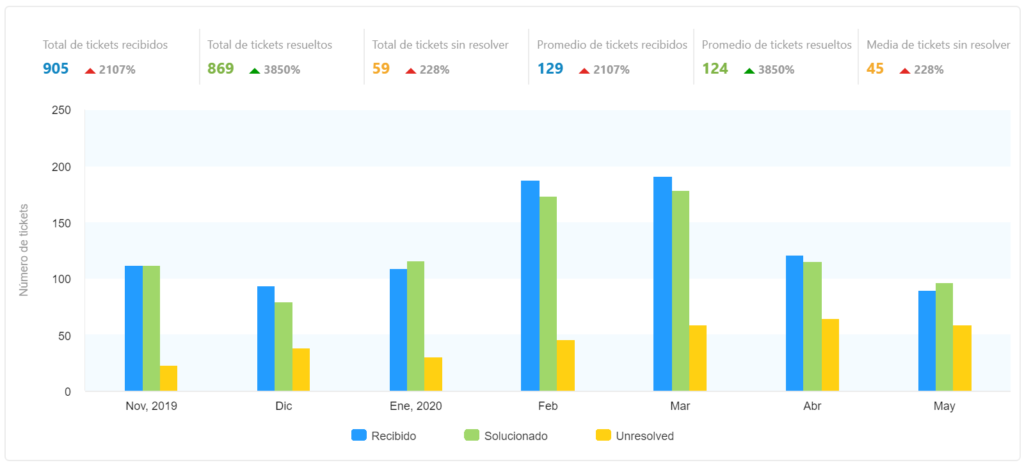
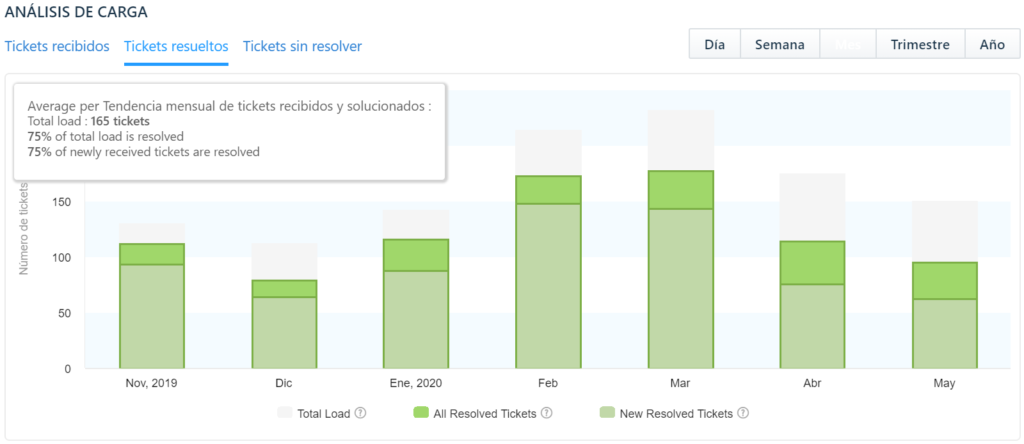
This helps us evaluate the support we offer. If you look at the first image, you can see how the number of tickets we are receiving is increasing, because over time there are more and more projects using our platform and there are more and more active subscriptions. In the same way, the percentage of received tickets increases, the number of received tickets also increases (and proportionately, it increases even more). So, you’ll probably think that the number of unresolved tickets is also increasing, but there’s a trick to that: the vast majority of unresolved tickets are, for example, requests for developments that take a considerable time to carry out, requests that depending on factors that are external to the Platform, or longer term requests. In general, we solve all incidents within the time frame stipulated by the contracted support subscription.
Let us now see how the resolution of any ticket works. At the moment an incident is opened, each member of the support team receives an e-mail informing them about the creation of the ticket, and attaching the ticket’s content.
This is why it is very important to specify in each support request the project, environment URLs, and access credentials, because even if an issue of the same project has been previously solved, or if there is a member within the team who knows what it is about, the issue will be received by all team members, and most of them will not know about that environment.
El siguiente paso es asignar la incidencia a algún agente del equipo; o The next step is to assign the issue to an agent of the team: either an agent assigns it to herself, or a team member selects the most appropriate person to solve it.
Once an issue is assigned, the agent in charge of the issue will first assess its priority (depending on this factor and on the type of support subscription, time frames for responding to and resolving the issue are stipulated), and assign the issue a category depending on whether it is a question or request for information, an issue in the development or production environment, a problem in the environment, an enhancement request or request, or a new installation or upgrade.
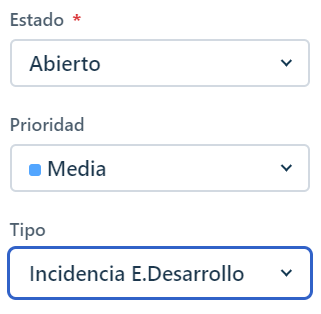
Once the ticket is assigned to an agent, a direct communication is created between the agent and the ticket creator. The agent can communicate directly with the creator of the ticket through the Freshdesk platform, and all responses from the agent will be notified only to that agent. On the other hand, the incident author has two ways of communicating with the agent: On the one hand, she can answer directly to the e-mail, which is a quite simple and fast way to manage the incident; or, on the other hand, she can register in Freshdesk, so that she can have a more structured vision of the evolution of any incident, either in progress or already closed.
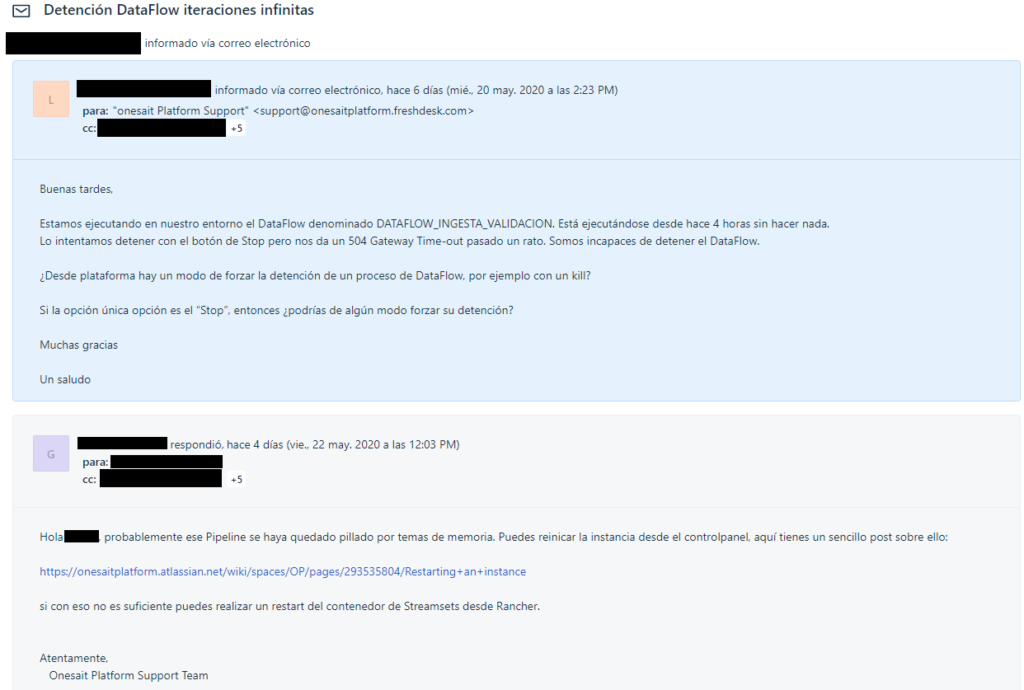
During the resolution of a ticket, the agent can add private notes to it (a private note is a message that can only be viewed by support agents). These notes can be only informative, so that any team member can know the status of the incident, or they can be directed to a team member to make a query or request help so thatm although the ticket is assigned to a single agent, it can be solved by several members of the support team.
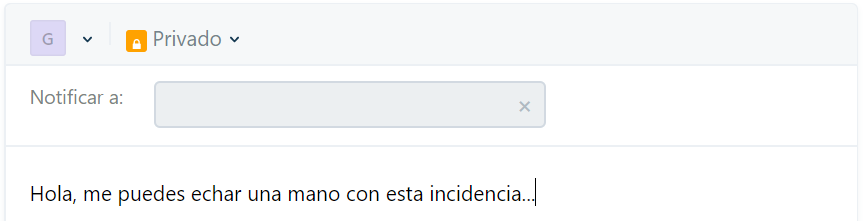
And from this point on, the work of the Platform to solve the incident begins, either by clarifying doubts, performing installations, updates or migrations, or replicating failures, always trying to give a solution to any incident as quickly as possible, and should there be more laborious problems, trying to give a temporary solution that allows the project to go on while a definitive solution is developed.
After such verbose lecture, we are confident that we have given a picture of how our support system works.
Summarizing the main ideas: a user only needs to send an e-mail to the support address, with all the necessary information, and from there she will only have to answer in the thread of the messages received from the responsible agent, or manage the incident from Freshdesk, until the solution to the incident is found.
After reading this, you know what happens on the other side: Once you have sent the e-mail, the generated ticket will be assigned to an agent, which will classify the incident and will take the necessary steps to find a solution within the stipulated time frames, if necessary relying on the rest of the team to find it.
Finally, if, after reading this entry, you still have any question, you can always send a ticket to support. You know our address 😉



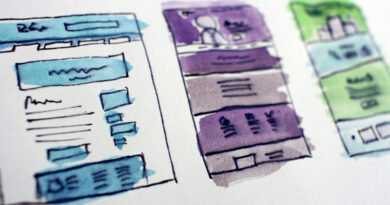


Pingback: Onesait Platform Release 2.1.0-gradius – Onesait Platform Blog
Pingback: Onesait Platform Release 2.3.0-immortal – Onesait Platform Blog
Pingback: Operation Console (Part I): What is it and what technologies does it use? – Onesait Platform Blog