Generating Helm Charts from a Kubernetes environment
It is common to find products and applications deployed in Kubernetes that lack a Helm Chart for their deployment, which makes it difficult to spread them to other environments (pre-production or production) or to other clients, as they require significant manual work.
With the release 5.0.0-Renegade of Onesait Platform, we have included a new function of the Center that is going to allow you precisely to generate a Helm Chart with the externalized configuration, from an installation in an environment, so that from an environment you can, in a few simple steps, generate the installer that allows you to reproduce your product in another environment.
How does it work
In order to make use of this new functionality, you will start from a project in the Control Center, to which you will have connected the Kubernetes environment with the solution to be templated.
Configuring environment
To import an existing environment, you have two possible alternatives:
- Kubernetes: where, by reporting the kubeconfig of the environment, we can connect the Control Center to said environment:
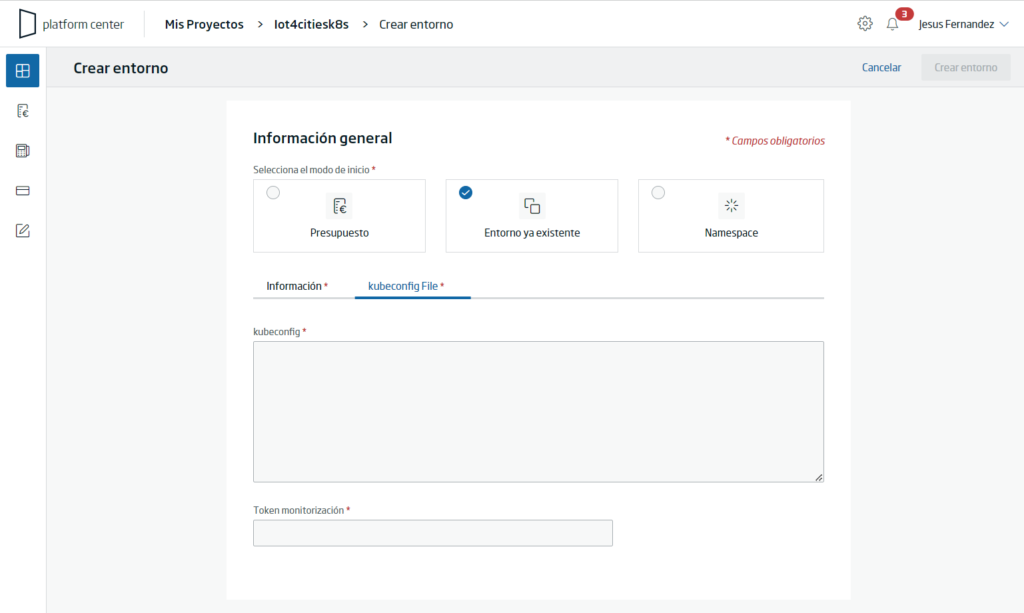
- OpenShift: where, by informing the namespace to connect to, as well as the credentials, you can connect the Control Center to said Namespace.
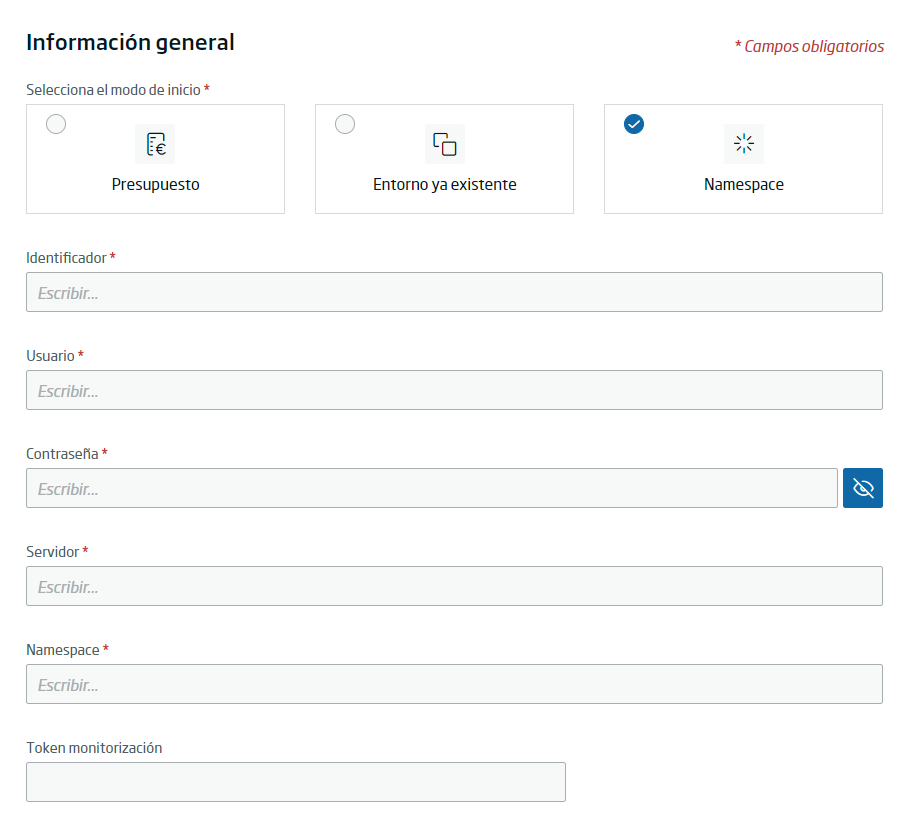
Once the environment is connected, you can see it among the project environments with their corresponding workloads.
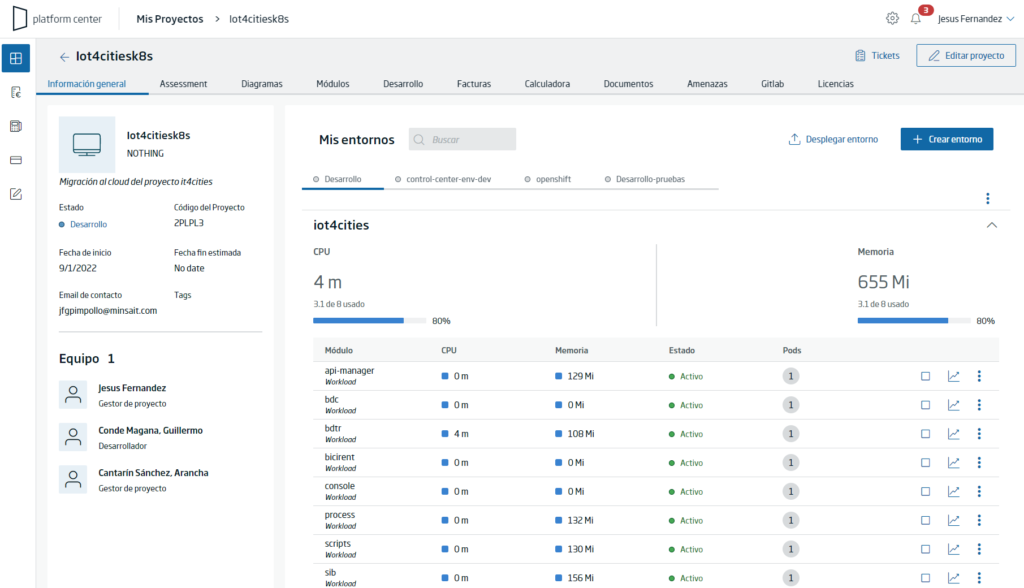
Generate Helm’s Chart
From this moment on, the Control Center is able to introspect that environment to extract the necessary information to generate the Helm Chart.
This is possible from the environment options, selecting “Generate Helm Chart”.
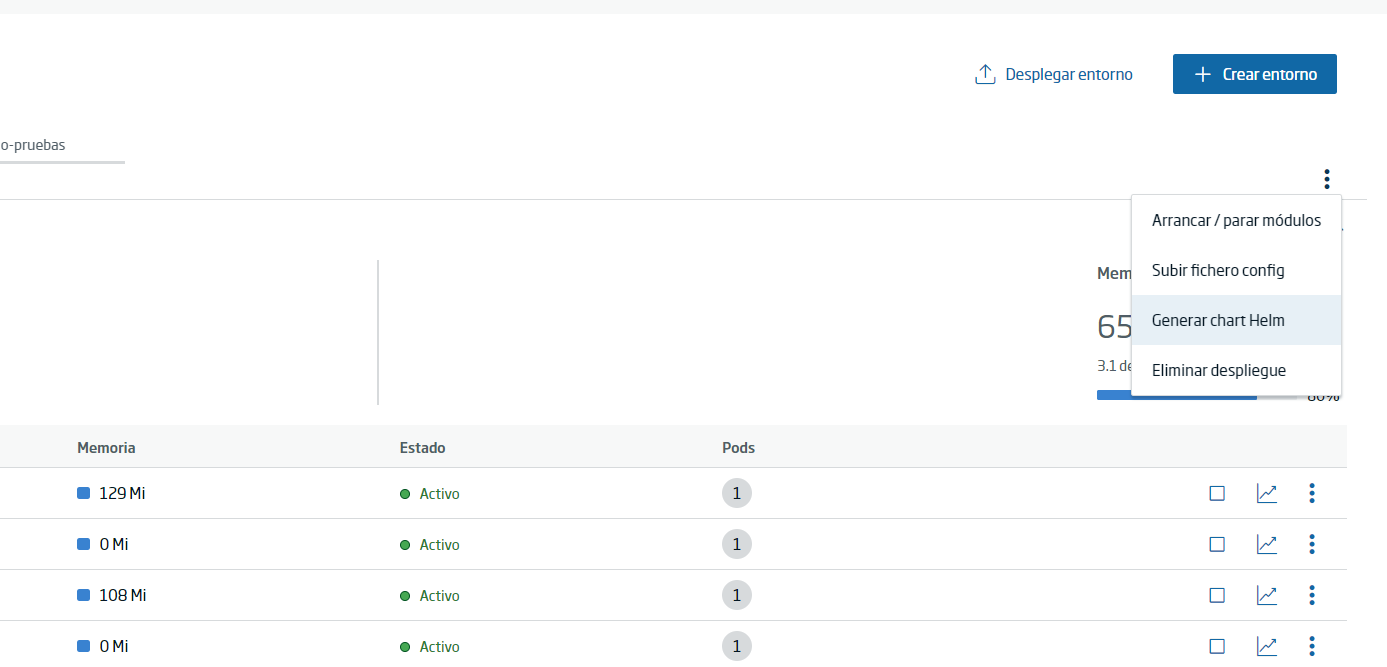
In the next screen, you can choose the elements that you want to include in the Chart as part of your application, since it is possible that certain resources are part of third-party suites or are simply elements that for some reason you do not want to include
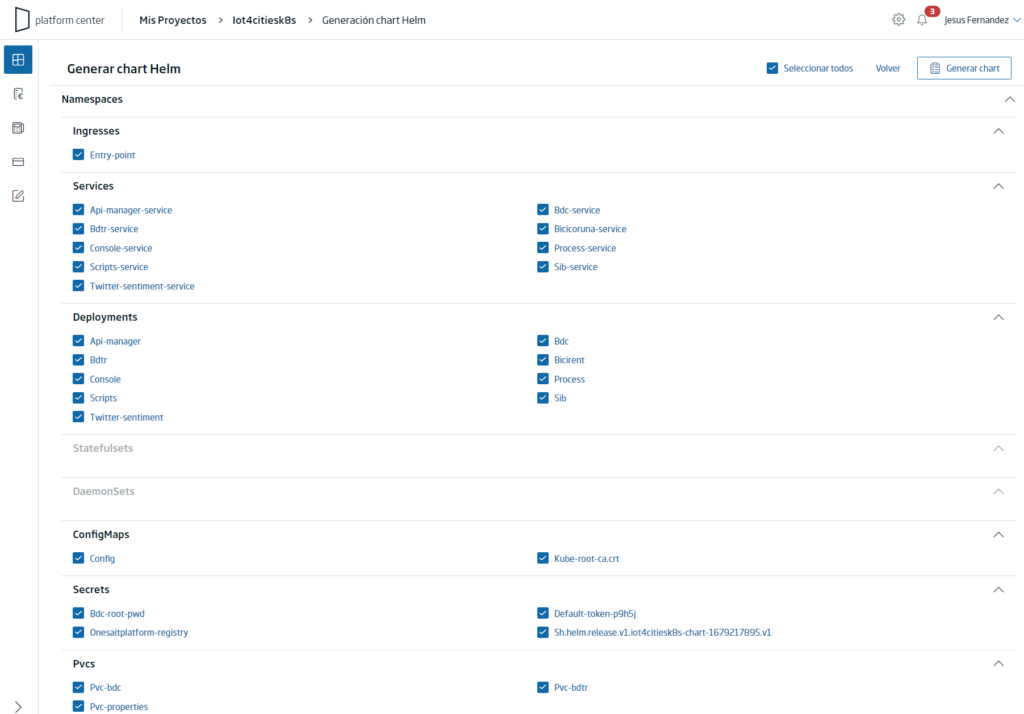
Finally with the selection made, it is possible to version the Chart in the project’s Gitlab, or download it locally:
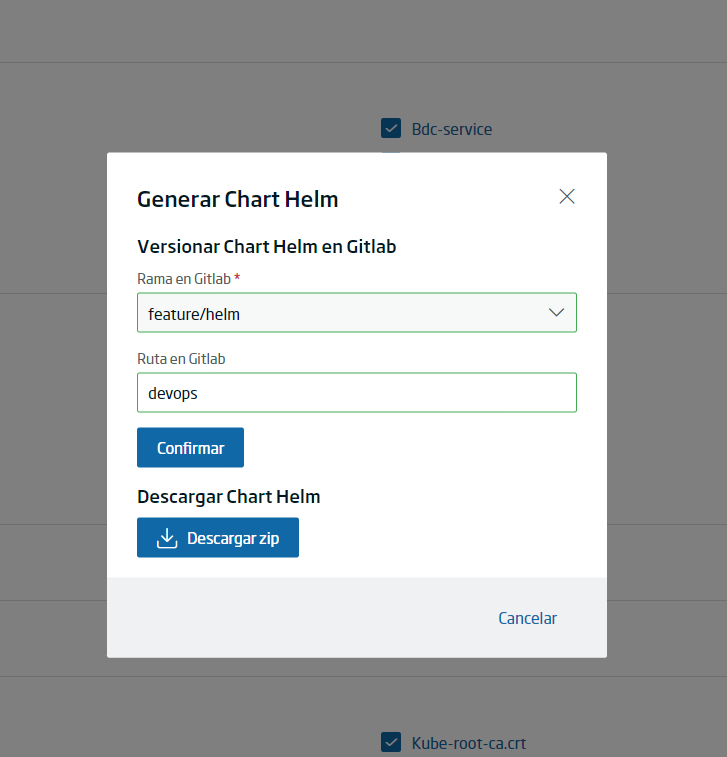
As we can see, thanks to Center you can easily generate the Helm Chart with which to quickly deploy your project.
We included this and many other improvements in the release 5.0.0-Renegade , so keep updating yourself.
Header image: Brian Jones at Unsplash.





