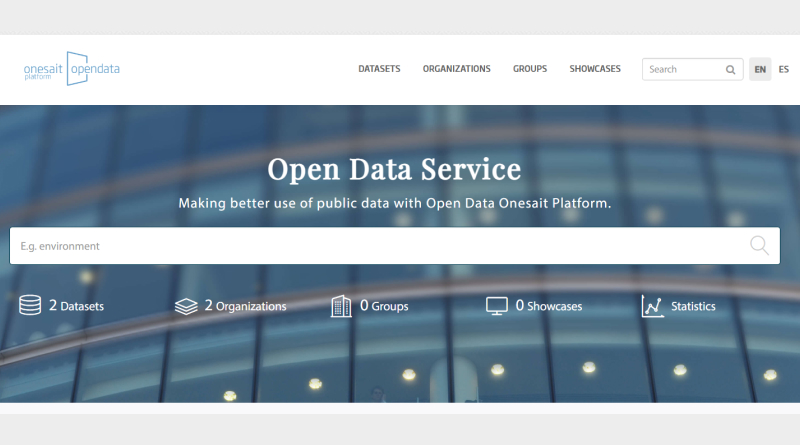New functionalities in the Open Data Portal
With the release 5.0.0-Renegade of the Onesait Platform, we have added new capabilities to the Open Data Portal we have, allowing the user to view statistics on the data sets, download the catalog of the data sets in RDF format and add comments to the data sets if the user is logged in.
We will next be able to see in detail how you can access these new features.
Statistics
The user can access the statistics of the data sets through a link available on the main page of the Open Data portal.
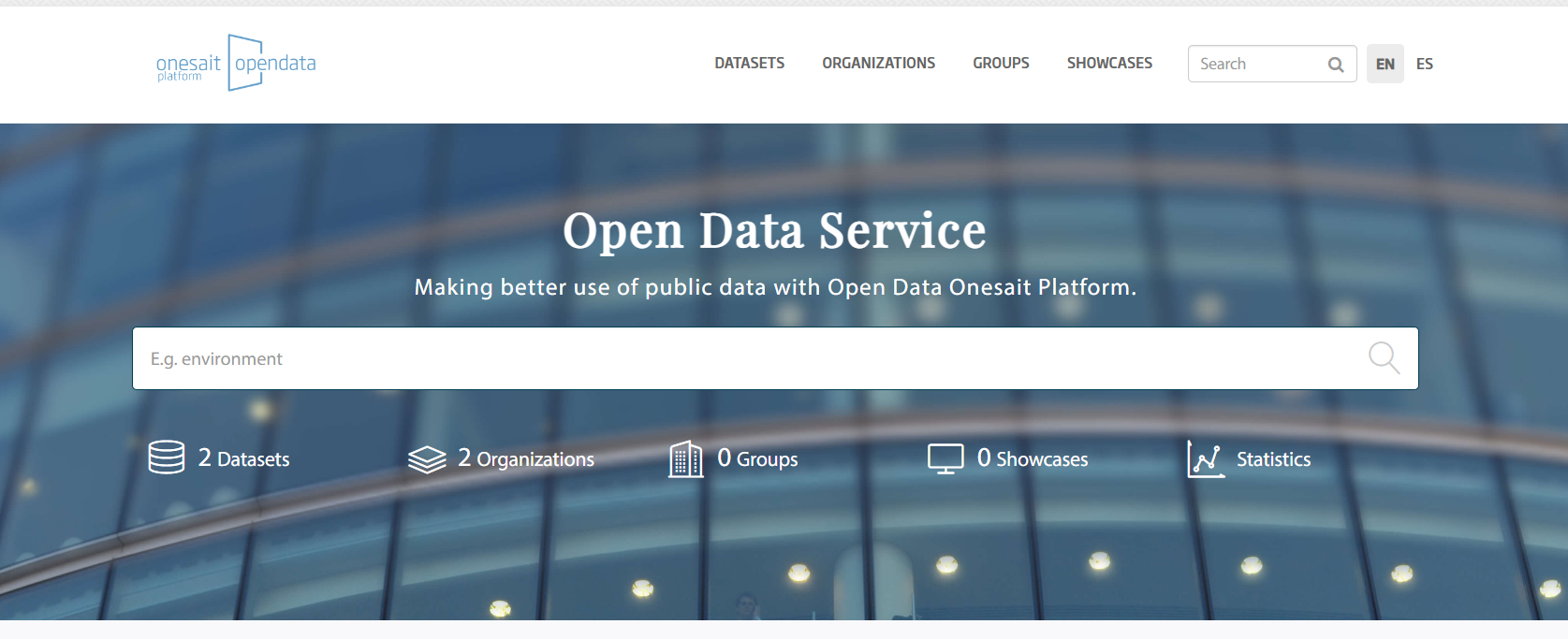
By clicking on the statistics link, the user can view statistics such as the total number of data sets, revisions per week, most edited data sets, etc.
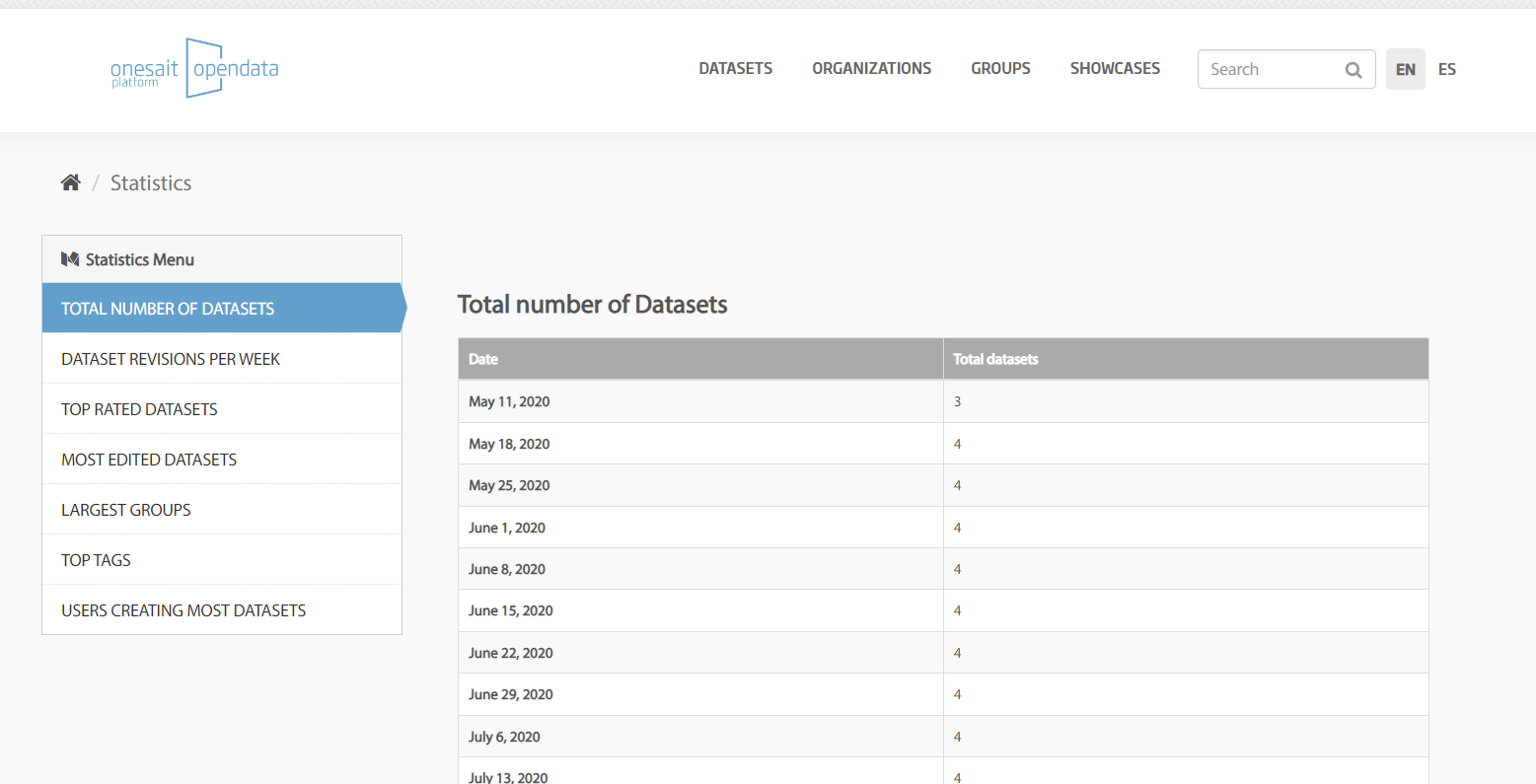
Download the catalog of data sets
We have installed the CKAN DCAT extension to be able to download the catalog of data sets in RDF format. In order to perform this action, the user must access the list of data sets and click on the RDF icon:
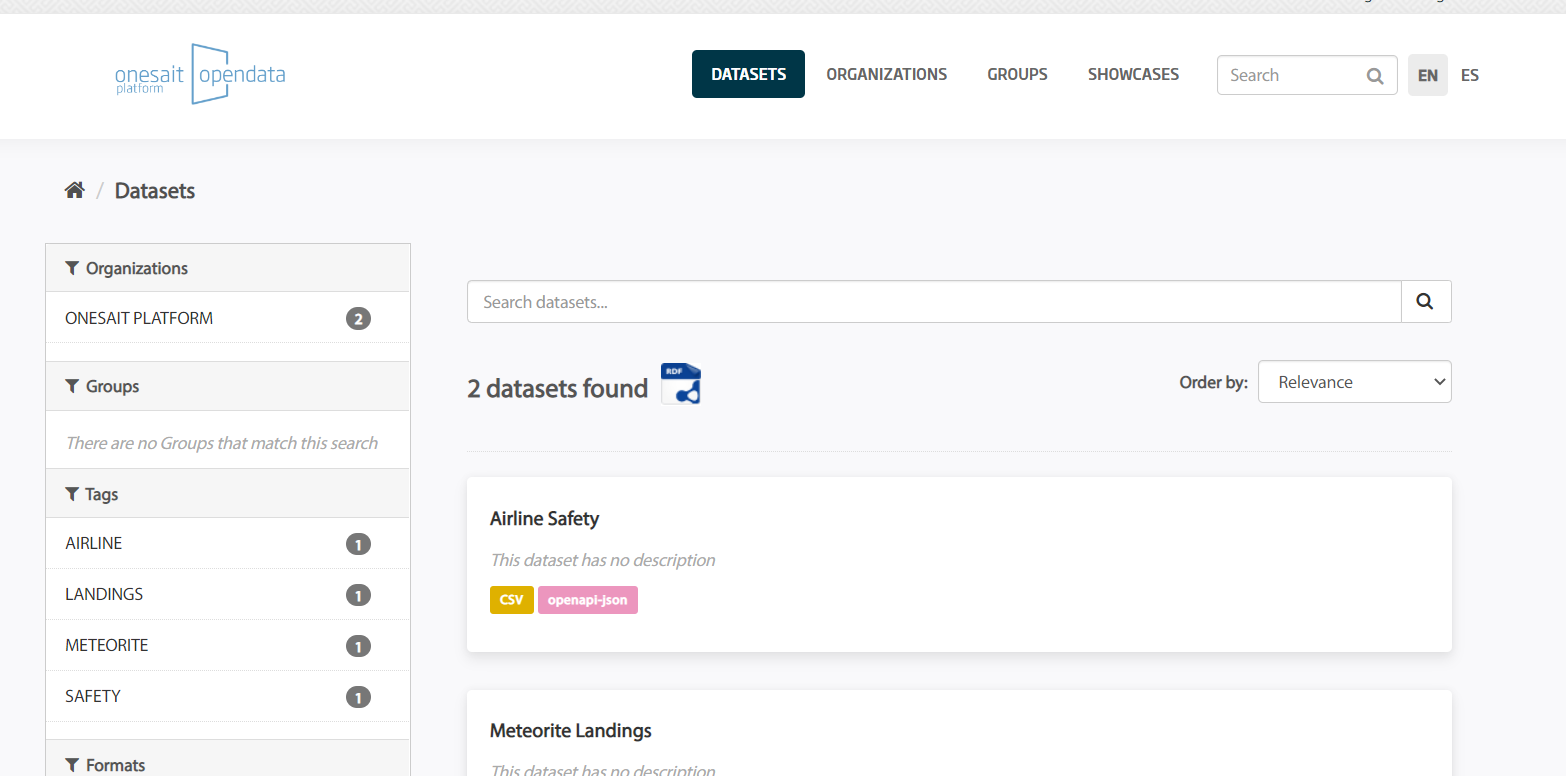
In addition, the user can view the RDF of a data set individually, by accessing the data set to be viewed, then clicking on the RDF icon:
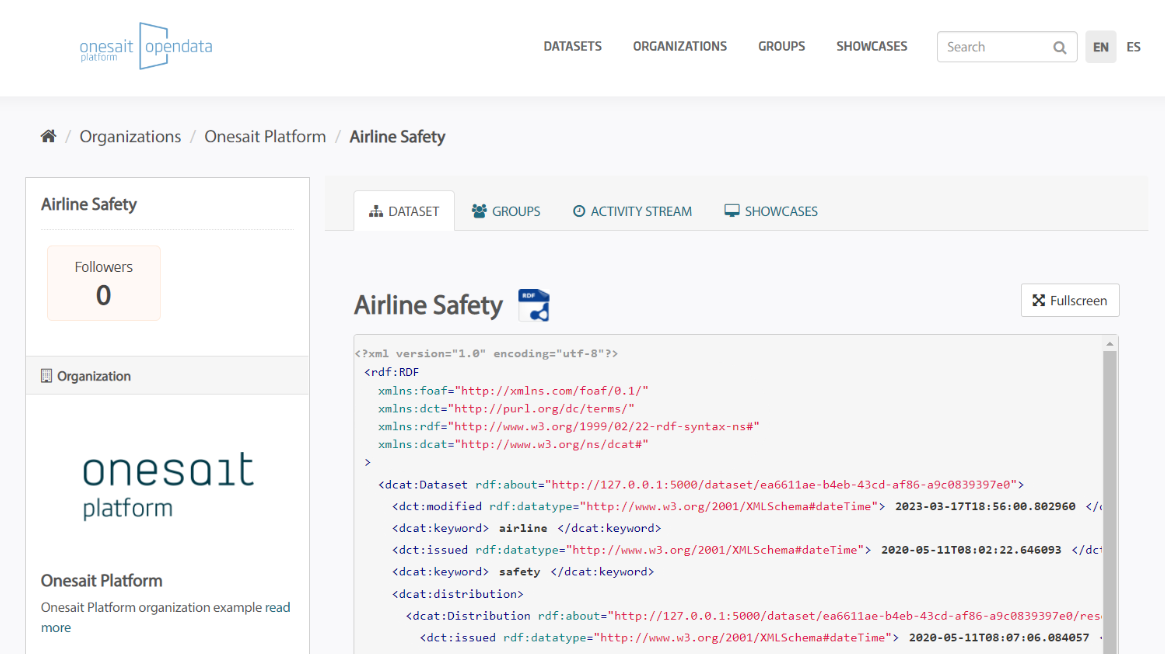
Comments on the data sets
Logged in users will be able to add comments to datasets, as well as edit, delete, or reply to other users’ comments.
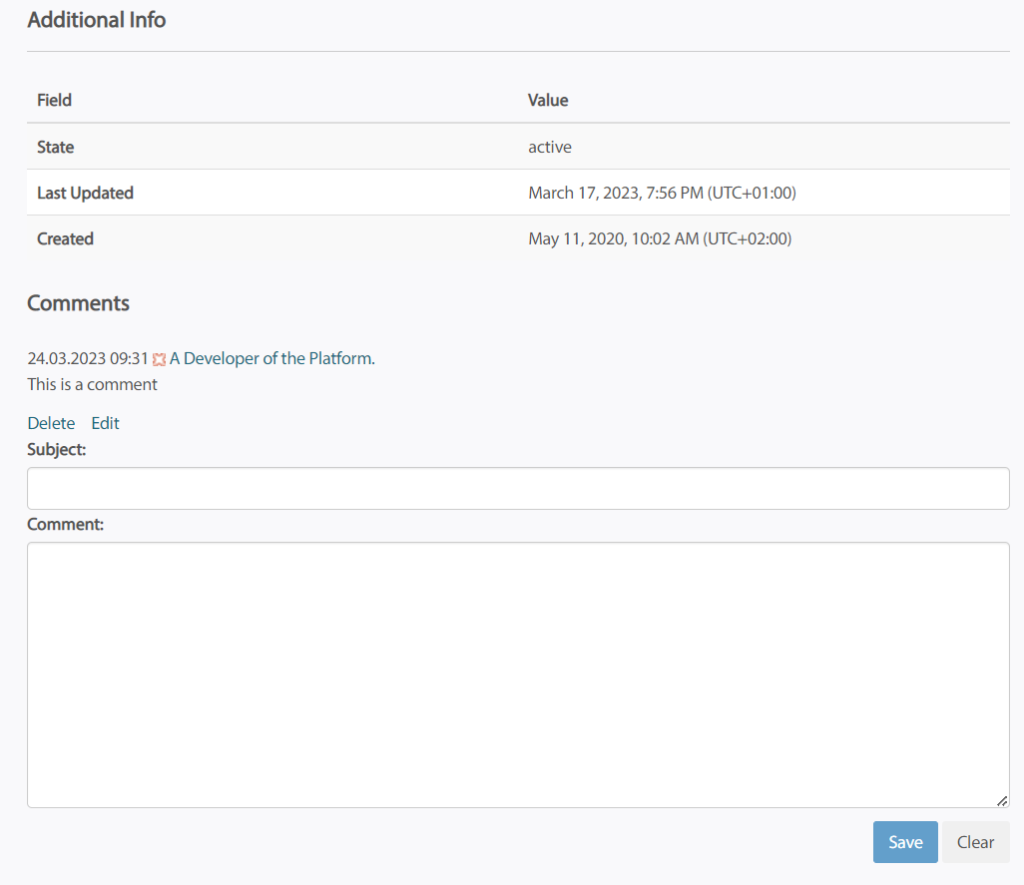
With these new capabilities, we continue to enhance the value of the open data portal that we include with the Onesait Platform, as it is a very practical and useful tool to quickly and easily share data with your organization or outside it.
If you want to try this open data portal, you can do it at CloudLab, our Onesait Platform experimentation room, which is completely free so you can test the Platform without limits.