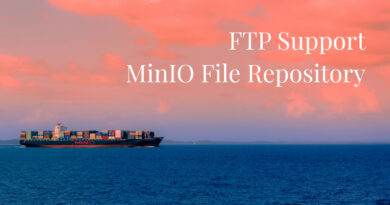Data Lineage Tool
In this post, we bring you a new video about a new tool that, like the DataRefiner, fits into the Data Governance toolset of the Platform, the Data Lineage tool.
With this tool you will be able to see the traceability of the elements of the Platform, as well as search for them, establish custom relationships between them (very useful for elements such as microservices or notebooks), which will give you a much broader and safer view of our development, being able to know which elements may be affected by the change of others.
To access it, go to the menu dedicated to it in Data Governance > View Lineages.
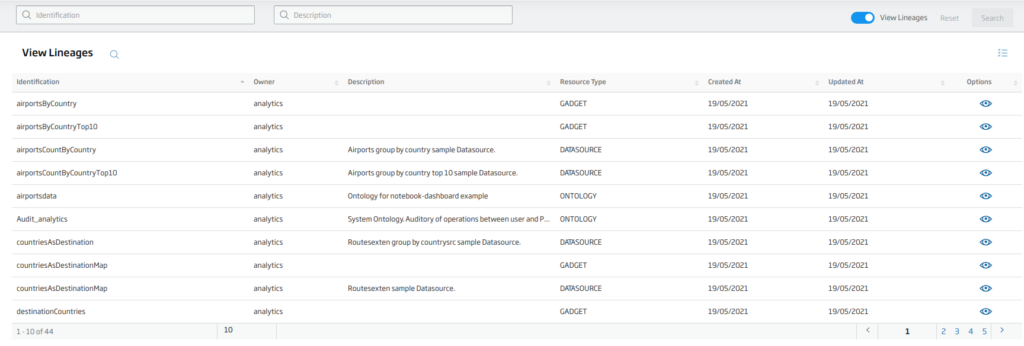
The first thing you see is a search engine for Platform elements, where you will have all the elements of the user with which you are logged in to the Onesait Platform listed. Accompanying each element, you will find a button that will allow you to see its lineage, which will appear below the list in the form of a directed graph:
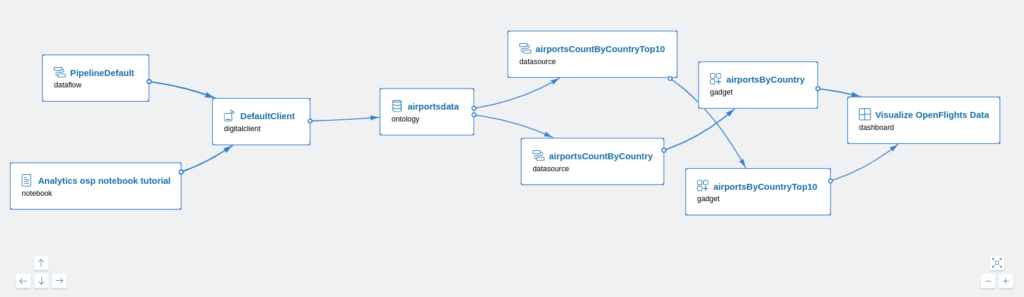
This graph will allow you to play with certain element placements, to zoom in or to move the view, which in turn will allow yuou to explore it more effectively.
If you click on an element, you can add sources or destinations to it, as well as delete the custom relationships that have been created.
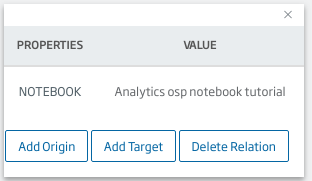
This tool will give you an automatic way to see this traceability of elements, as well as -with very little maintenance- a way to add more customised ones, and allow you to have projects based on the Platform that are much simpler and more intuitive to maintain.
YouTube | Release 3.0.0 Feature – Data Lineage (in Spanish)