CKAN: The Open Source portal to share data
Introduction
The Comprehensive Knowledge Archive Network (CKAN) is an Open Source data portal where we can share data with other users, as well as query and download files or even preview them in graphs and maps. The file with the data is called resource and it is associated with a dataset and its metadata. All datasets belong to an organization, which is a grouping of related data according to its subject.
Within an organization, the users can play one of these three possible roles according to the permissions of the organization datasets:
| Role | View datasets | Add / Edit / Remove datasets | Manage organization roles |
| admin | ✔ | ✔ | ✔ |
| editor | ✔ | ✔ | |
| member | ✔ |
Besides, the public datasets can be seen by any user logged in CKAN, regardless of whether or not they belong to the dataset organization.
Integration with Onesait Platform
The Open Data Portal is integrated with Onesait Platform. The authentication is done through the Platform users and you can perform several actions on the portal through the Control Panel. For example, you can create/edit/remove organizations, datasets and resources. You can also publish an ontology as a resource, or dashboard, an API or a GIS Viewer.
If you want to know how, you can visit the guide we have prepared on Confluence.
The Open Data Portal
The Portal’s main screen shows a list of the created organizations and showcases. You can log in the portal by clicking on Login button in the header and this will redirect you to the Platform’s log-in screen:

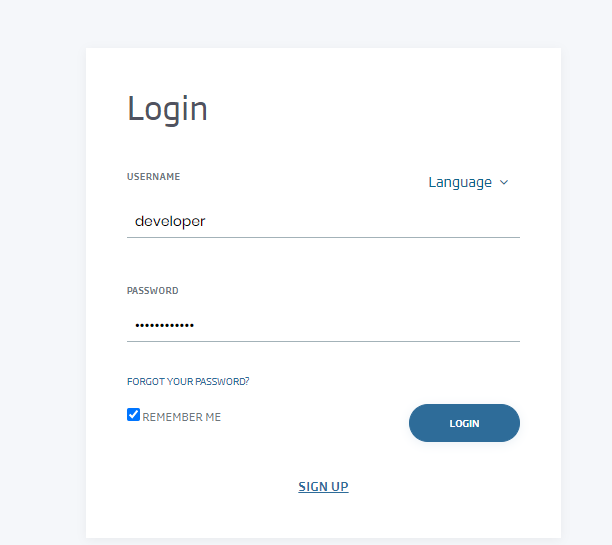
Once logged, you will be redirected to the portal user’s dashboard. Now you can see all your datasets and their resources:
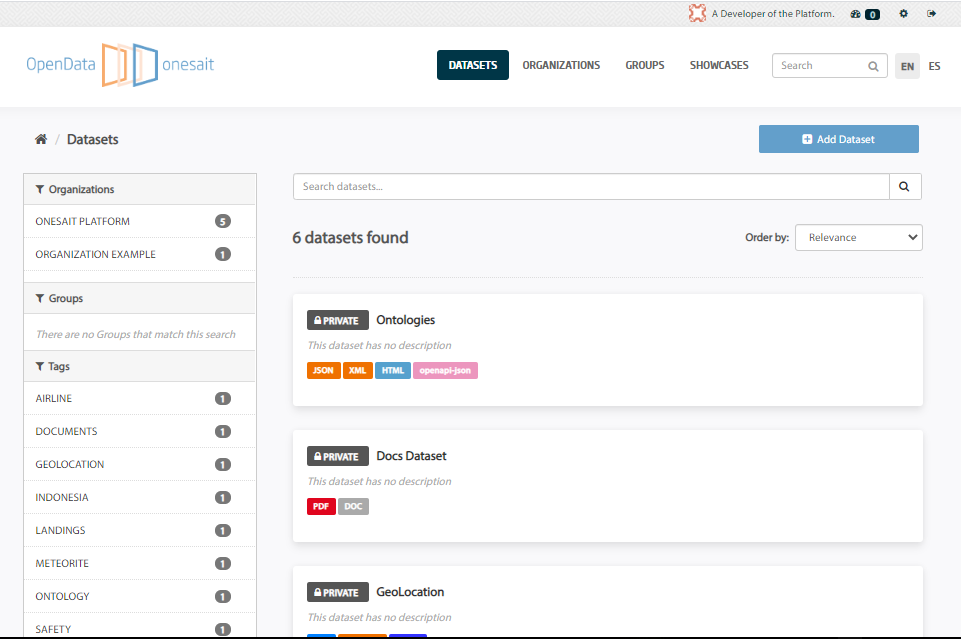
The CKAN have some plugins, called extensions, developed by users all over the world to add new tools (https://extensions.ckan.org/). We have included some of them in the Onesait Platform Open Data Portal:
Showcases
Showcases are a new structure to group data and they are mainly oriented to publish external news:
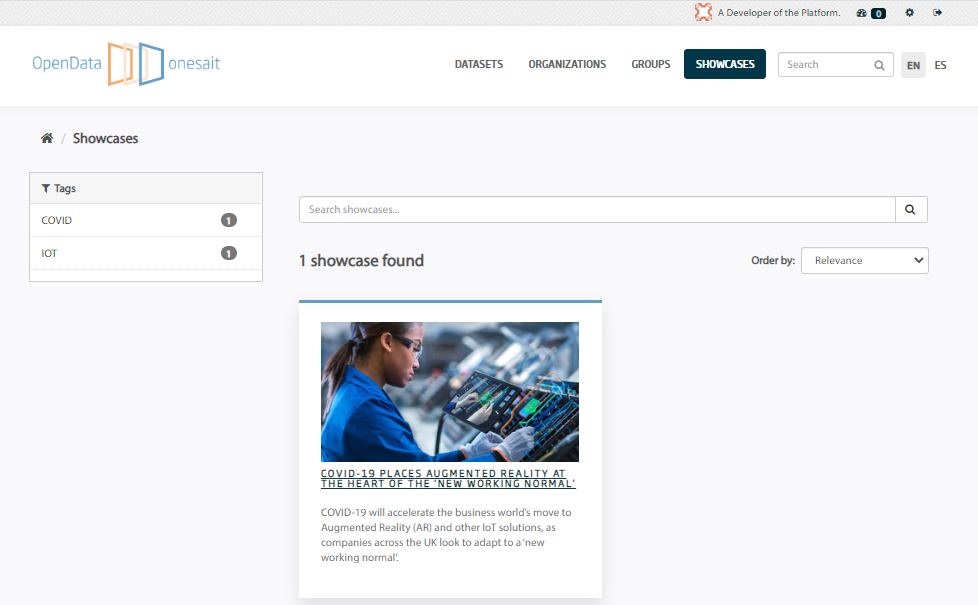
OpenApi Swagger viewer
When you create a resource from an OpenApi JSON file with format “openapi-json“, a view is automatically generated with the Swagger UI. It is associated with the API in order to execute its operations:
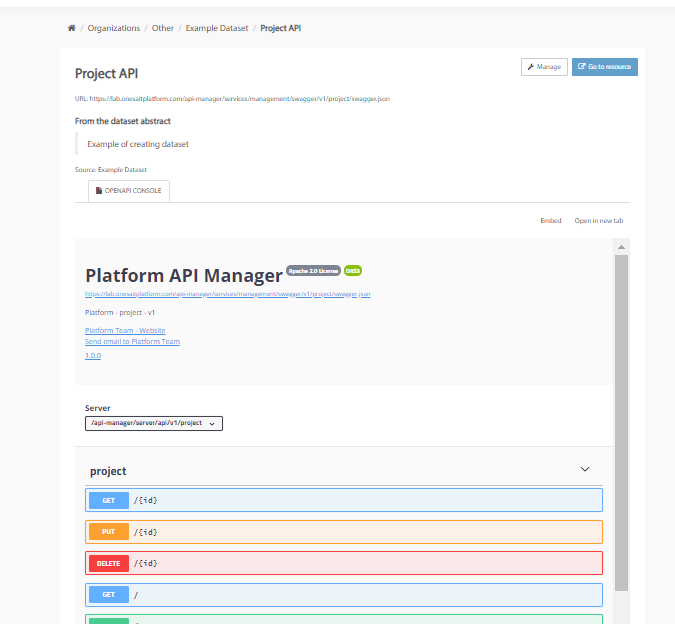
PDF viewer
When we create a resource from a PDF file with format “PDF”, a PDF viewer is automatically generated:
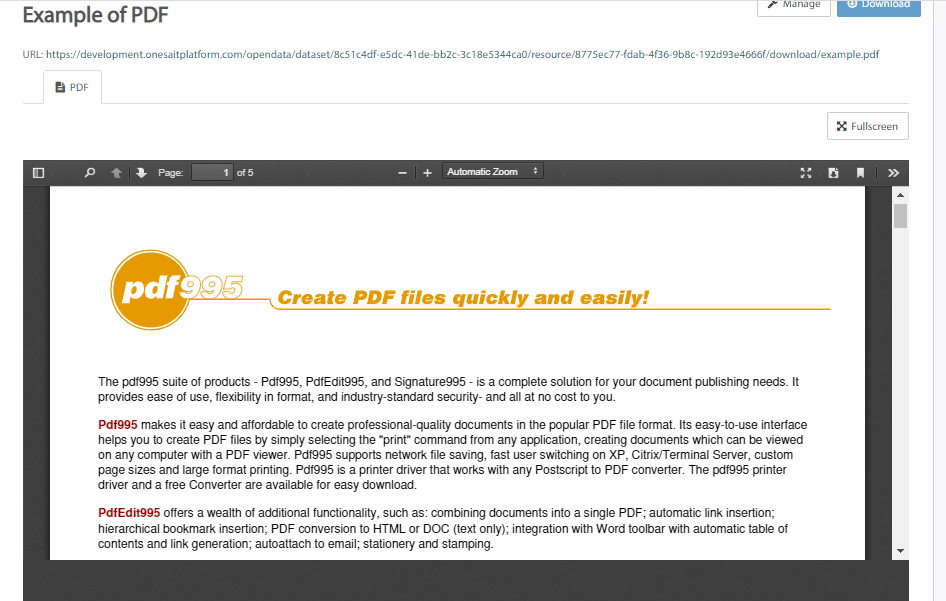
Office viewer
When we create a resource from an external Microsoft Office file (.docx, .xls, .ppt, etc), you can generate a view to preview the document:

Geolocation file viewer
You can create resources from GeoJSON, WMTS, Shapefile, and other files, and generate views to preview them:
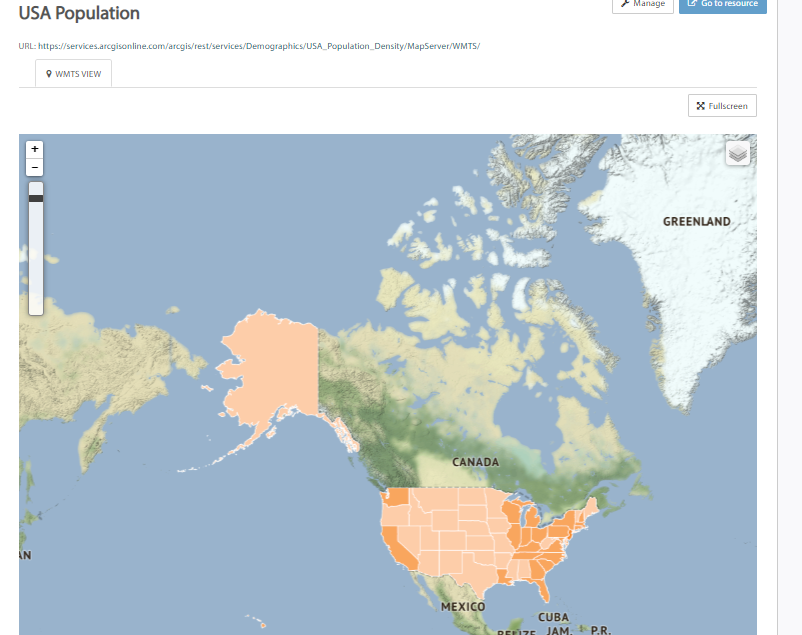
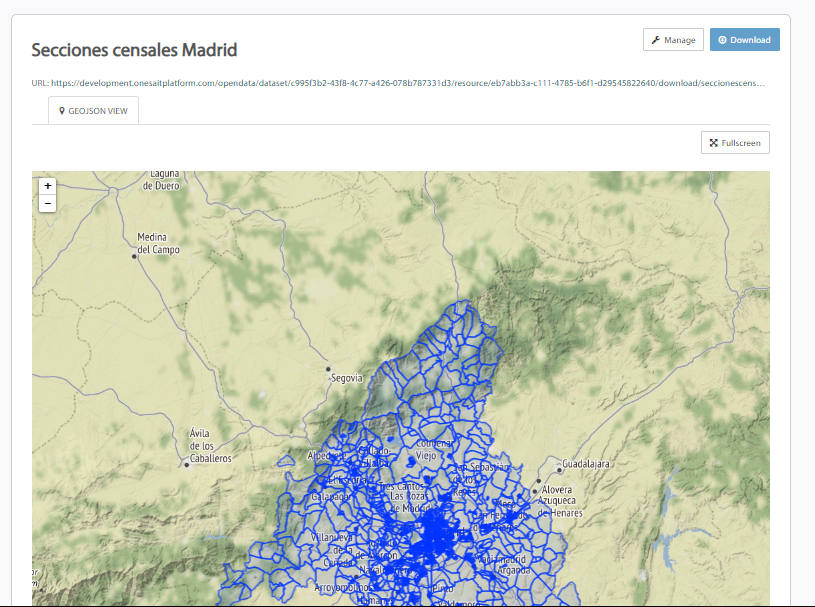
Graph viewer
The CKAN already has a graph viewer installed, but this extension offers more types and more eye-catching graphs:
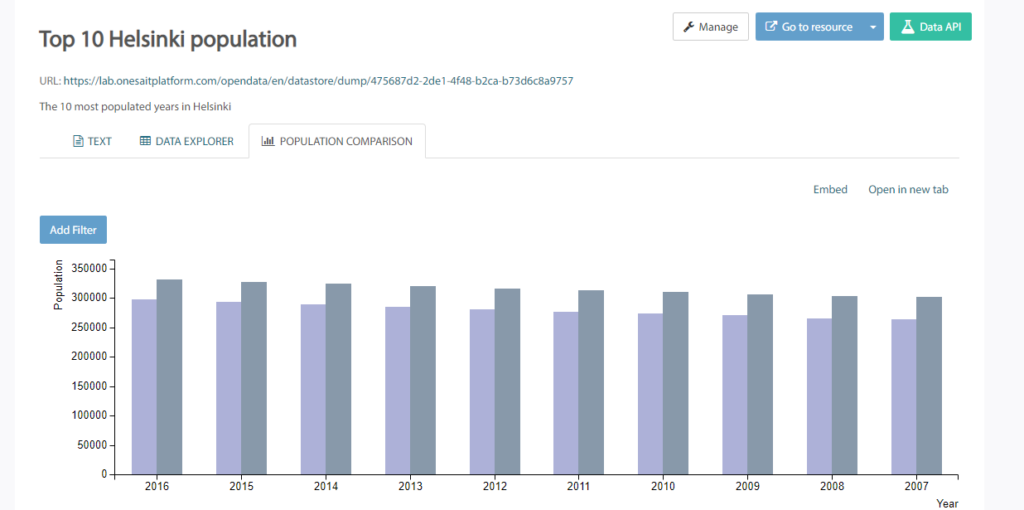
Website viewer
You can create a resource from an external website and embed it within the portal:
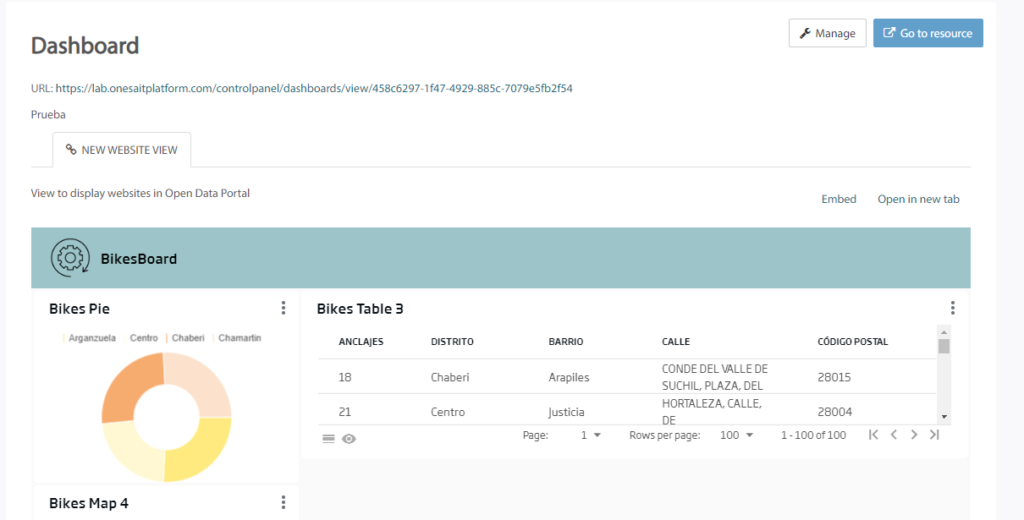
As we have seen, the CKAN is a powerful tool that allows us to share data with other users. We recommend that you start trying it as soon as possible!

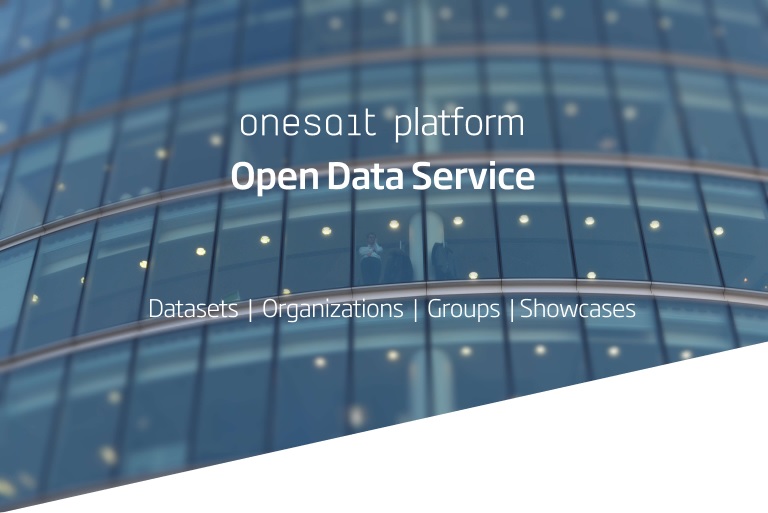

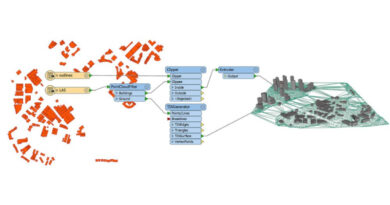


Pingback: Integration and interoperability mechanisms in the Platform – Onesait Platform Community
Pingback: New functionalities in the Open Data Portal – Onesait Platform Community