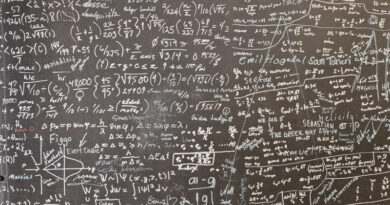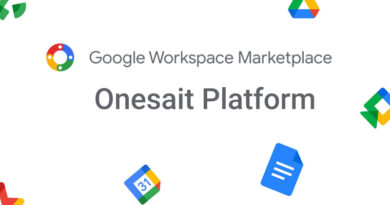New browser for File Repository on MinIO
A new enhancement that we have incorporated in Onesait Platform version 6.0.0-Vegas is the update of the File Repository browser for MinIO, which allows the Platform to introduce new functionalities, as well as an improved look & feel.
We show you how to access it.
Access to the File Repository
The File Repository is accessed from the Main Concepts > My Files menu.
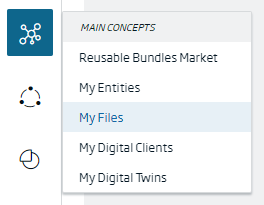
From the different options available, we will choose the MinIO option.
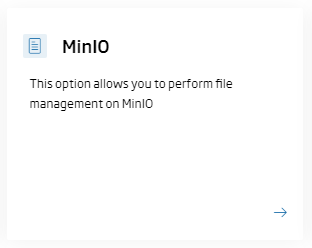
This will load the console pointing to our user bucket in MinIO.
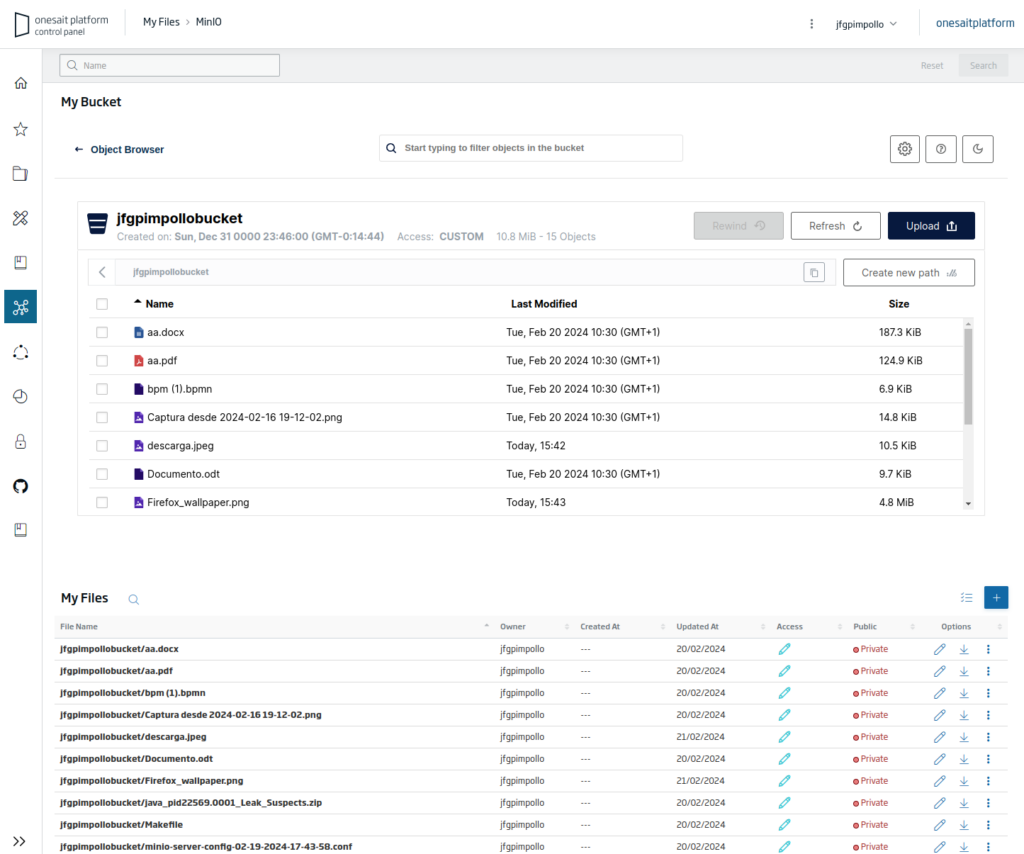
From this console we will be able to:
- Upload new files and create folders:
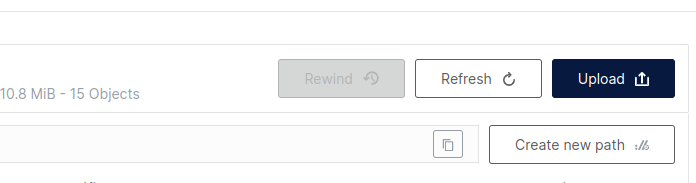
- Navigate through our bucket: as if it were a file system.
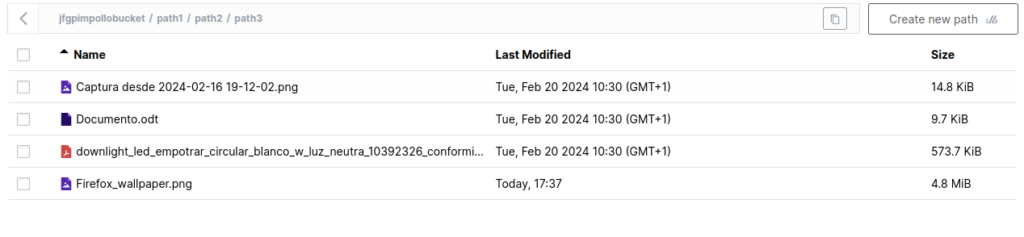
- Download files:
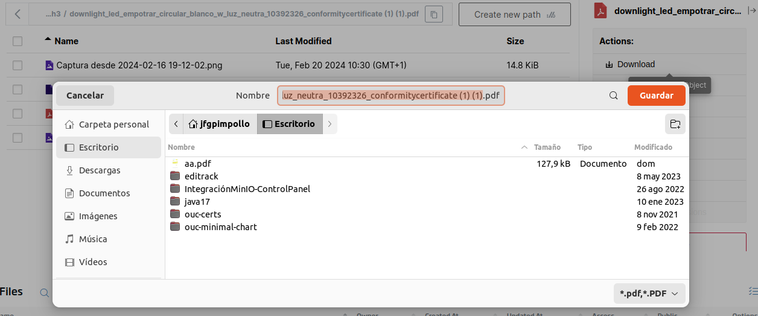
- Delete files:
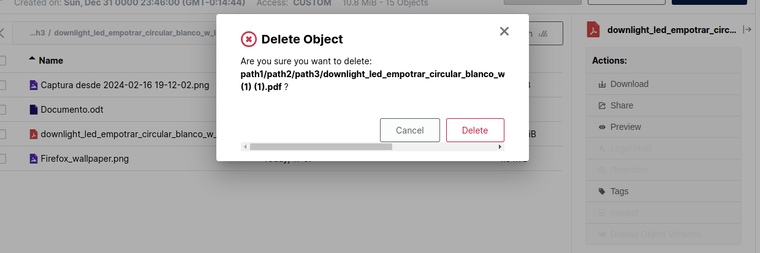
- Share them for a certain period of time: by creating a temporary download link.
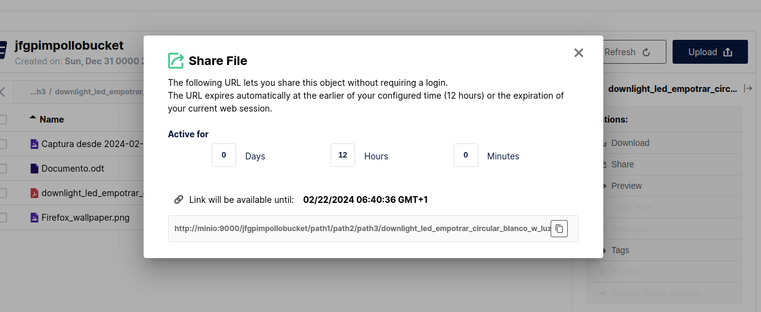
- Label them:
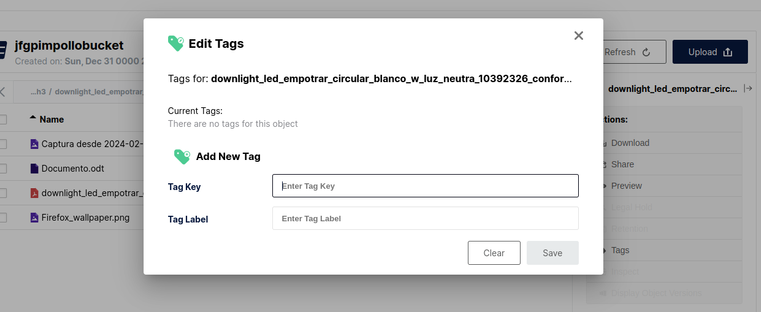
- Preview them: if the format is viewable from the web browser:
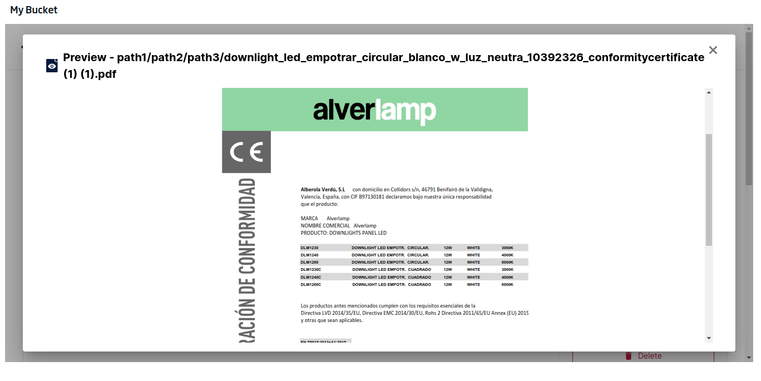
In turn, the console provides a more complete REST API, which will allow us to extend any functionality:

If you are interested in learning more about our new file browser for MinIO, feel free to leave us a comment or send us a request on our Onesait Platform support channel.
Header Image: Lia Trevarthen en Unsplash.