Release 6.0.0-Vegas for Onesait Platform
Last Friday, April 12, we launched version 6.0.0 of Onesait Platform, which we have named «Vegas», thanks as always to the invaluable help of our Community, and following our established versioning policy.
This release corresponds to the first version of 2024, so we have a major version upgrade, and we have already started to complete the milestones defined in our 2024 roadmap.
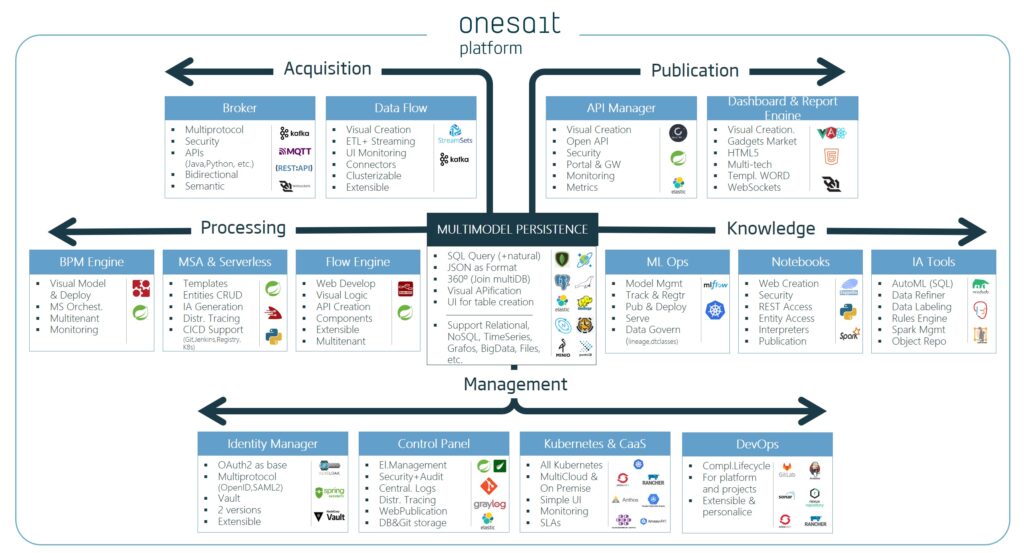
As usual, here are the new features and improvements of this version, and in the coming days we will be analyzing in more detail each of these new features.
New Features
Wizard for application creation
The Application concept allows the creation of a collaborative environment in which users can add the Platform concepts in this environment, allowing also to assign a security domain, a web application, etc.
This Release will include a wizard for the creation of these applications in a guided way.
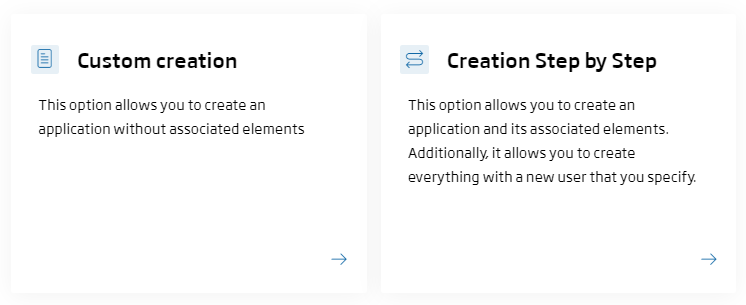
Thus, step by step, I will be able to create or assign:
- Realm and Roles of the application, along with the association of users:
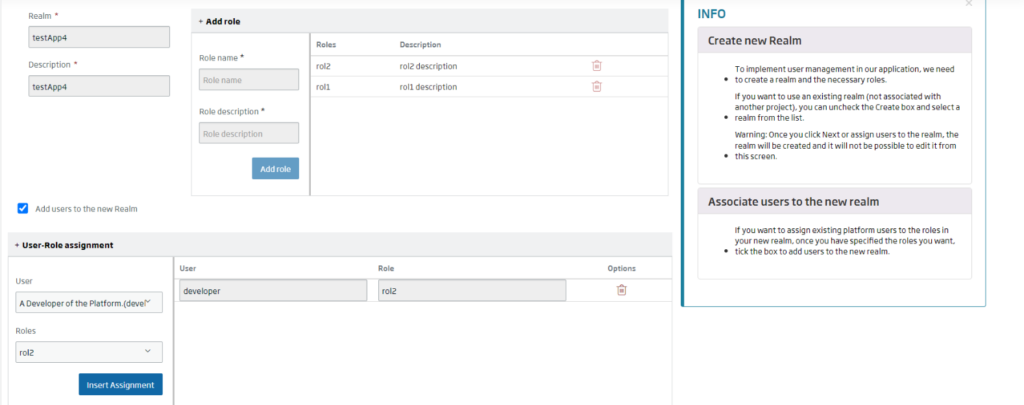
- Onesait Platform Resources: Entities, APIs, Dashboards, DataFlows, Flow Engine, etc.:
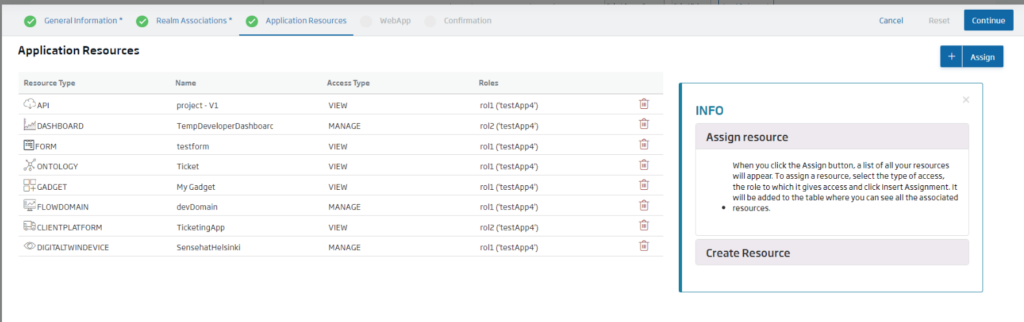
- Web Projects:
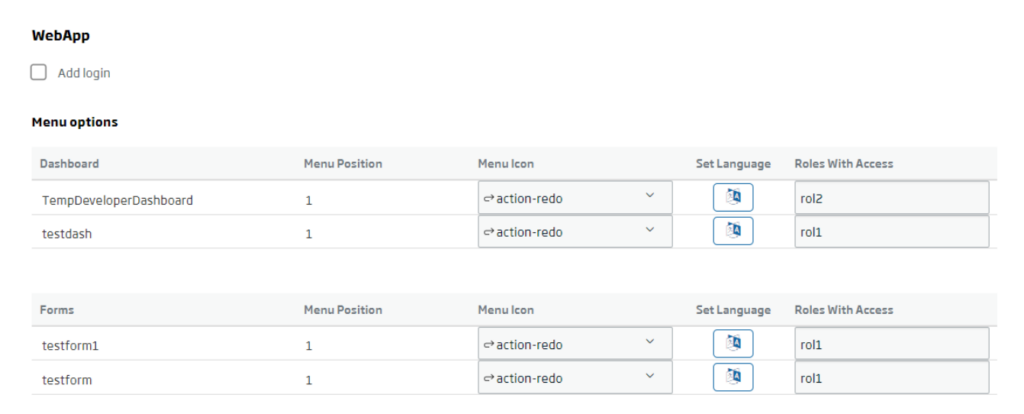
At the end of the creation with the wizard the application will be created with all the resources created and the web project versioned in Git and deployed as Web Project.
In this post you can see how the wizard works.
New Features in BPM Engine
More and more Platform users are using the BPM Engine to create and orchestrate processes. Let’s take a look at the main new features.
Platform Connectors for the BPM Engine
In this release, a connector has been created for the Platform’s BPM Engine, which will allow interaction with the rest of the Platform’s elements.
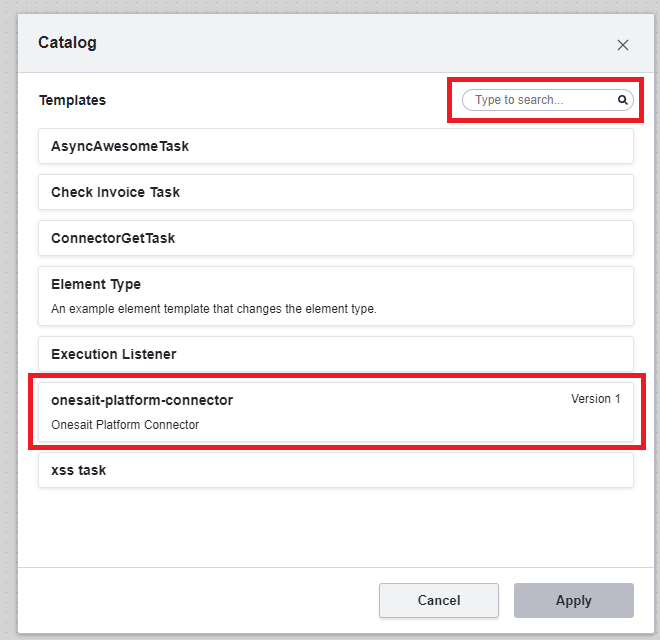
This will allow:
- Make inquiries about Entities:
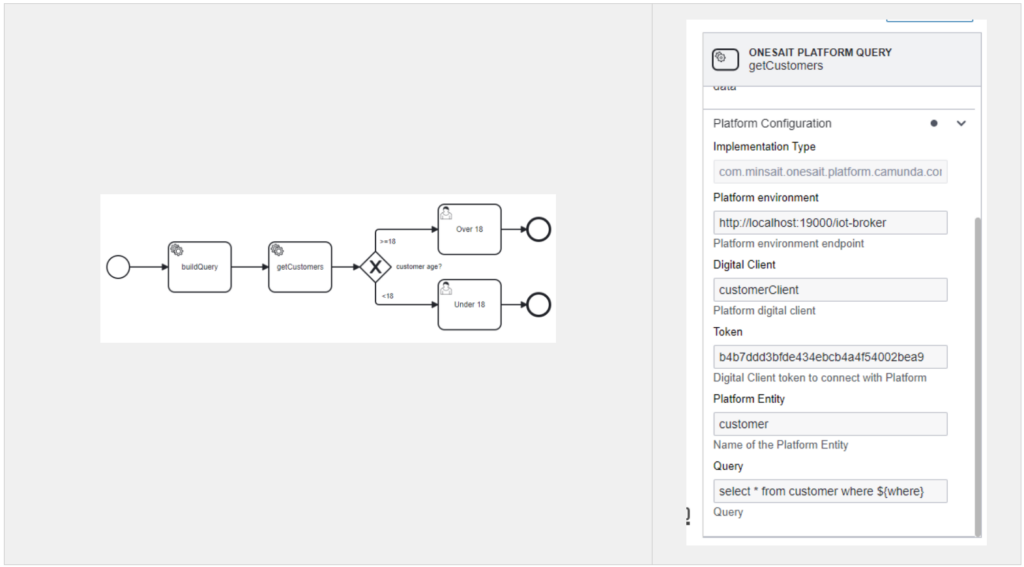
- Make insertions on Entities:
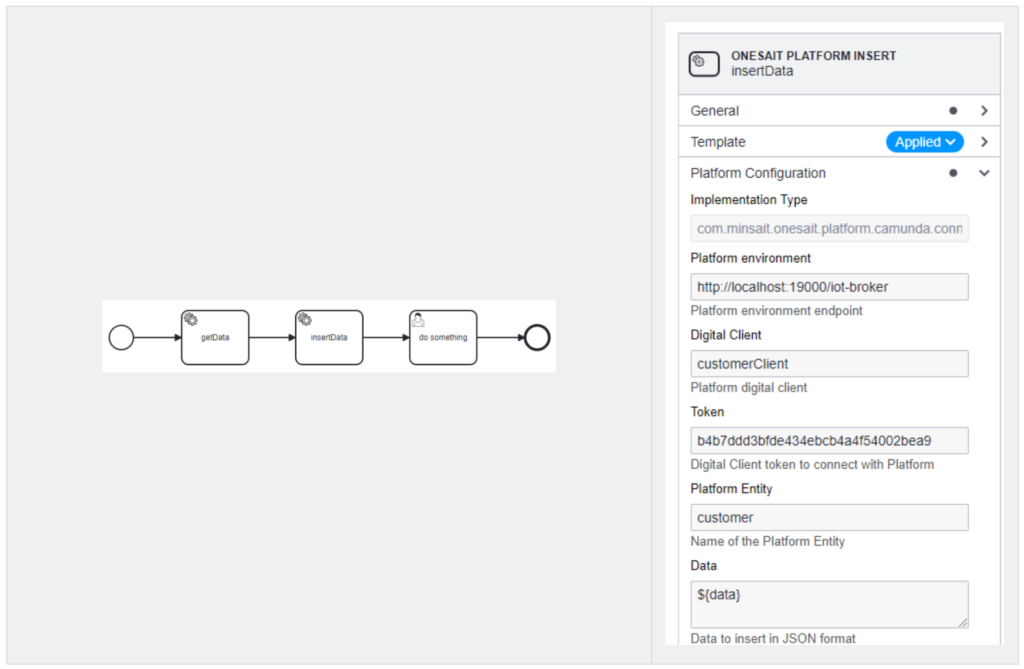
- Invoke published APIs in the API Manager:
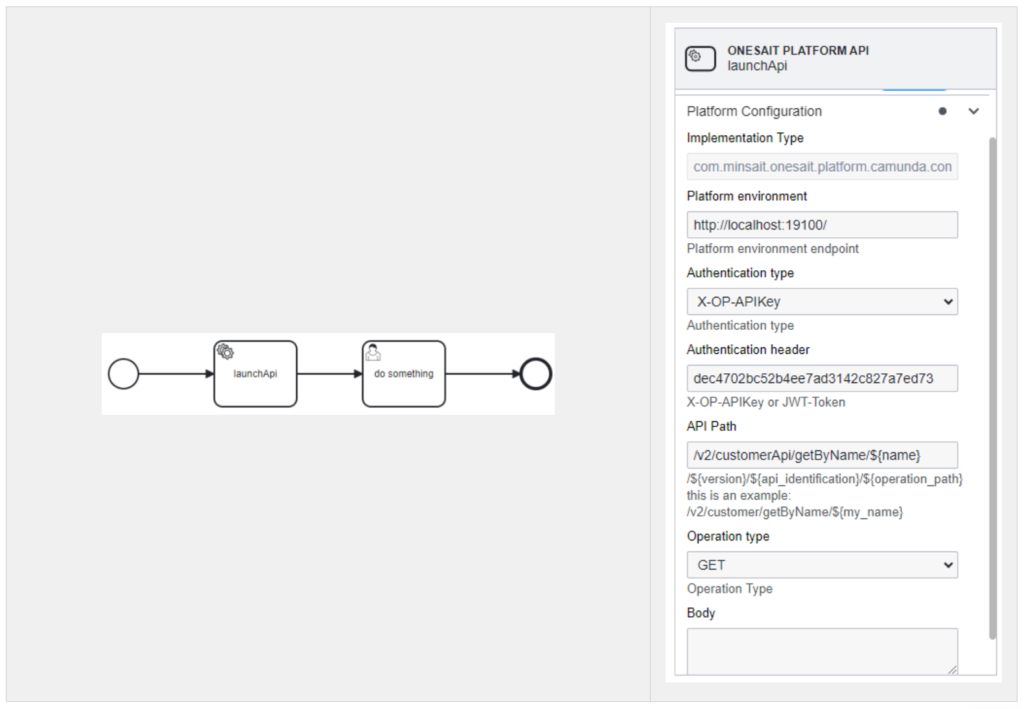
- Launch DataFlows:
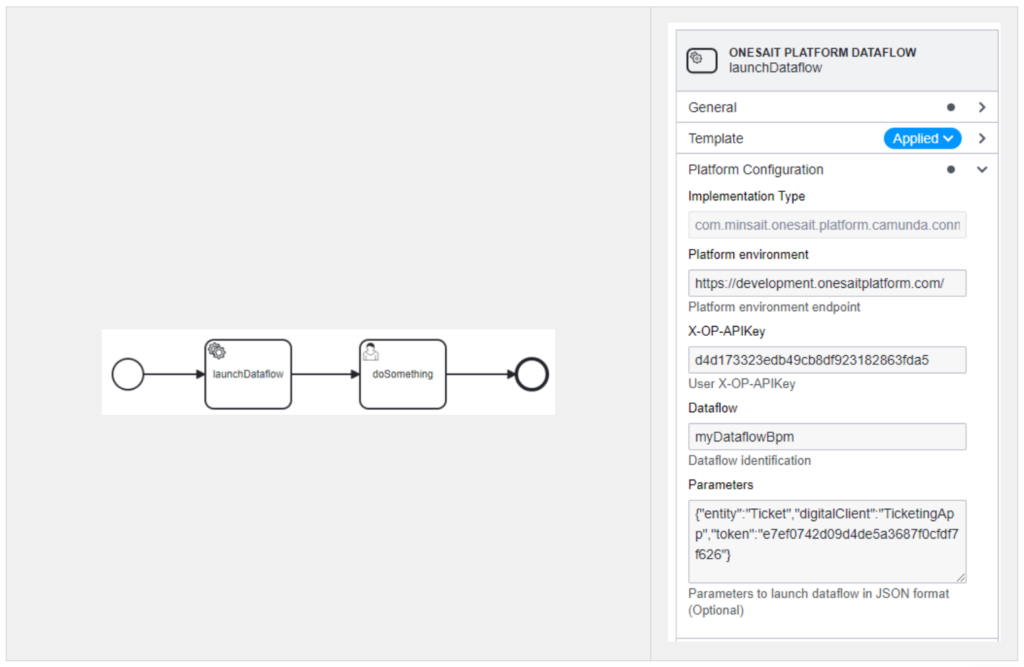
In this guide you can see an example of the use of each of these connectors with an example.
Notifications to the BPM Engine from Entity Insertion
This functionality allows to launch BPM Engine processes associated to the insertion of data in an Entity using BPM Engine notifications:
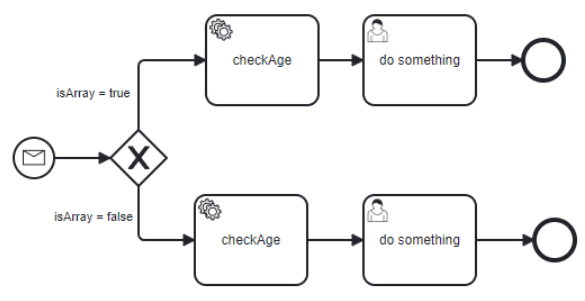
Simply check the “Allow BPM Notifications” option:
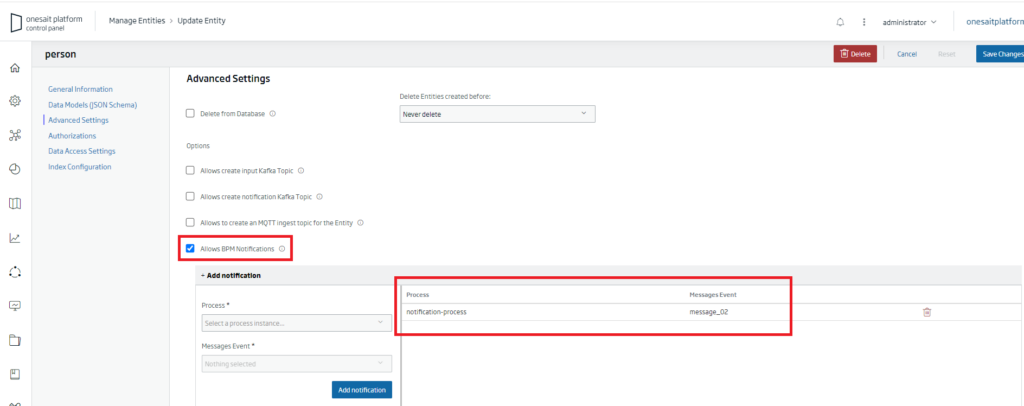
In this post the operation is explained in detail on an example.
BPM diagram editor integrated in the Control Panel
This functionality allows users to create, upload and edit BPM diagrams associated with BPM processes in the control panel, with the possibility to deploy directly from here:
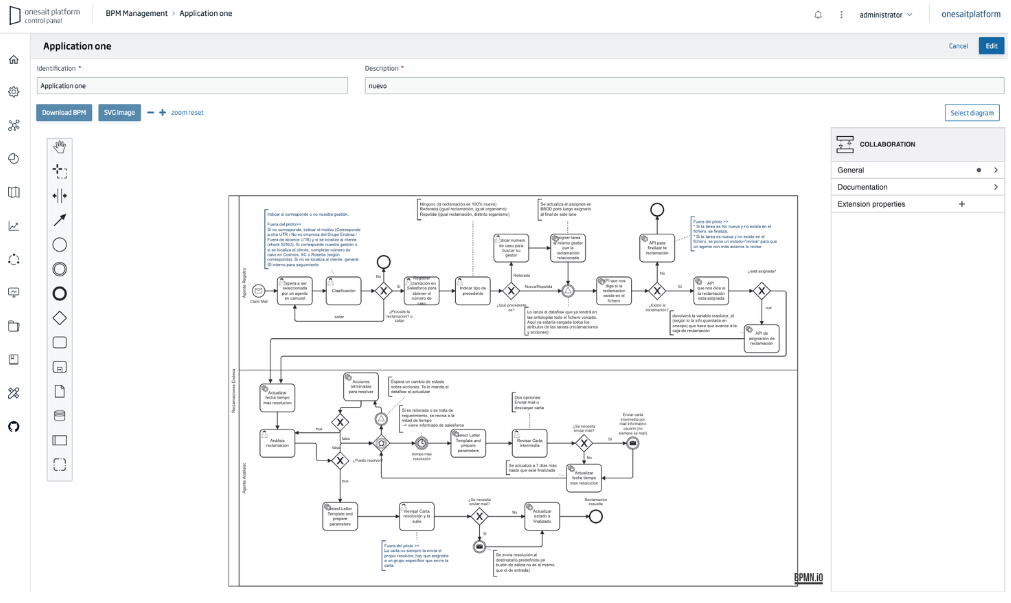
We explain it in more detail in this post.
New Features in File Repository (about MinIO)
More and more projects are using the Platform’s File Repository, and the Platform is adding new features to this component.
New Browser for the File Repository on MinIO
In this release, the File Repository browser for MinIO has been updated, which has allowed the Platform to introduce new functionalities, as well as an improved look & feel.
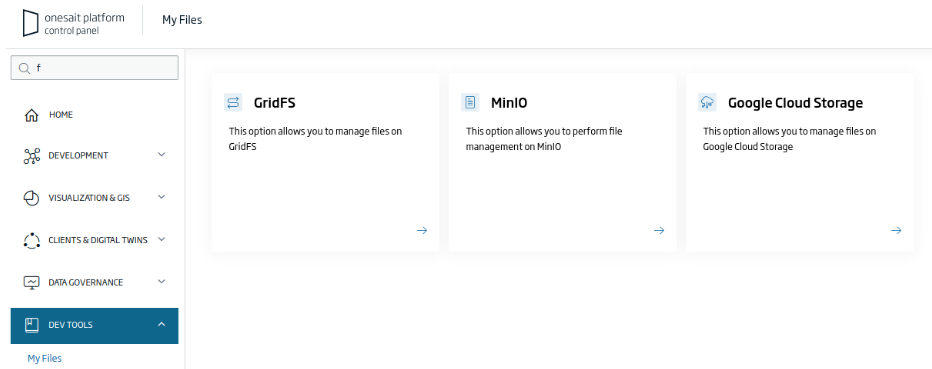
By accessing the MinIO option, we access the Bucket created for the user, from where we will be able to upload new files, create folders, navigate through the bucket as if it were a file system, download files, delete them, share them, etc.
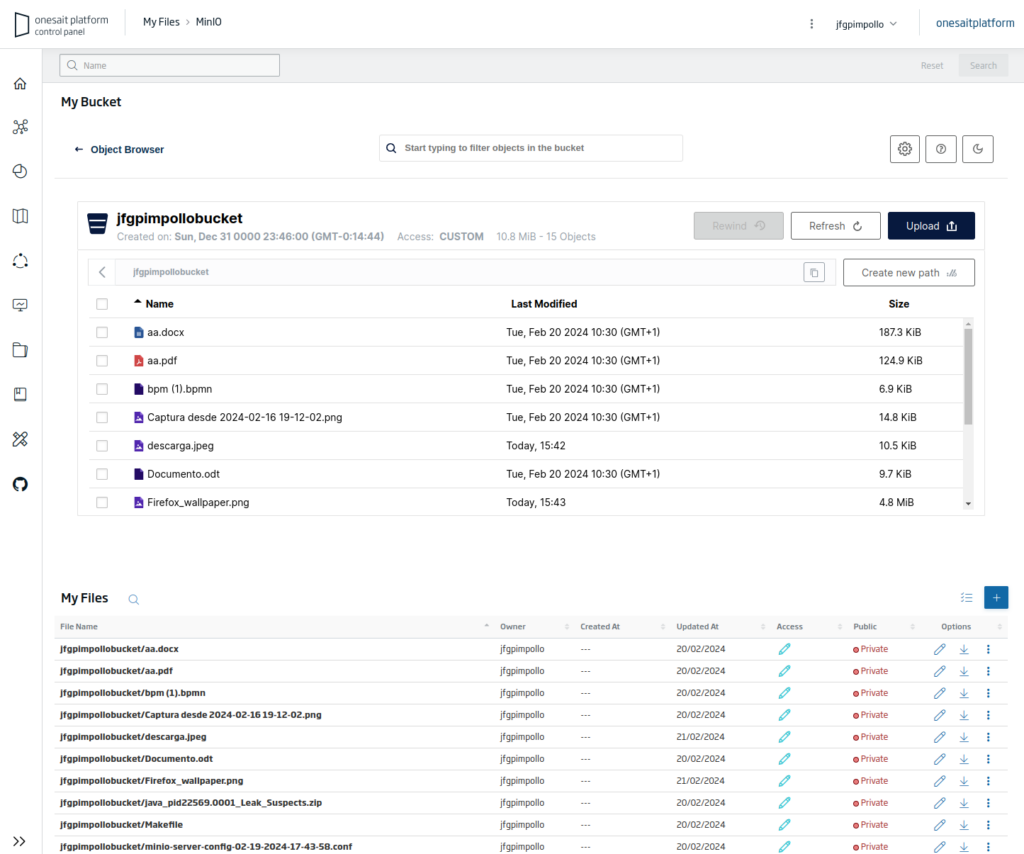
In this post we can see how the browser works.
FTP protocol support in File Repository on MinIO
With the addition of the new version of MinIO, now, in addition to providing AWS S3 compatible storage, FTP/SFTP support is also provided to access the file system in the File Repository, allowing downloading and uploading files, as well as creating new folders.
FTP/SFTP access is at the Platform user level, so the user will be able to access his or her bucket or buckets to which he or she has permissions, represented as a folder:
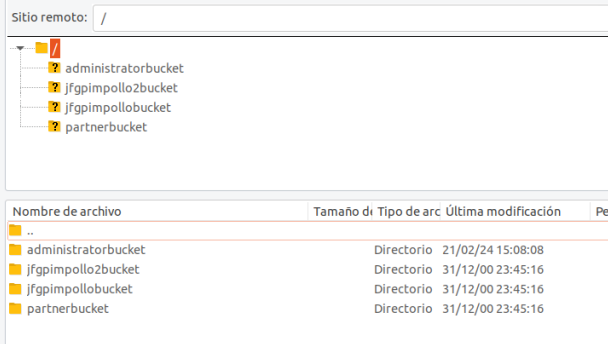
We explain it in more detail in this article.
Virtual Buckets on AWS S3
This functionality allows a Platform “administrator” user role to segment an S3 bucket (either AWS S3 or MinIO) in virtual buckets assigned to different Platform users.
In this way, without the need to have different physical buckets, I can use each virtual bucket for a specific topic, having separated its uses (datamart, staging, etc.).
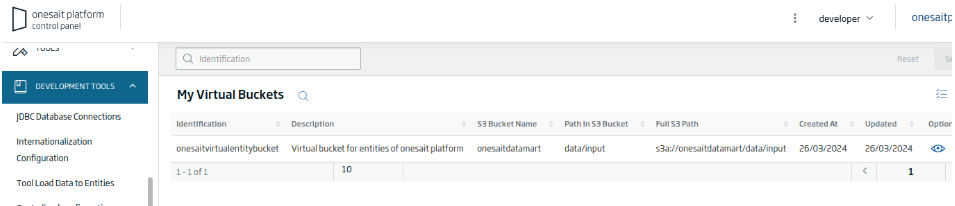
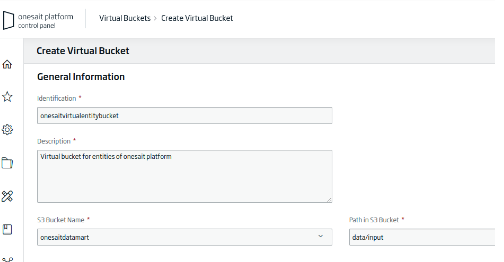
Once we have created the virtual bucket, we will be able to work with it, creating entities, uploading files, etc.
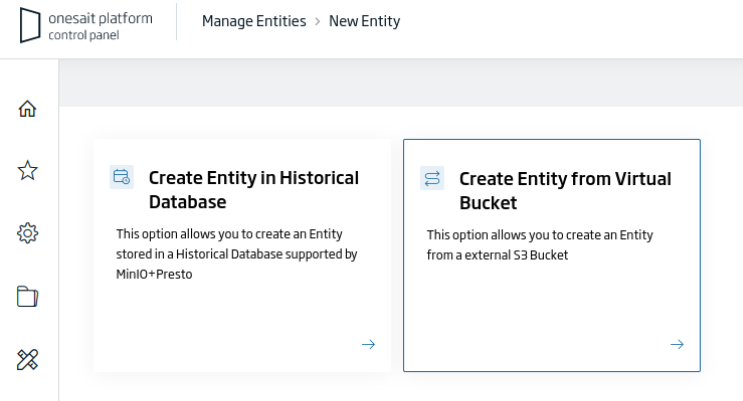
This post explains the necessary configuration and how to use this new concept.
Navigation diagram between forms
This functionality allows to have a navigation diagram between Platform forms, so that users can see the navigation between forms and visualize where the buttons and connections between them redirect to.
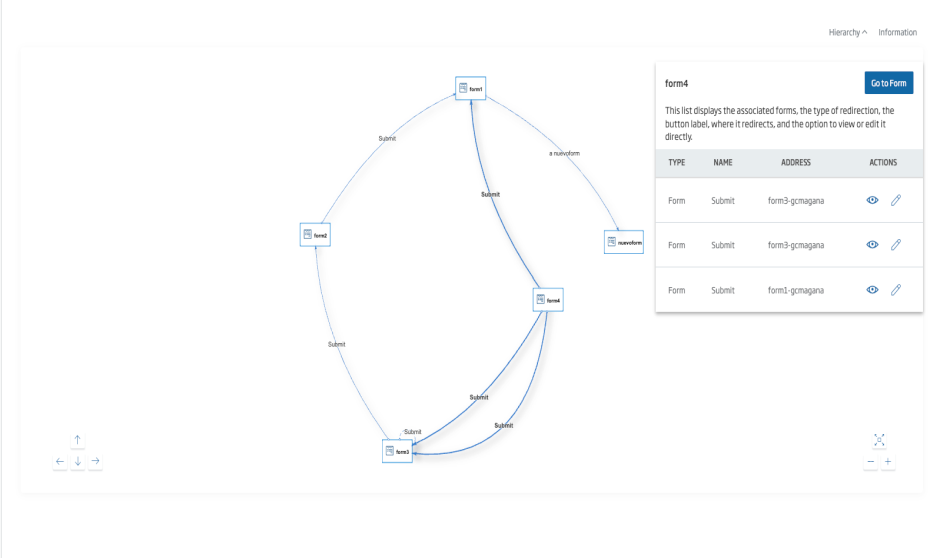
We explain it in more detail in this article.
Access the new features and functionalities offered by this new version of Spring Boot
In this version the execution engine has been updated from Sprring Boot 2.7 to Spring Boot 3.2, with the main objectives of:
- Access the new features and functionalities offered by this new version of Spring Boot.
- Resolve vulnerabilities detected in previous versions of Spring Boot and its dependencies.
This post explains the main changes of Spring Boot 3 (among them the migration from Java EE to Jakarta EE) and the main changes in Platform, among which we can highlight that from this version, Keycloak is the only Identity Manager supported by Platform.
Improvements and New Assets
In addition to new features, version by version we incorporate to the Platform improvements in existing parts, new assets, and of course the resolution of all the bugs detected in the quarter.
Among these improvements we would like to highlight.
Form Enhancements (OP Forms)
We continue working to include new functionalities in the Platform forms, as well as usability improvements and stabilities. Among these we can highlight:
Templates for Form creation
A new “Use Template” button appears in the form editor:
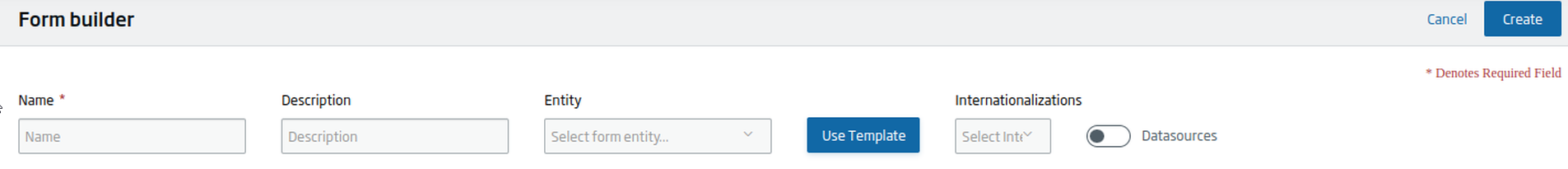
When you select it, the different options appear. These vary depending on whether an Entity is selected or not, and allow you to generate a form with all the fields of an entity, a list of records with and without pagination, etc.
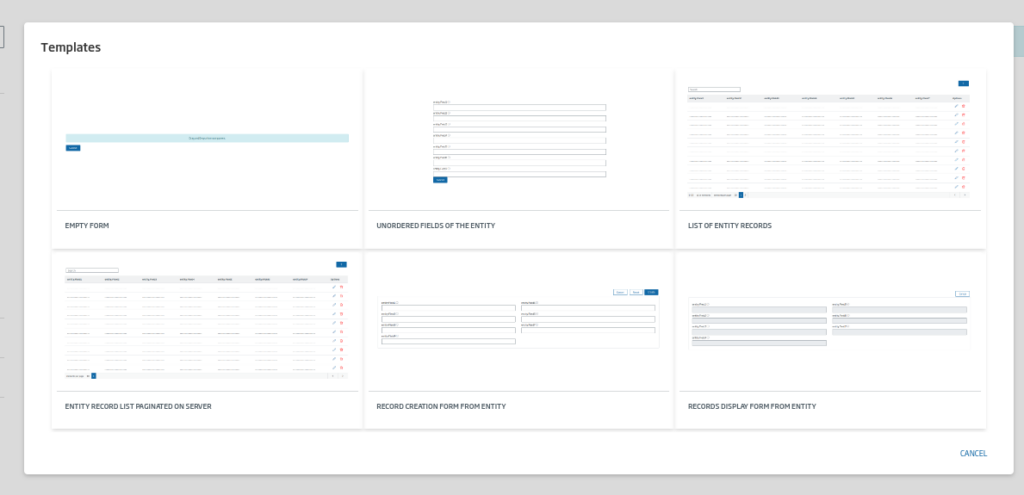
Wizard for using DataSources and filtering in a form
A UI has been created to assign several DataSources to a form and be able to use them together with the main Entity DataSource.
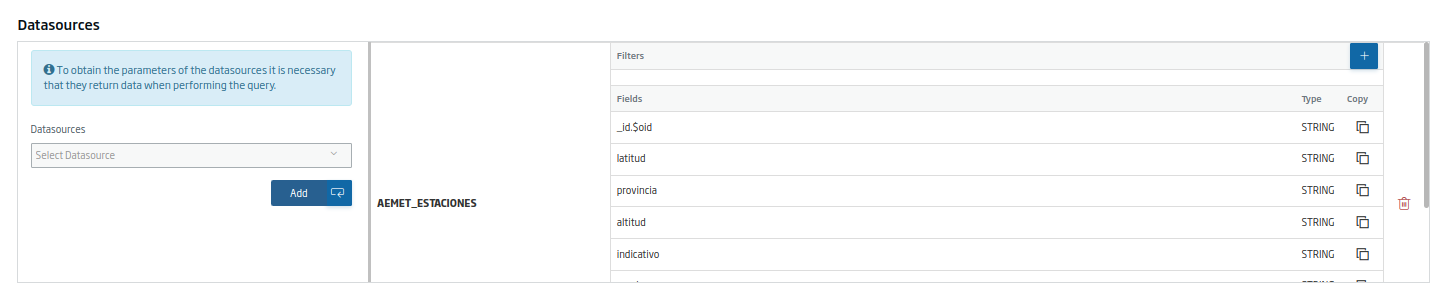
In addition, filtering of these DataSources is allowed in a simple way.
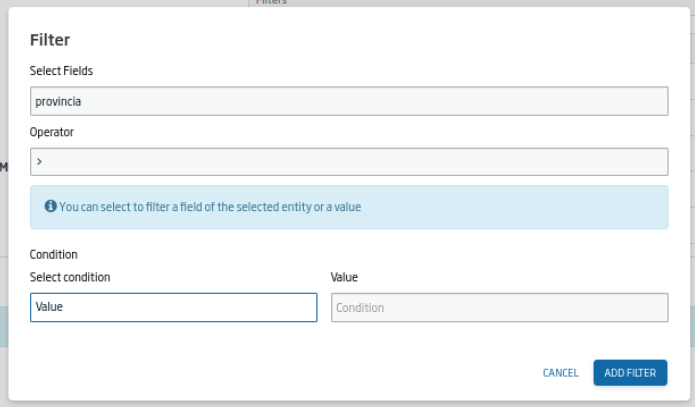
Component improvements
Including new components such as Text Area over ACE, paginated tables on the server, etc.
In this post we can find in detail all the information about all the new features incorporated.
Improvements in Control Panel Menu Management
In this realease, we have worked on improving the management of the user menus of the Control Panel, for this we have addressed:
- Restructuring of the menu options.
- Visual edition of the menus.
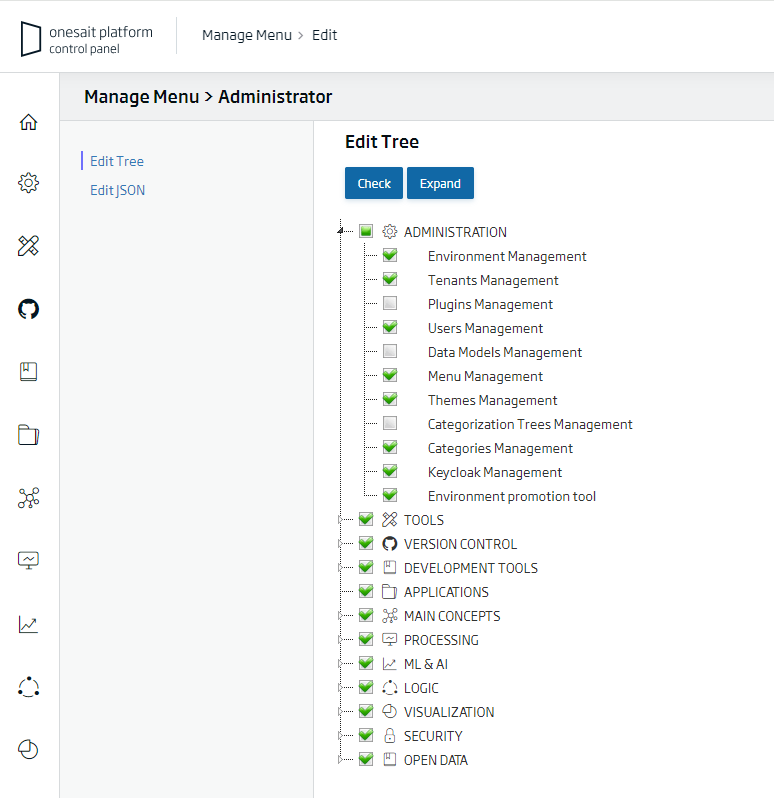
- New favorites management option.
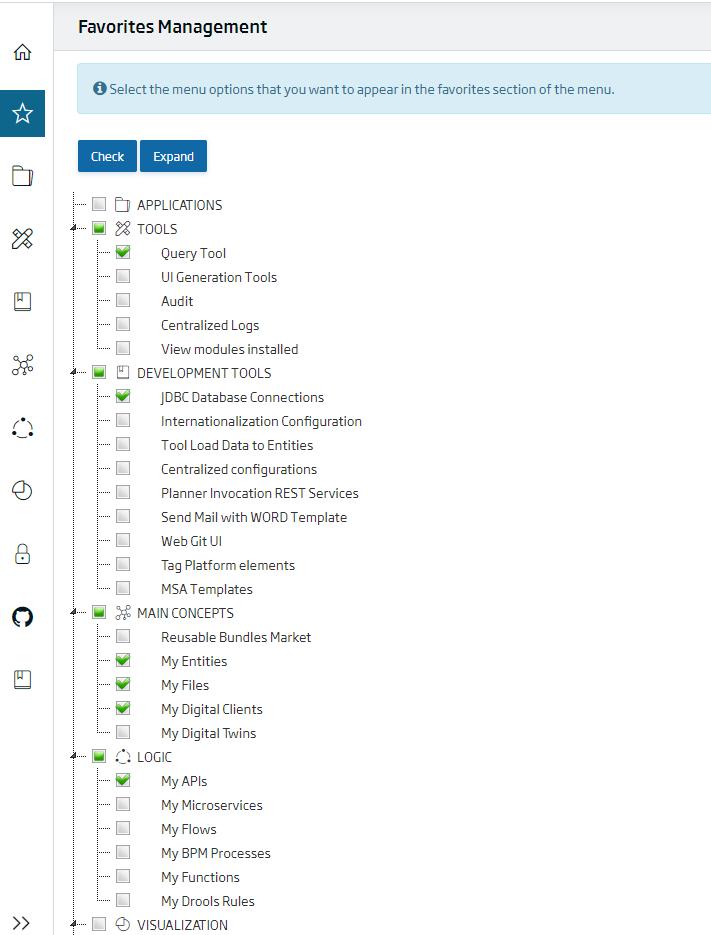
We have more information about this functionality in this article.
Kubernetes POD Monitoring Enhancements
For this new Platform version, new functionalities are incorporated for the management and monitoring of the Kubernetes PODs deployed in the Platform environment. Among others, the following are available:
- Visualization of the logs of each one of the Platform PODs: It will be possible to visualize from the control panel the logs generated by PODs corresponding to Platform modules (in real time). It will also be possible to download the log file of each module.
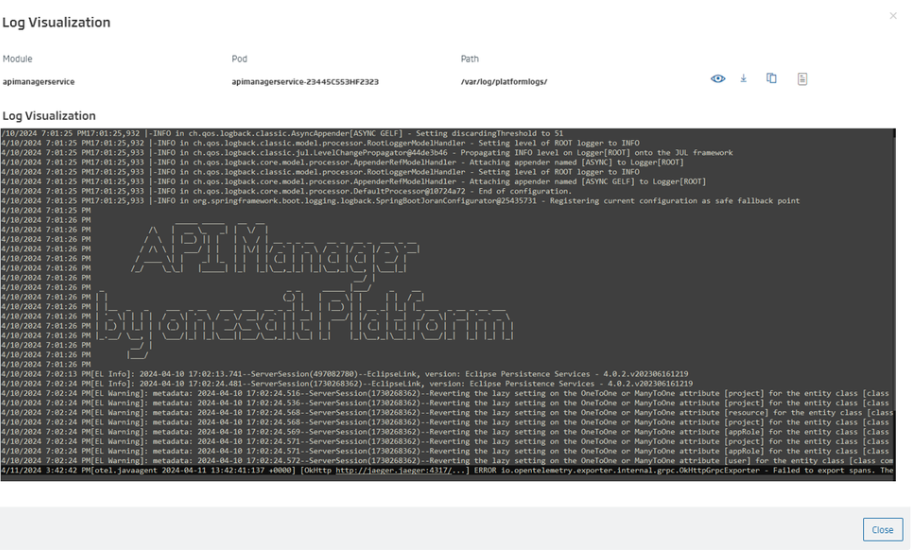
- Visualization of the logs generated by a microservice deployed in the environment: It will be possible to indicate the path where the log is located for its correct visualization. It will also be downloadable in order to have the complete log and proceed to a later analysis.
- Logs download.
More information can be found in this article.
File versioning in File Repository on MinIO
The File Repository on MinIO supports file versioning, so we can have a snapshot of the different changes that a file has undergone.
With versioning enabled we can view the versions of the object and download, delete or view any version:
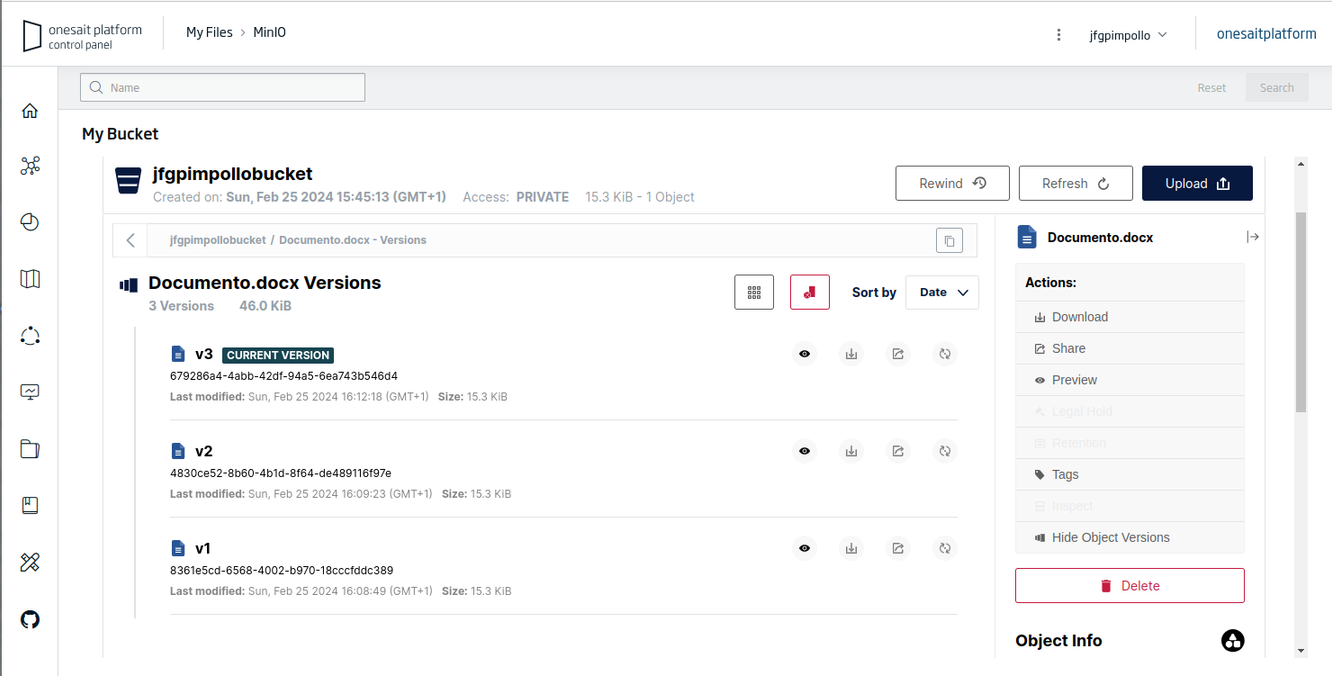
More information on this new feature can be found in this article.
Improvements in the Platform versioning system
These two improvements have been incorporated in this release:
- Incorporation of new resources in the versioning system: Microservices, BPM, Forms, Internationalization, etc.
- Selective restoration for incrementals: In this way you can restore elements, so that when doing this restoration does not delete everything that is not present in the Git branch to which it is copied:
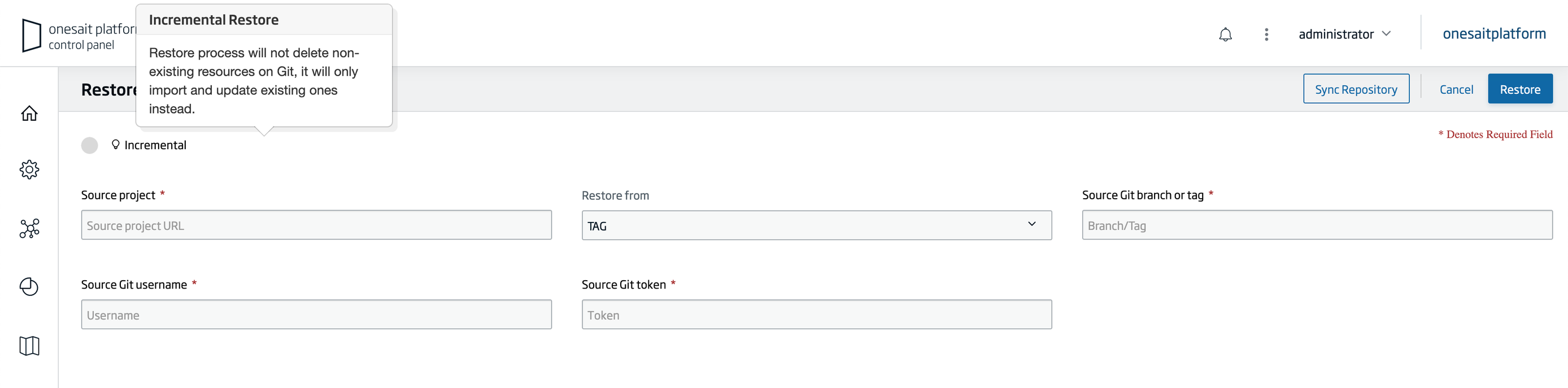
Default configuration of Microservices
When we are working with Microservices in the Platform, the most normal thing is that all Microservices have the same configuration of repositories, Jenkins, CaaS, etc. With this new functionality, we will be able to create a default configuration for microservices, which includes: Git, Jenkins and CaaS (Openshift, Rancher, Kubernetes).
To do this, we will first create the configuration:
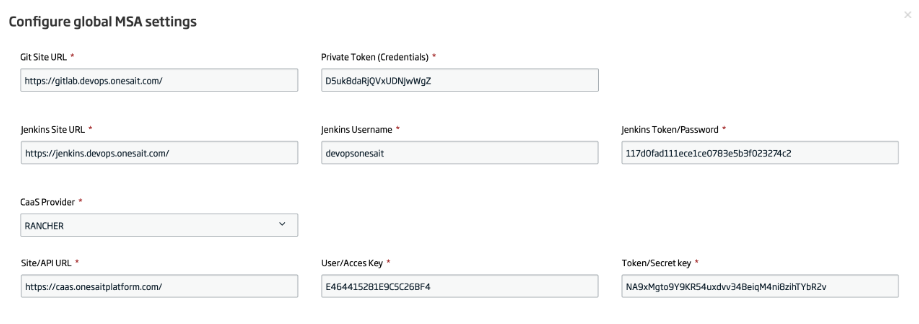
Next, we will assign this configuration to the Microservice we are creating.
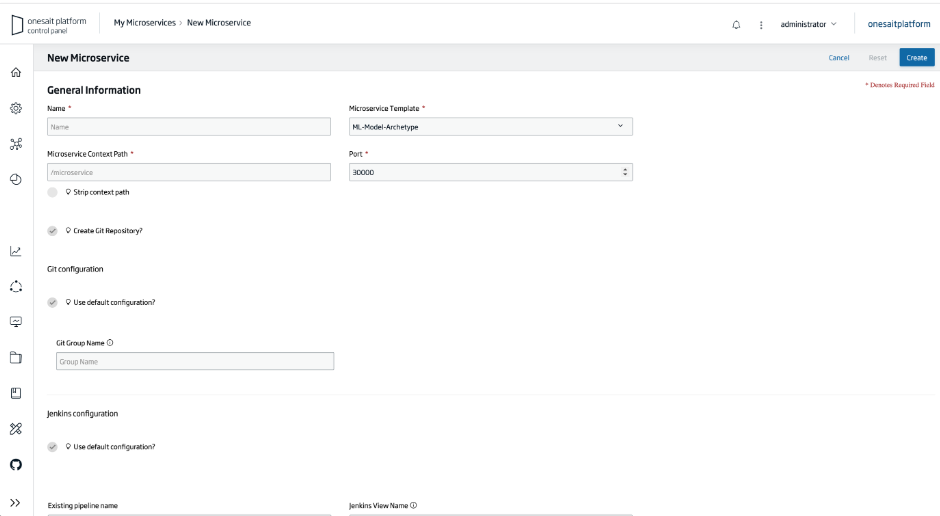
Updating the base image of components
All images developed with Onesait Platform’s own technology start from a base Docker image in which we define a unified operating system and software components.
This image is currently based on another Docker image with the Alpine operating system. The objective of this update is to start from the most recent image to date, 3.19, which will be supported by Alpine developers until the end of 2025, thus allowing the solution of vulnerabilities and bugs.
Community
Onesait Platform is an Open Platform released on Github built on Open Source technologies. We have a large Spanish-speaking community, which we want to continue to grow, as well as our English-speaking community.
Release 5.3.0-ce released on GitHub
Version 5.3.0 Community Edition of the Platform is now available in our GitHub repository, where you can download and test it for free:
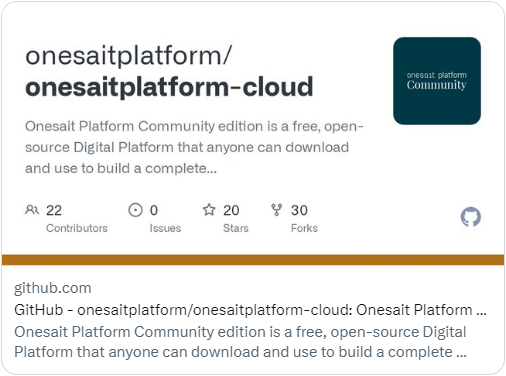
New version in Onesait Platform Lab
Onesait Platform’s CloudLab, our experimentation environment, has been updated to version 5.3.2-Ultimate, which includes all these features.

Developer Portal documentation update
We are currently updating the Developer Portal documentation to bring it up to date, both in terms of content and the visual help screens we include. For the moment, we have updated the Entities section.
We tell you about it in detail in this article.
As you can see, we started the year with a lot of new features, improvements and additions.
We hope you find them interesting, and if you want us to explain any of them in particular, or you are interested in seeing a live demo of how any of them works, do not hesitate to contact us at our support email: support@onesaitplatform.com




Pingback: New browser for File Repository on MinIO – Onesait Platform Community
Pingback: Diagram of navigation between Forms – Onesait Platform Community
Pingback: Release 6.1.0-Warcraft for Onesait Platform – Onesait Platform Community