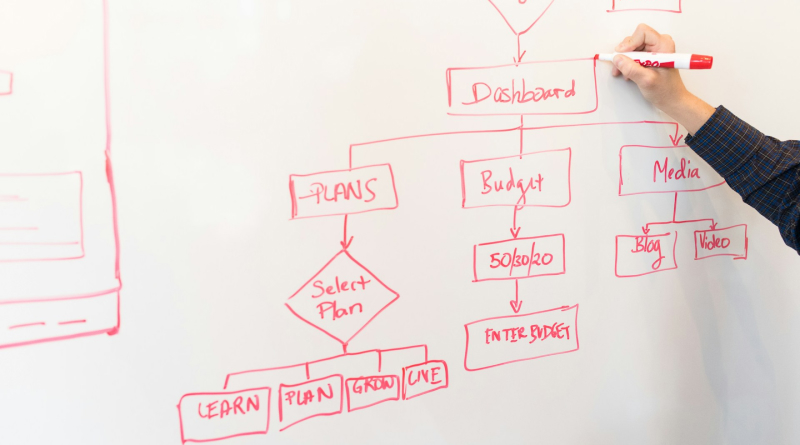Diagram of navigation between Forms
Today we bring you another new feature of Onesait Platform version 6.0.0-Vegas: a navigation diagram between forms.
This functionality allows to have a navigation diagram between the forms of the Platform, so that users can see the navigation between forms and visualize where the buttons and connections between them redirect to.
How does it work?
In the application display screen, in case of having forms, the Forms Flow menu will be enabled.

All the forms and the different unions between them are shown here, with the possibility to select and know and go to the selected forms. It also allows you to edit them directly.
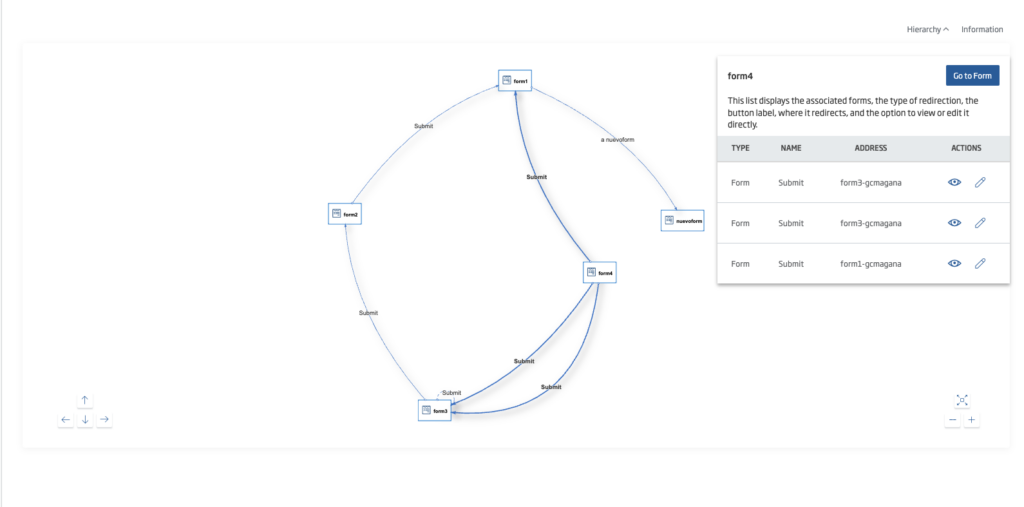
If we click on edit or display, we will be directly redirected to the form editing screen.
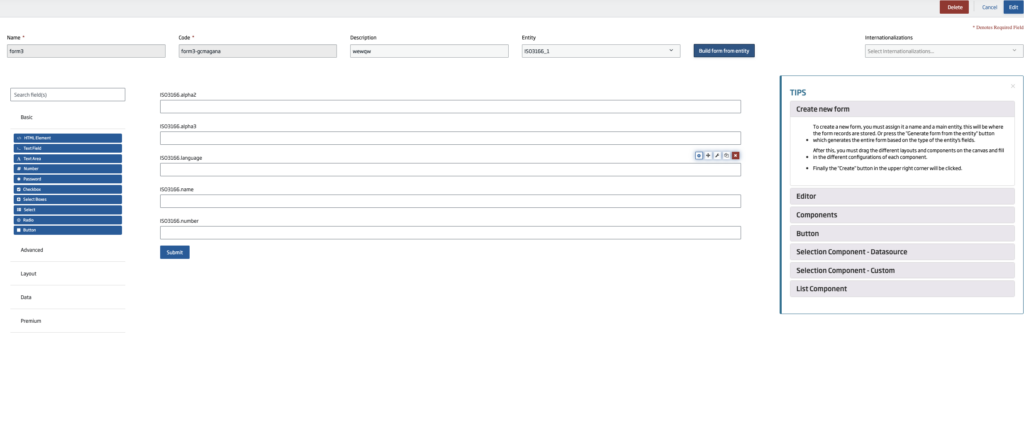
We will have different form display modes. For example:
- Nodes with parent
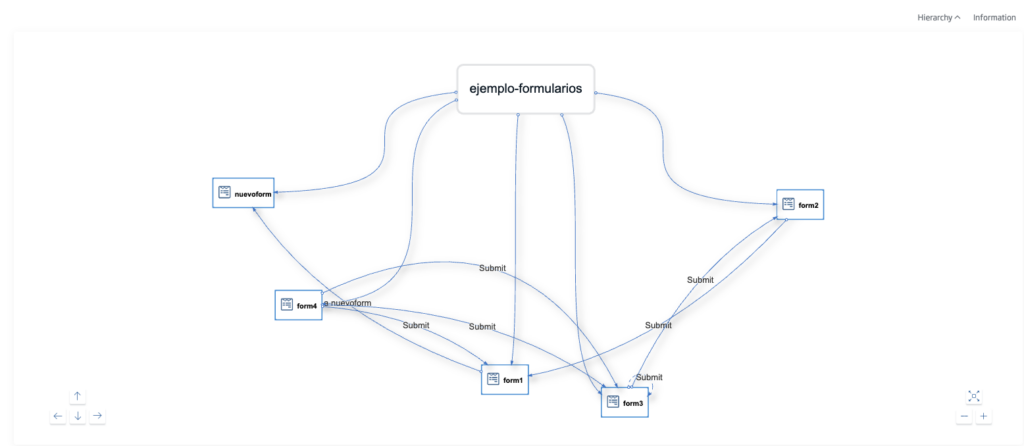
- Hierarchy
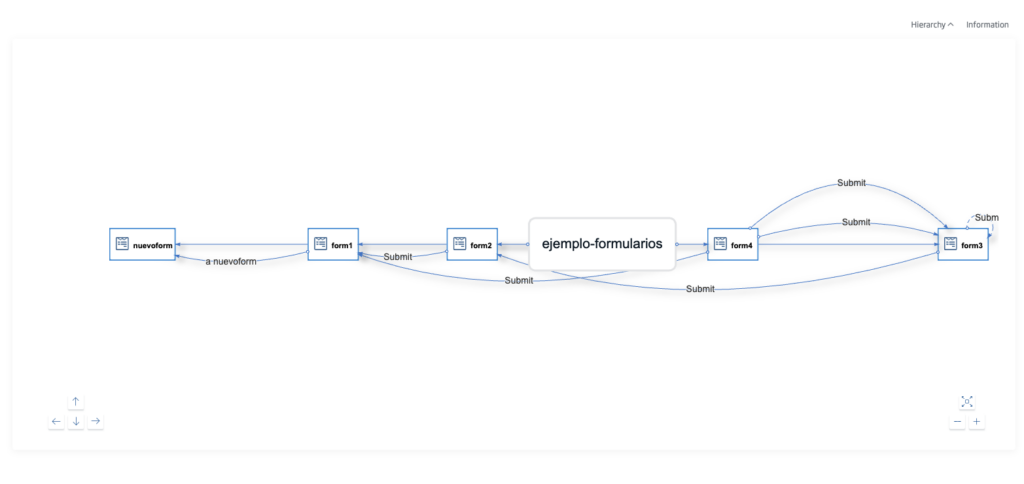
- Nodes only
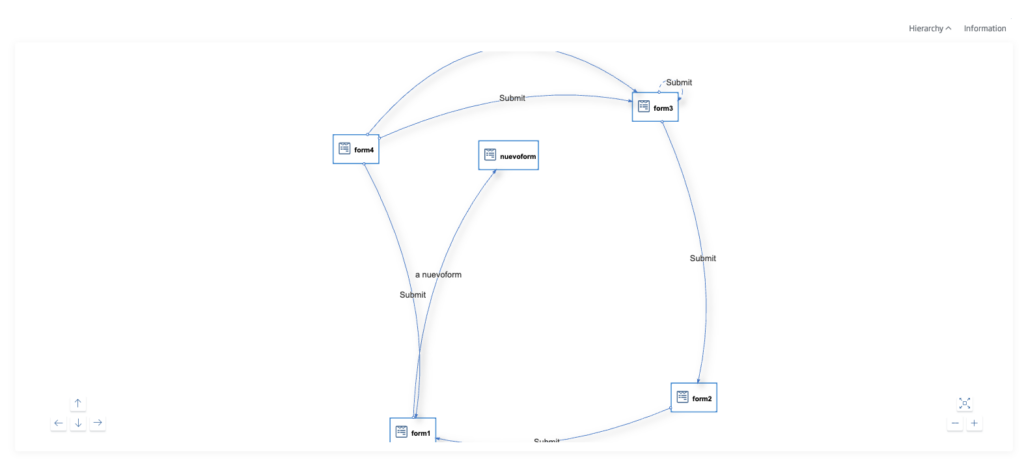
If you want to know more about navigation diagrams, feel free to leave us a comment or send us a request on our Onesait Platform support channel.
header Image: Christina @ wocintechchat.com at Unsplash.