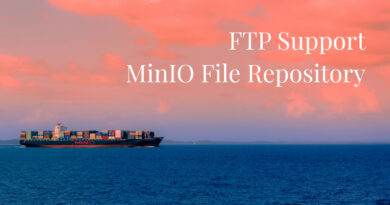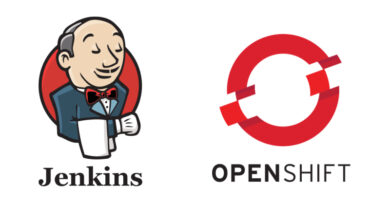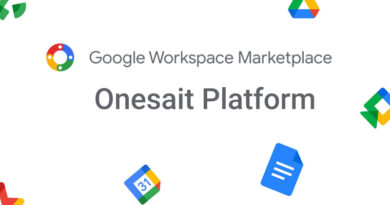Bundles in Onesait Platform
The new concept of Bundle in the Platform arises with the idea of being able to create assets within the Platform that can be shared between projects, environments, installations, etc.
A Bundle is a group of Platform elements packaged, either in a ZIP or in a folder in a Git repository, that we can create from a Platform Environment through the Control Panel and then import into another Environment.
Let’s say that you have developed an application on Onesait Platform with several Entities, APIs, Gadgets, a Dashboard and a DataFlow (like this demonstrator). Using the Bundles functionality, you will be able to select these elements, package them and publish them on GitHub so that other users can deploy them in their installation of the Platform.
How is it done
From the Control Panel, you have access to three functionalities:
- Bundle Catalog.
- Bundle Generation.
- Bundle Loading.
Bundle Catalog
From the Control Panel, you can visually explore the different, available, public Bundles in the Bundle Repository of the Community version of Onesait Platform and, from there, install them on your instance.
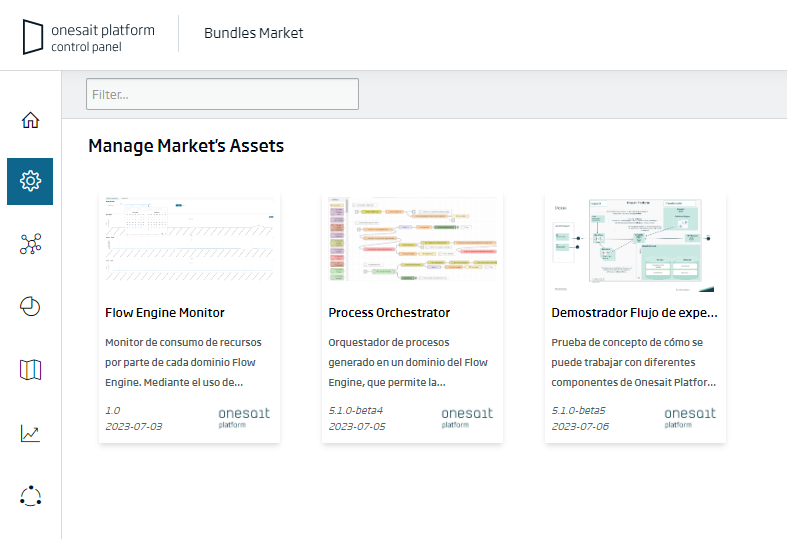
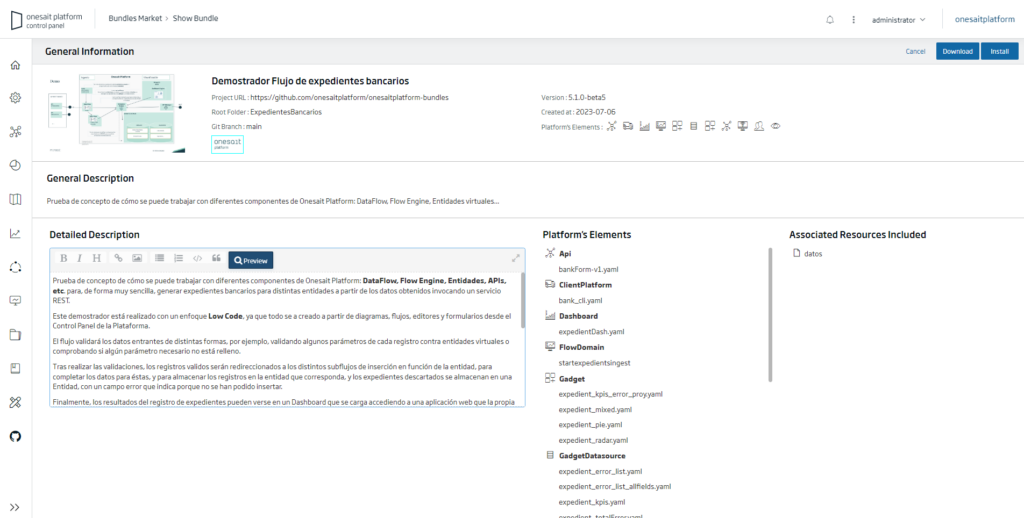
By using the centralized configuration, you can configure other private repositories where an area can make its own Bundles available:
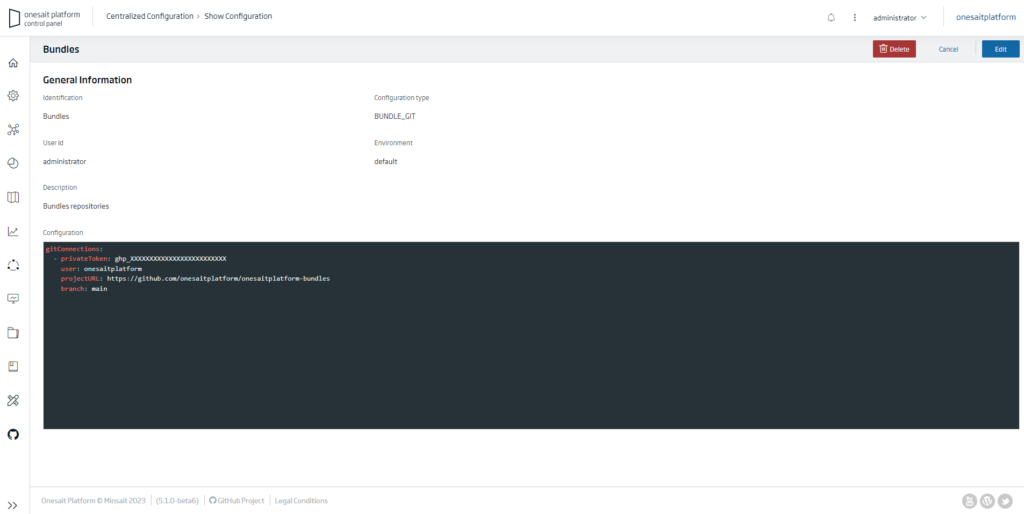
Bundle Generation
We have designed a user interface where you can select the elements that will be part of the Bundle that you want to generate, being able to even search for the elements by their tags, and from there create the Bundle.
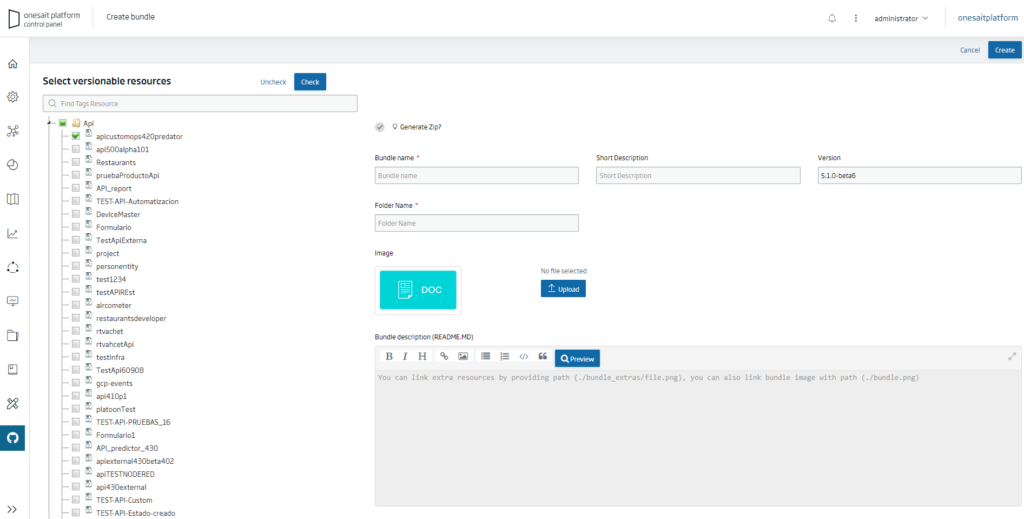
The Bundle consists of:
- Elements: that make up the Bundle.
- Name: that identifies the Bundle.
- Description: small descriptive text of the Bundle.
- Version: either the Bundle’s or the Platform’s.
- Folder name: directory of the Git repository where it will be uploaded.
- Bundle Description: is a README.md file that contains an extensive description of the Bundle.
- Bundle Image: A representative image of the Bundle.
- Meta-info: Bundle’s meta-information.
- Supplementary resources: Here you can upload the files that are necessary for the Bundle to function, including the instructions in the README – for example, whether the Bundle needs master or example data to work, such as a Gadget or a Dashboard.
Bundle Loading
In this interface, you will be able to select a ZIP or a Git repository path, to load the Bundle in your Platform installation:
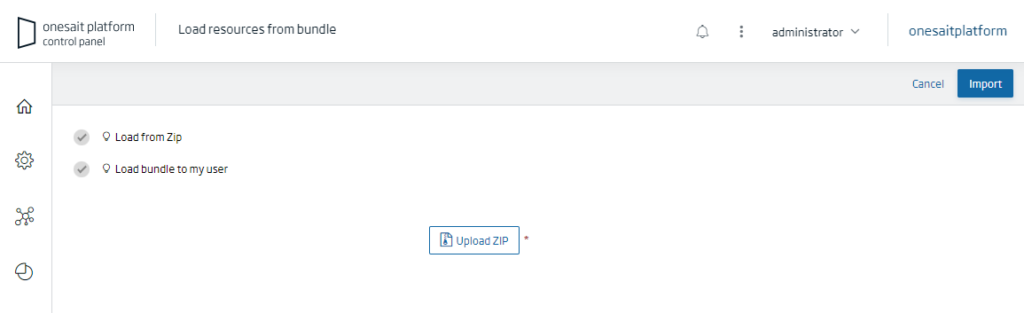
In the future
In future versions of Onesait Platform, we will include:
- Automatic loading into RealTimeDB of data for Entities that need it.
- Inclusion of microservices in Bundles, to be able to package complete applications.
If you are interested in learning more about this new functionality, leave us a comment or contact us via support channels, and we will be happy to show you how it works.
Header image: Josiah Weiss at Unsplash.