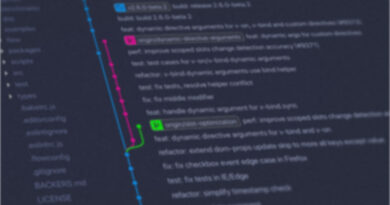Microsoft Word template support
Until now, the ability to generate reports in Onesait Platform was based on Jasper Reports, allowing reports to be generated in different formats from Jasper templates.
In this release, we have included support for generating reports from Microsoft Word-formatted templates. In this way, business users with more limited knowledge, will be able to add report templates quickly and easily, without needing knowledge of Jasper.
This functionality is based on creating templates using Word documents and a tag language based on Poi-tl.
Word templates must have tags between {{ and }} so that the system can detect them and be able to modify these tags with the information that the user wants. With Poi-tl, it is not only possible to replace simple values but it is also possible to insert tables with their respective values, insert images, modify styles, etc.
Example of Microsoft Word Template with Poi-tl
In the following image, you can see how to create a Word template in a simple way. After processing the template, the tags will be replaced by the values you want, and you will be able to see the template filled with real data.
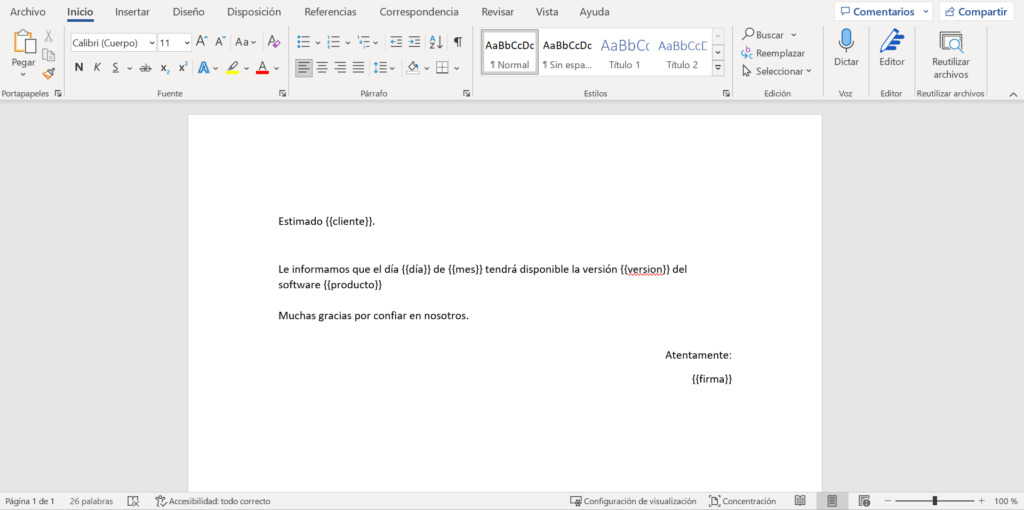
Microsoft Word Reports on Onesait Platform
In the main Reports screen, we have added a new table so that you can quickly see the Reports that use either Jasper or Word templates:
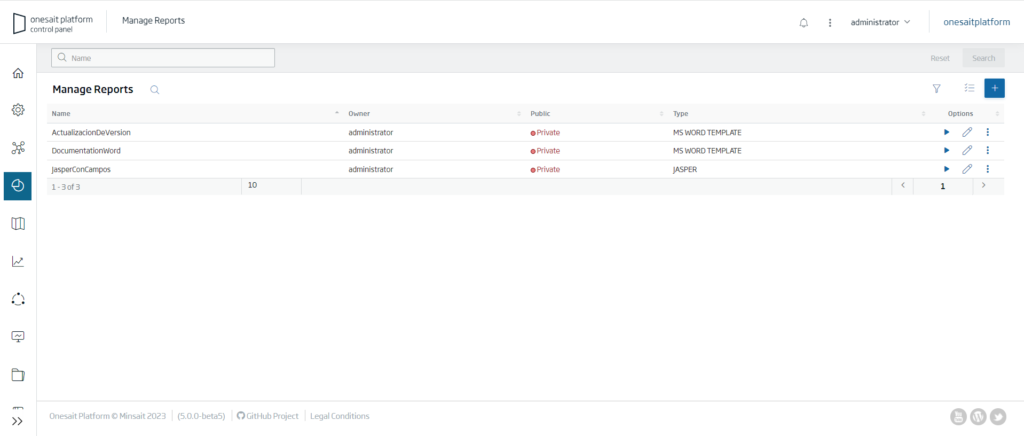
When you need to generate a Report with a Word template, you will see the following window, in which you will be able to select the fields you want to fill in, and the value you are going to give to those fields:
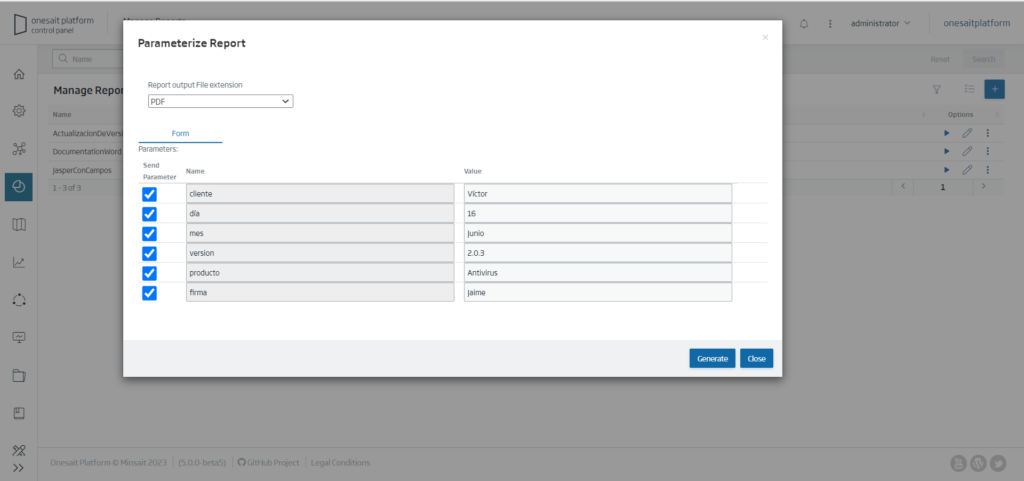
You will also be able to choose whether you want to obtain the Report as a Microsoft Word or PDF file. After pressing the generate button, the download of the Report will begin with the extension you have selected.
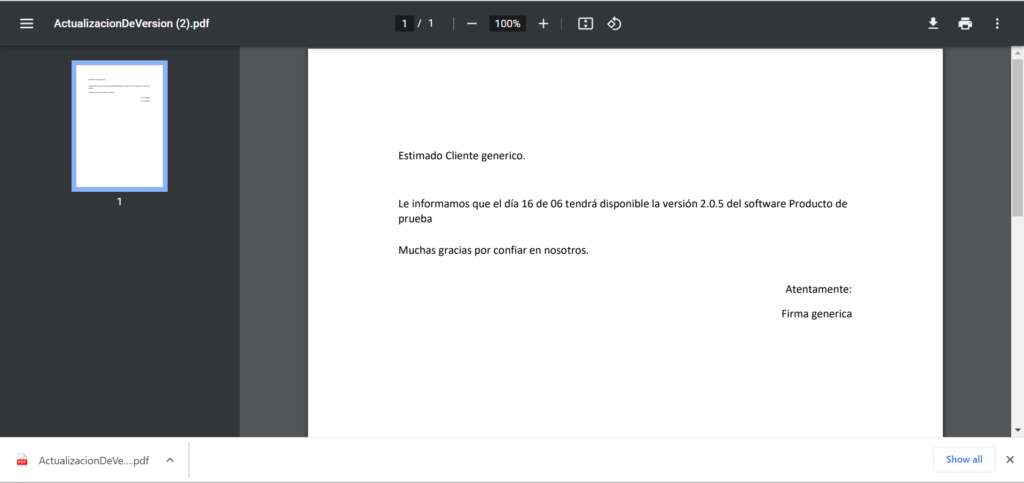
If you are interested in learning more about this new functionality, leave us a comment or contact us via support channels, and we will be happy to show you how it works.
Header image: Kaitlyn Baker at Unsplash.