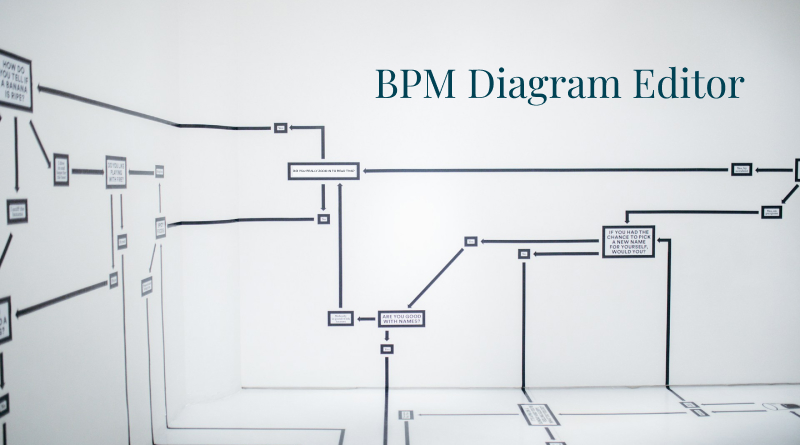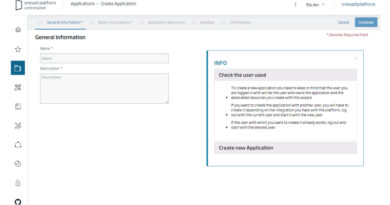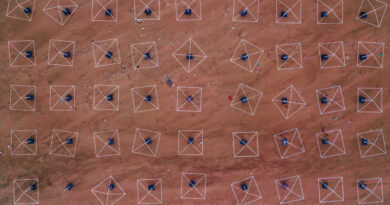BPM Diagram Editor in Onesait Platform
Another of the new features that we have included in this 6.0.0-Vegas release of Onesait Platform is a functionality that allows users to create, upload and edit BPM diagrams associated with BPM processes in the Control Panel, with the possibility of deploying them directly from here, as well as accessing the details of this process: view its status and version.
How does it work?
Based on the BPM processes of the Platform:
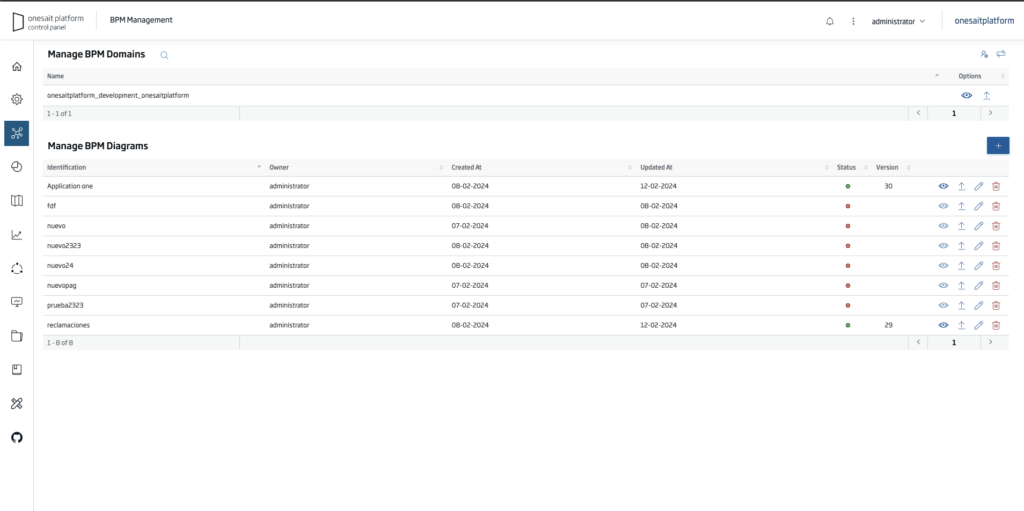
From the Control Panel itself we will be able to:
Create a diagram
We will be able to create the diagram from scratch, or import one we already have.
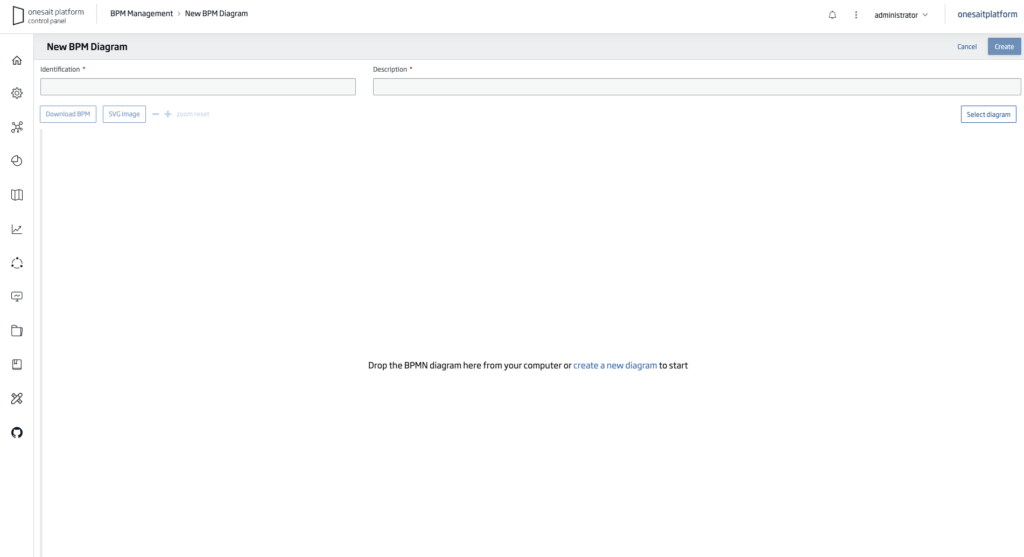
Visualize a process
This will take us directly to the deployed process.
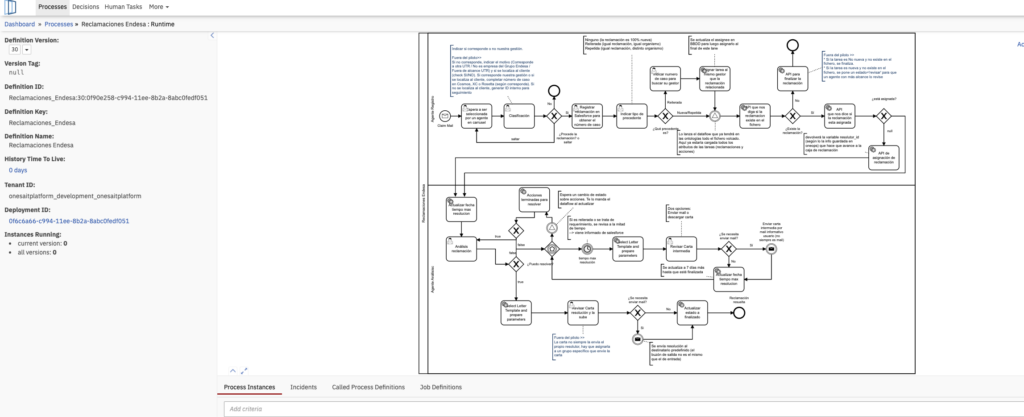
Deploying a process from the diagram
A window will appear from which we can display the diagram.
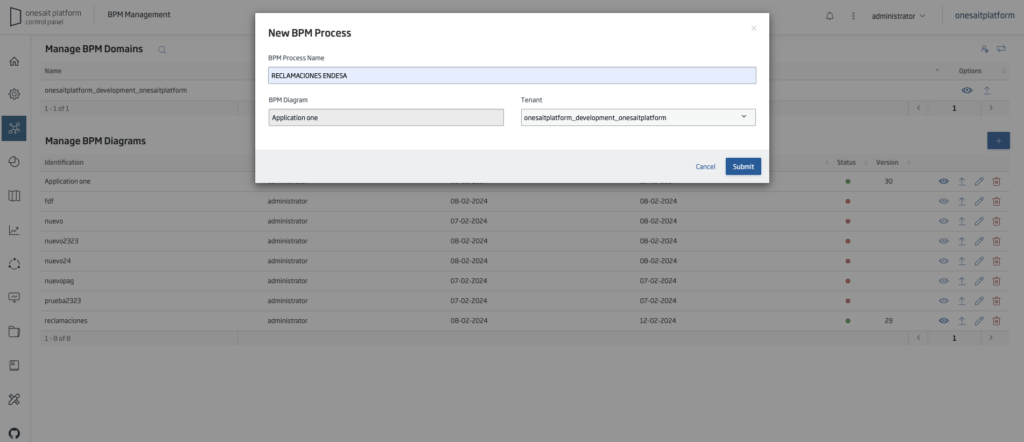
Editing a diagram
We will be able to edit the selected diagram.
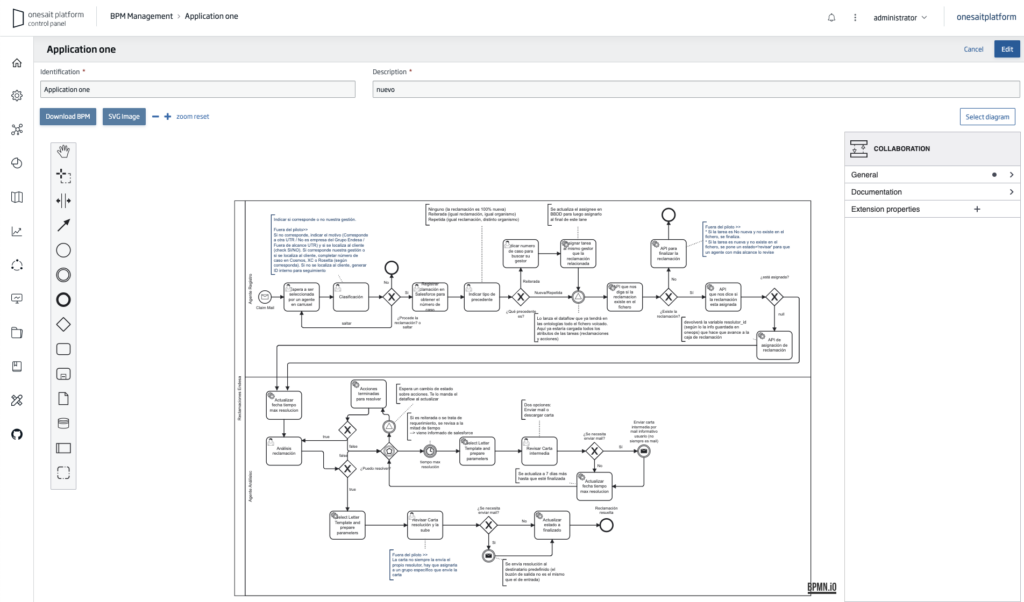
Delete a diagram
We will be able to delete the diagram.
Download the diagram
We have the possibility of downloading them both in SVG and BPMN formats.
Interested in learning more about the BPM editor? Feel free to leave us a comment or send us a request on our Onesait Platform support channel.
Header Image: Hanna Morris at Unsplash.