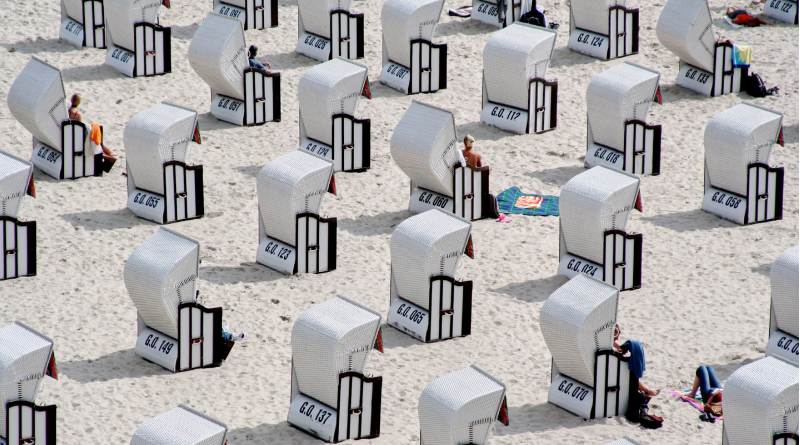Improvements in Kubernetes POD monitoring
For this 6.0.0-Vegas release of Onesait Platform, we have incorporated new functionalities for the management and monitoring of the Kubernetes PODs deployed in the Platform environment.
Let see at some of these characteristics.
Viewing the logs of each of the PODs
From the list of modules of the Platform, it will be possible to access the log details of each one of them. If a module has pods available, a new selectable option “Log Visualization” will be displayed:
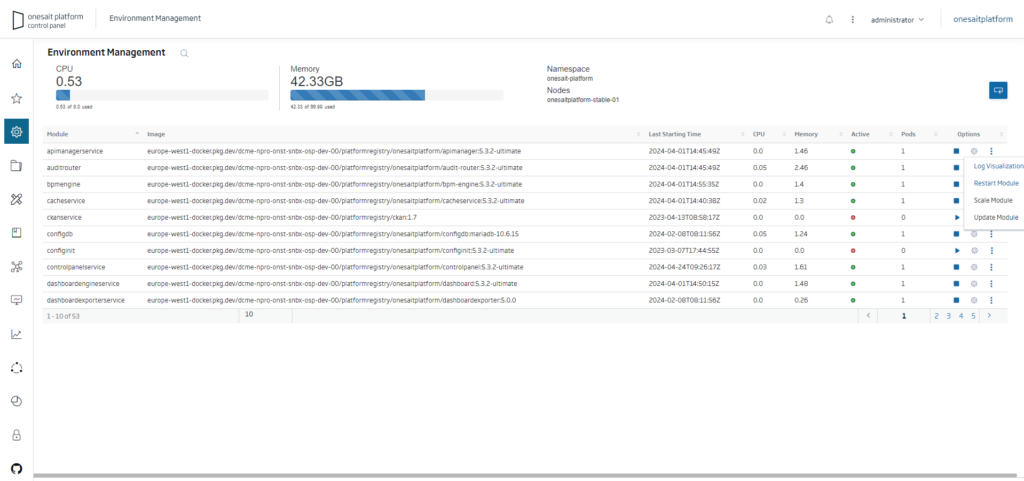
After clicking on it, an initial interface will be displayed with the data corresponding to the pods of the selected module:
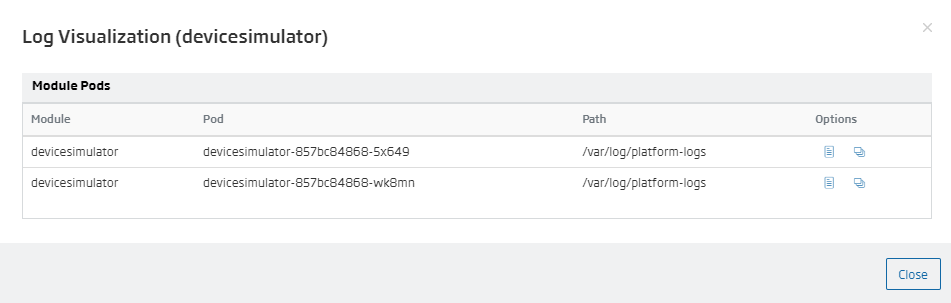
For each pod, a record will be included detailing the path where its logs are stored (if configured as a deployment property). In addition, it will allow two actions on each pod:
- Display the latest log records via the standard output. After clicking on it, the corresponding log will be displayed in another popup:
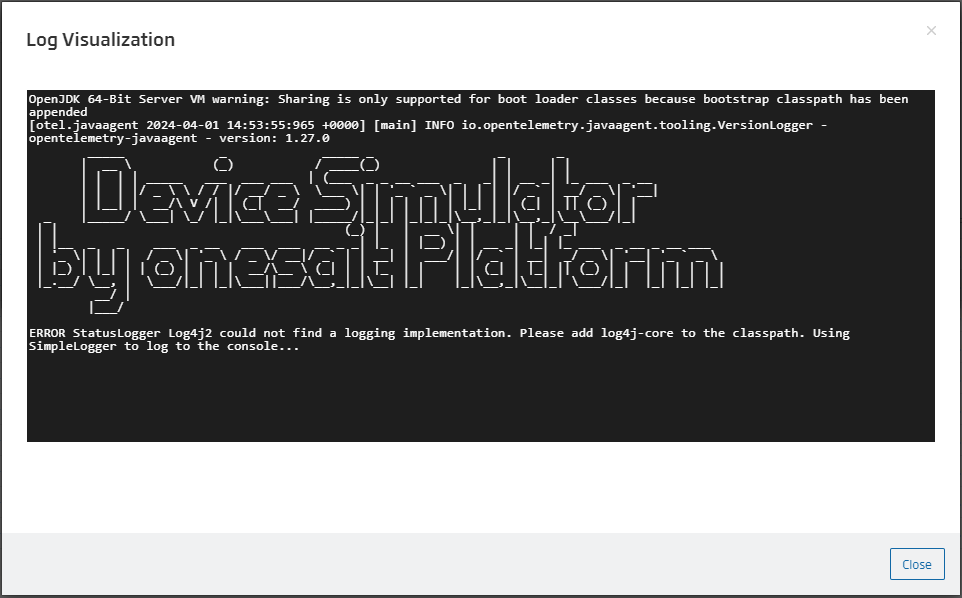
- Configure access to the logs that you want to view. After clicking on this control, the following interface will be displayed:
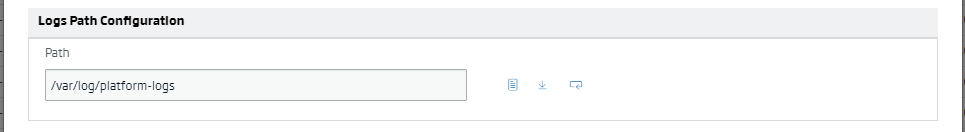
As it is a module of the Platform, with the path configured to point to the directory where the logs are stored, it will be shown preloaded in the component.
Three operations shall be allowed:
- View the latest log records configured for the Platform module.
- Download the latest log file for the module.
- Load the files stored in the indicated path.
If you click on the latter option, a list of the available logs in the directory will be displayed:
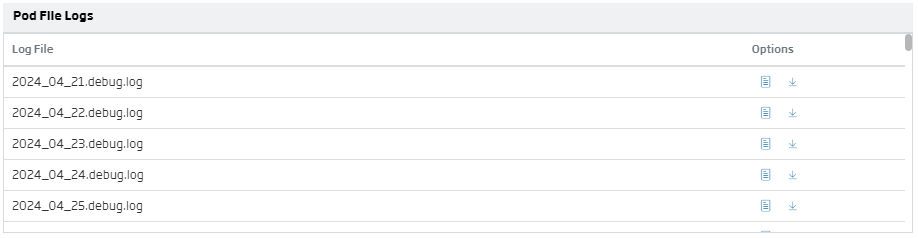
For each of them, you can view their latest logs or download them for further processing.
For a module of the Platform, when you click on the log configuration, it will perform a complete loading of all the components, leaving the screen as follows:
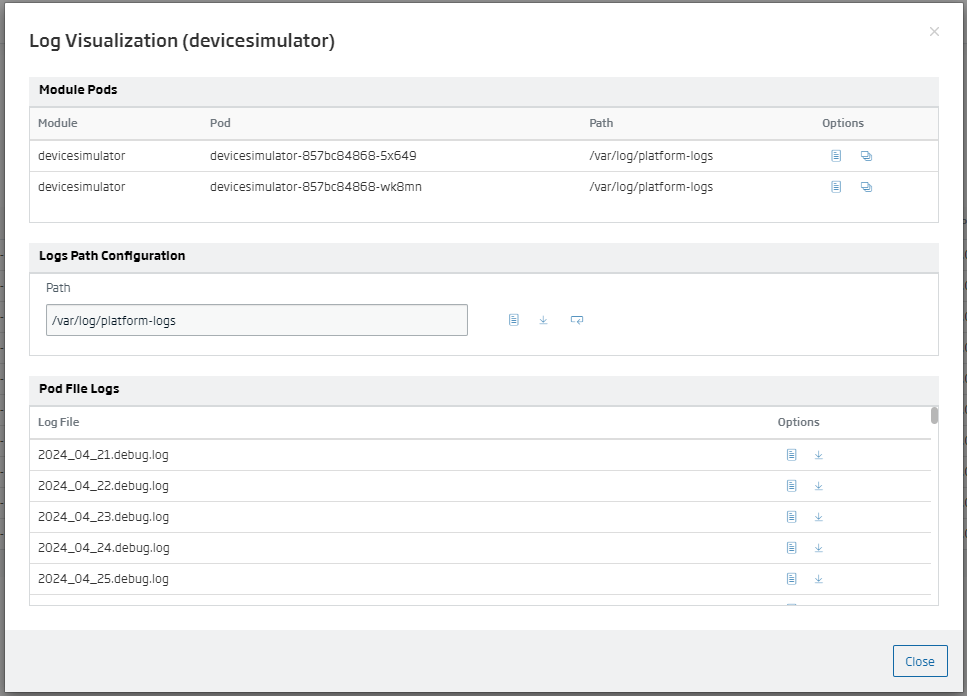
Visualisation of logs generated by a microservice
For microservices developed and deployed in the environment managed by the Platform, the same operations can be performed.
In this case, the options to view and download the log by default will not be enabled (as they are custom-developed microservices, the location of the log files is unknown). To download or view a specific log, the path where the microservices are stored must be provided and the option to reload files must be clicked on.
Management by REST API
All these operations are available through the API REST management control panel of the Platform.
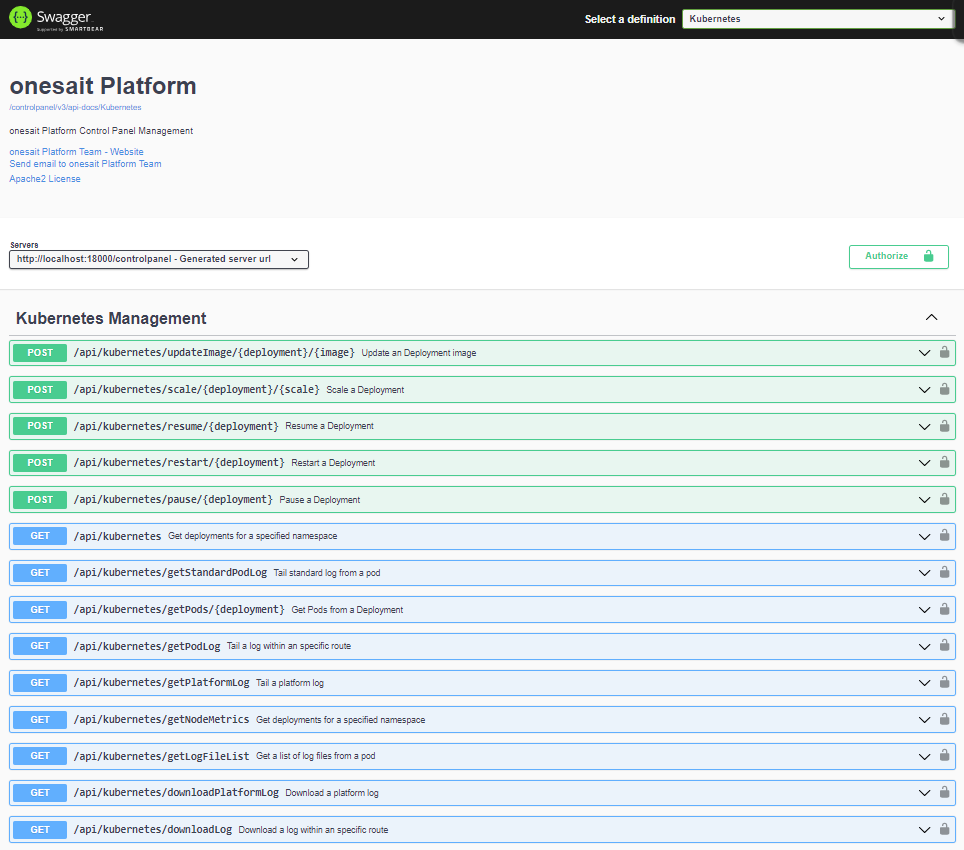
Header Image: Michael Jasmund en Unsplash.