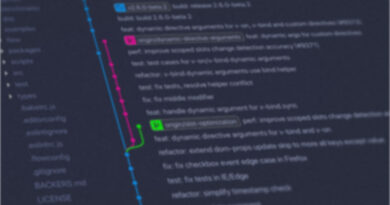Dashboard usability improvements
For this 3.5.0-Ultimate release of Onesait Platform we have taken the opportunity to make a couple of important improvements to the Dashboards:
- The ability to mark required fields within any Gadget Template.
- We have added a search filter within the Gadgets menu in a Dashboard.
Let’s take a closer look at what each enhancement consists of.
Required Fields
Now, when we are going to create any Gadget we will have the possibility to mark a field of it as required.
This option is shown with a checkbox called “Required” within the following fields:
- Input-Text
- Input-Number
- Selector
- Color-Picker
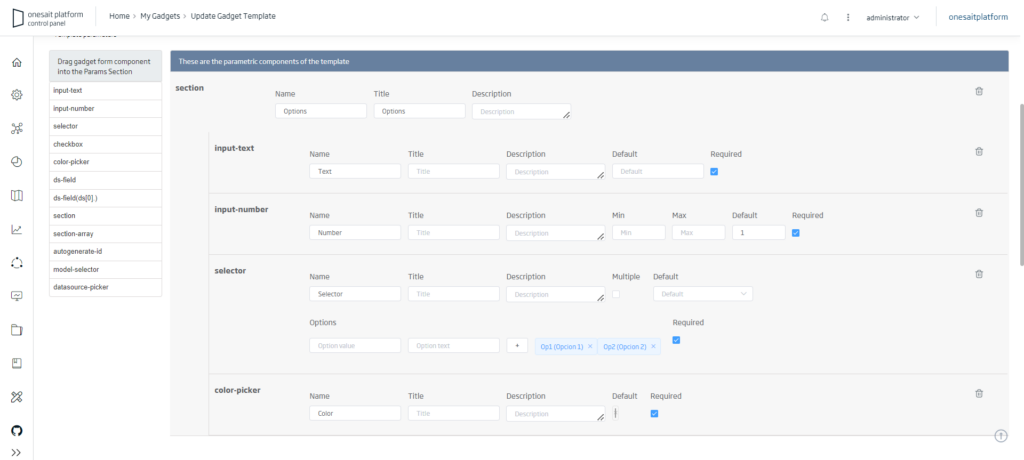
By selecting this option, we mark this field as required and when we use the Gadget for a Dashboard, we will see an indication in the Gadget configuration window:
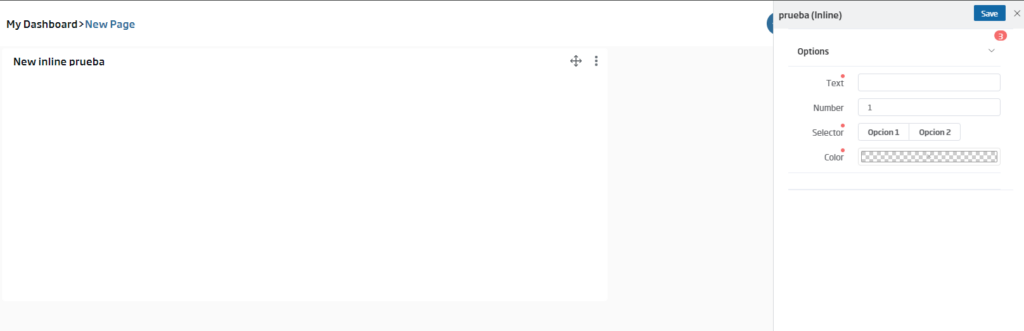
As we can see, in the header of the “Options” section we can see the number of fields required for the correct functioning of the gadget. Also, we can see a small red pointer in the name of the fields that need to be filled.
Both warnings will react in real time to our actions, disappearing once each field is filled in:
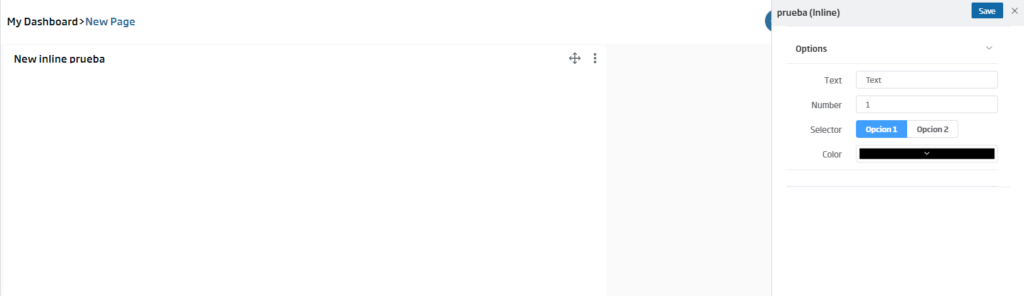
Gadgets Filter
A filter has been added to the gadget menu within the Dashboards to speed up the search for gadgets. This filter takes effect in the three sections of the “Create” section:
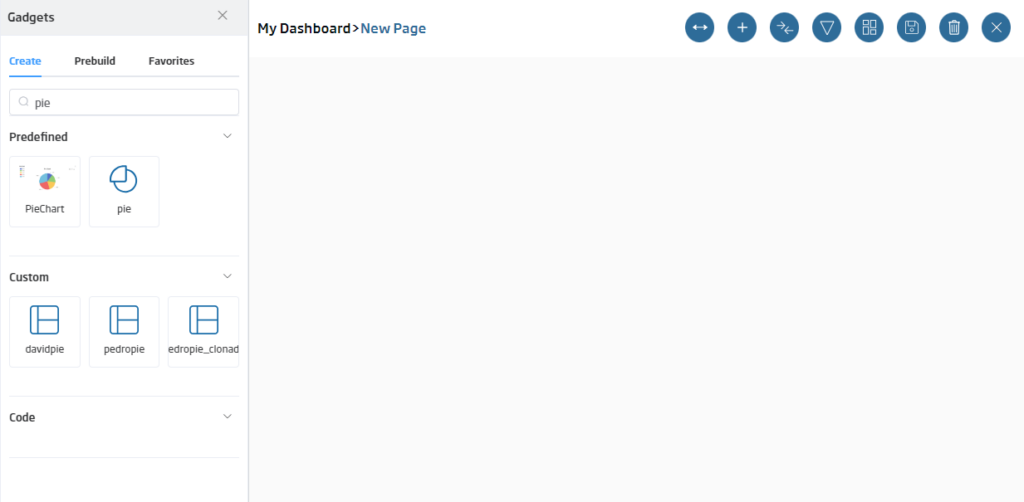
Header Image: Randy Fath at Unsplash