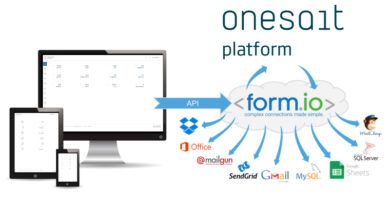Platform backups in MinIO
In version 3.3.0 Moonwalker of Onesait Platform, a new system for generating backups of the ConfigDB on MinIO has been added.
This system, once enabled, periodically launches a backup of the databases and stores it in MinIO. In this way, it will always be possible to recover a version of the Platform elements in an easy and simple way.
Configuration
To configure the backup frequency, access the Dev Tools > Centralized Configurations menu and edit the «Scheduler» configuration, modifying the BackupMinio.cron field with the corresponding cron expression.
BackupMinio:
cron: "0 59 23 ? * * *"
timeout: 24
timeUnit: HOURSConsultation
To consult the backups, it is necessary to use the «sysadmin» user in the Platform to access the menu option Tools > Files Management, where a list will appear with all the backups that have been saved up until now:
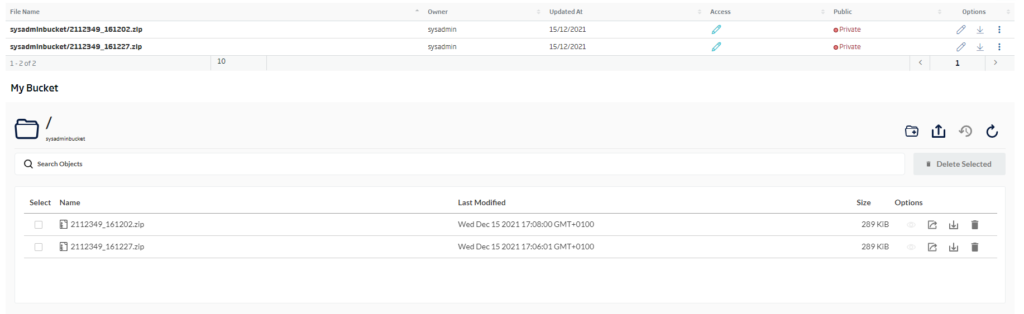
If you are interested in learning more about this new functionality, you can visit the extended guide we have prepared in our Development Portal.
Header image by: Nikolas Noonan on Unsplash