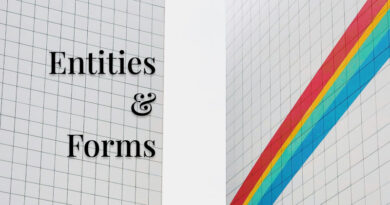Diagram concept in Onesait Platform
In this version 6.1.0-Warcraft of Onesait Platform we have added a new functionality that will allow us to create diagrams from the Control Panel that are associated to an application, and allow us to describe different aspects of it, such as use cases, logical architecture, deployment architecture, etc.
As a base technology for the diagrams, we have decided to make use of mxGraph, a JavaScript diagramming library that allows you to create DrawIO-style diagrams and offers a complete gallery of shapes:
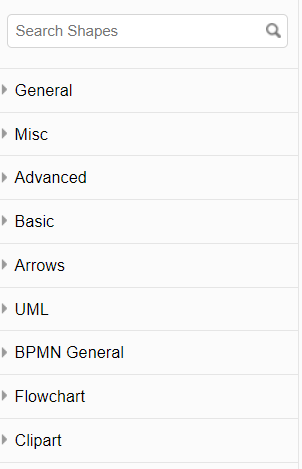
Let’s see how to use it.
Creating a new diagram in the Platform
Diagrams are intended to be used within an application, so they are created from within one.
You will have to edit the application and access the ‘Diagrams’ option, where a list of all the diagrams created in the application will be displayed.
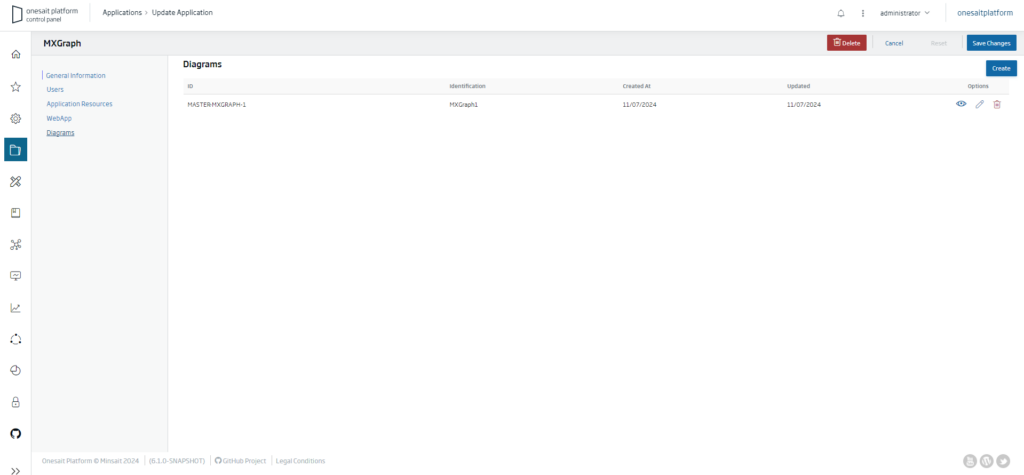
To create a new diagram, click on the ‘Create’ button, which will bring up an editor where you can create another diagram:
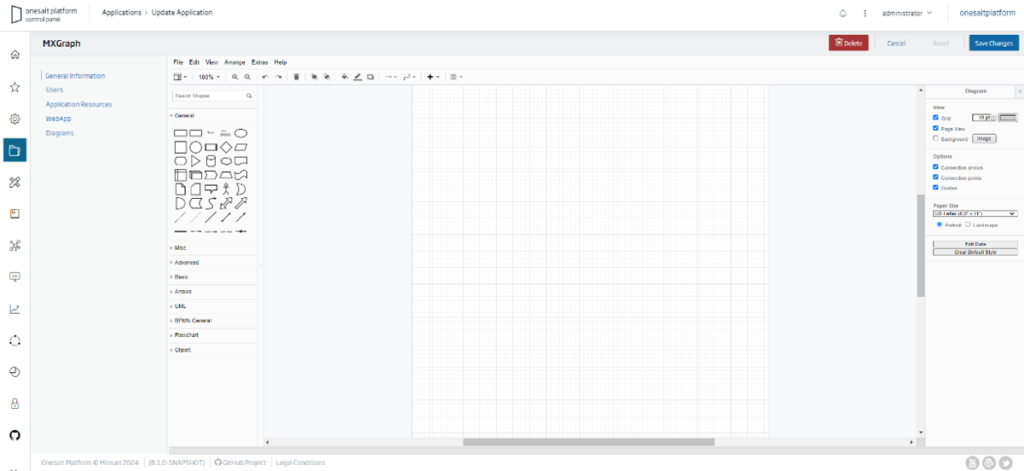
Once the diagram is completed, it can be saved with the save option from the ‘File’ menu, or by using the keyboard shortcut ‘Ctrl+S’.
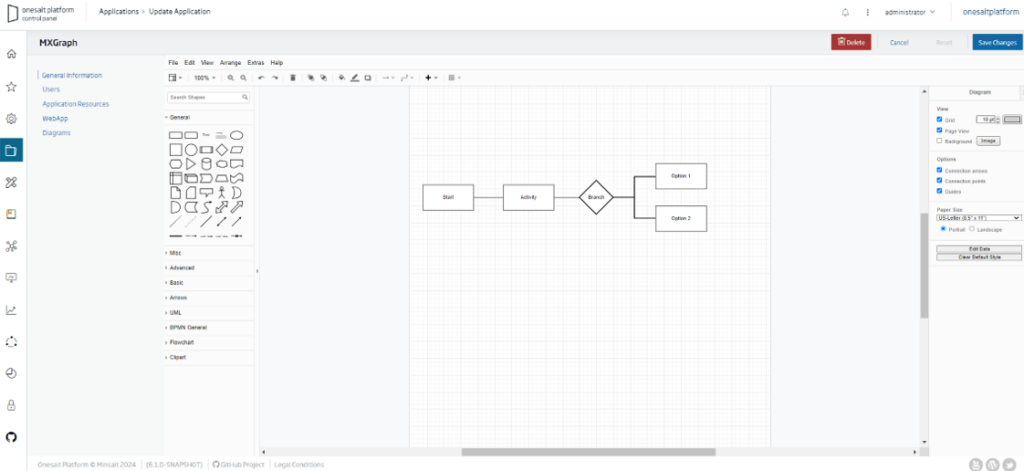
A dialogue box will then appear where the name of the diagram can be specified:
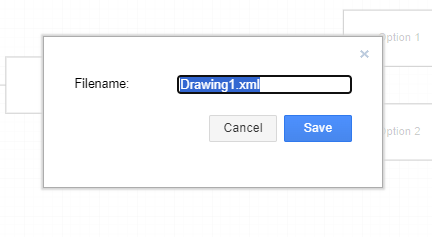
Once saved, the diagram will appear in the list where it can be viewed and edited by users who have access to this application, through the buttons located to the right of each diagram.
Header Image: Pickawood at Unsplash