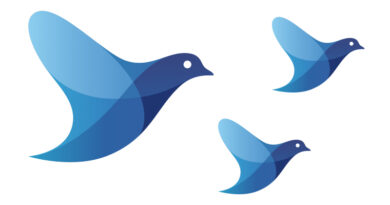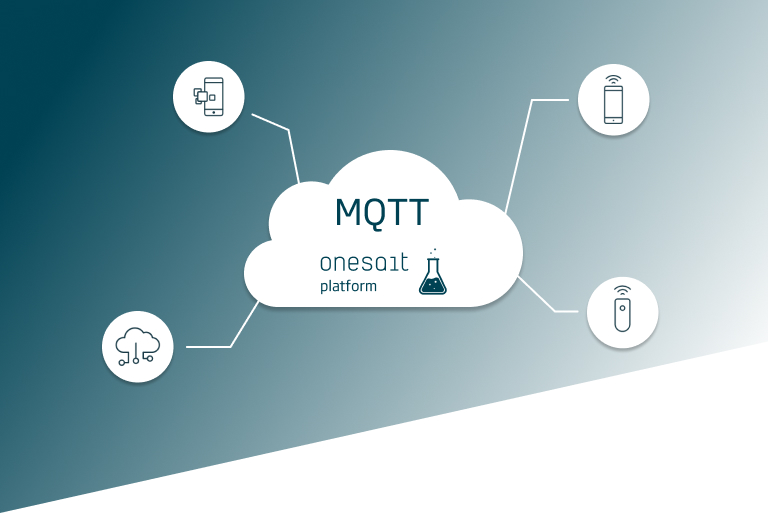Platform deployment using Orange’s Cloud
Today we want to talk a little bit about the Cloud offered by Orange, the telephone and service company. Throughout this post, we are going to create a Kubernetes cluster and the necessary databases to deploy the Onesait Platform using the services provided by Orange’s Cloud.
If you are familiar with the infrastructure of other clouds, such as Azure or others based on Kubernetes, you will be able to see that the steps to be taken are not that different.
Among the different possibilities offered by Orange in its Cloud services, we are going to work with the one called Flexible Engine, a complete and advanced solution for those organisations that require a secure, flexible and fast cloud service that guarantees the total availability of their digital services.

The steps we are going to follow are these:
- Create and configure the cluster.
- Create the databases.
- Deploy Platform services.
Of all the main services available in Flexible Engine, we are going to use the following ones:
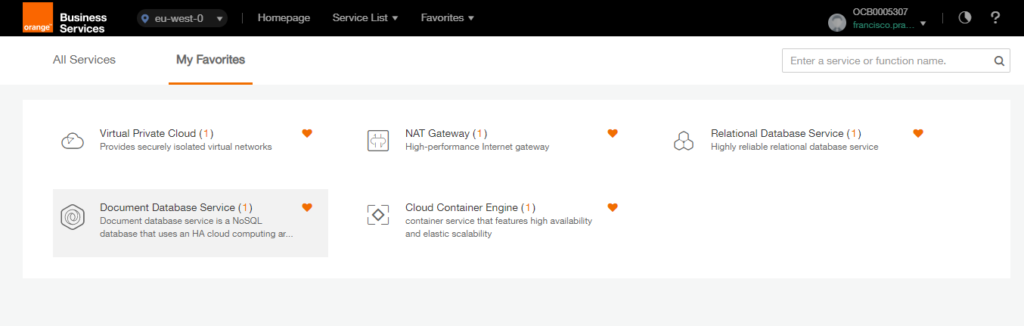
Creating and configuring the cluster
The creation of the cluster can be broadly divided into two processes: the creation of the cluster elements themselves, and the creation or selection of the network to be used.
Orange’s Cloud provides you with a virtual network from which you can access the Internet, allow your services to communicate and create specific security rules. Creating one of these virtual networks is very simple, as all you have to do is set the range of the network and the subnetwork you are creating.
Once the network has been created, it is important to create a public IP to associate it with the cluster when it is created, so that you can access the cluster externally.
Next, so that the services that are going to use this virtual network have access to the Internet, you must create a NAT Gateway for this network. This way, you will have the basic network configuration to be able to work in the cluster.
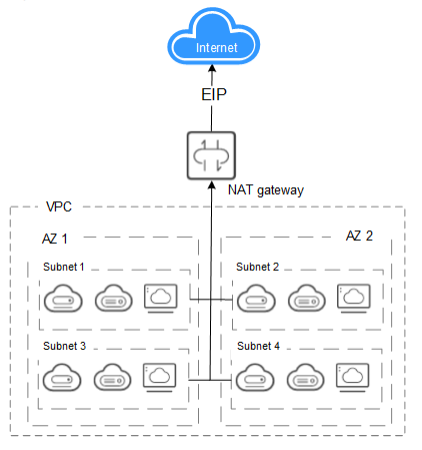
To create the cluster, navigate to the Cloud Container Engine section.
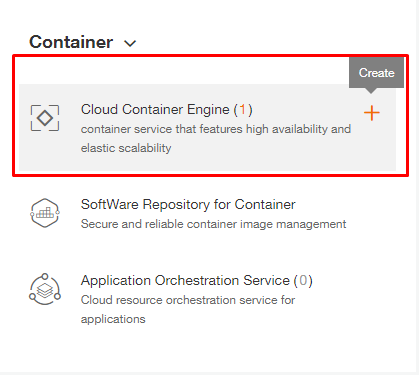
Firstly, specify the features of the cluster. For example, you can choose whether the cluster has several master nodes (if one fails, it can continue to be used without affecting performance). Configure the network you have created and you will be able to associate one of the public IPs you have previously created to the cluster.
Next, and optionally, you can move on to the creation of nodes. You will be able to create several of these, and choose the size of memory, of CPUs and of disk. Finally, you will be shown details of our cluster and the creation of the cluster will start. It will be ready in a few minutes.
When finished, if you go back to the Cloud Container Engine section, you will be able to see a dashboard with the data of your clusters.
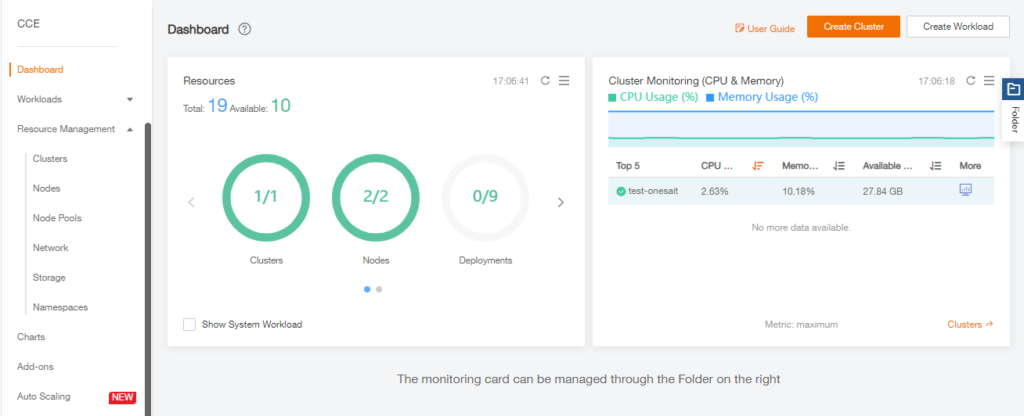
Creating the databases
Orange’s Cloud provides, as Kubernetes services, both relational and document databases. For the deployment of the Platform in this environment, we have created and deployed both databases, immediately integrating them with the rest of the services out of the box.
The creation of both is quite intuitive, as you only have to choose the corresponding versions, then choose whether you want them in high availability and finally set the passwords for the administrator user.
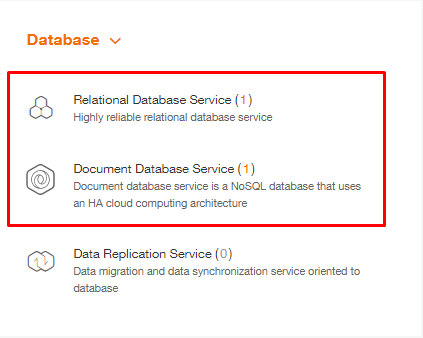
Deploying Platform services
With the cluster and databases created, you are going to deploy the Platform following our strategy based on Helm Charts, something we have previously blogged about for both the Enterprise and Community versions.
In this case, you must connect to the cluster from your premises, configure the Kubernetes context with the cluster configuration, then deploy the services.
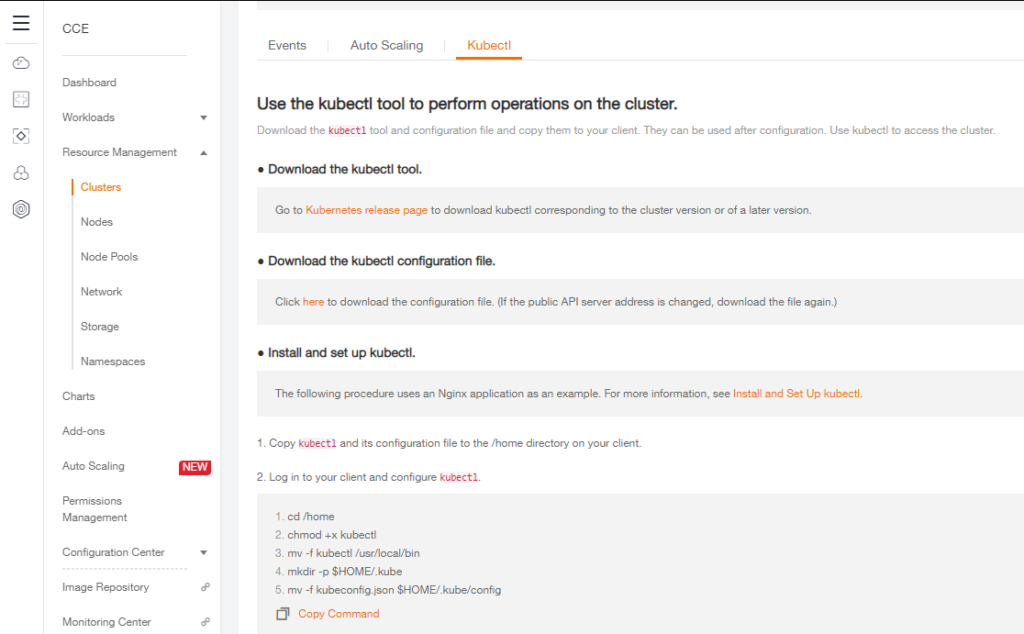
When finished, you will be able to see our deployed services:
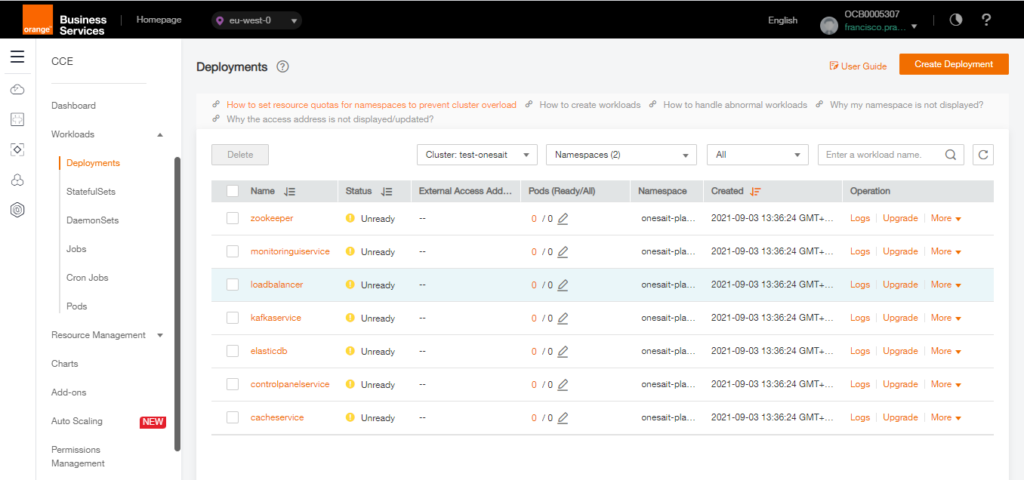
As you can see, thanks to Kubernetes it is quite easy to deploy the Onesait Platform in a Cloud environment, no matter who the Cloud really belongs to.
We hope you found this interesting and, if you have any questions or doubts, please leave us a comment about that!