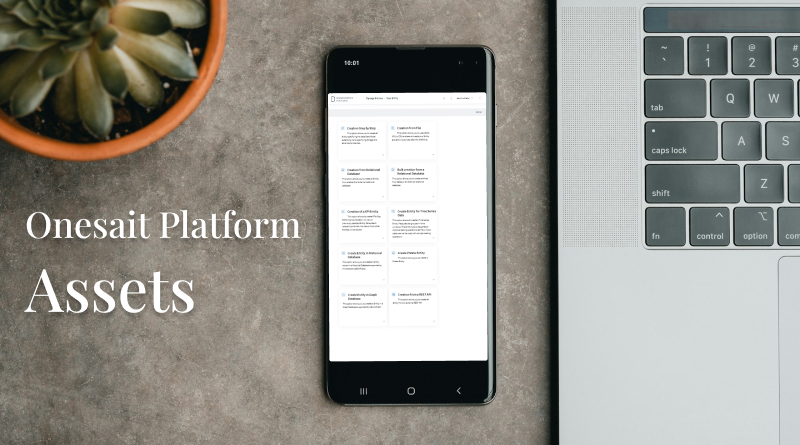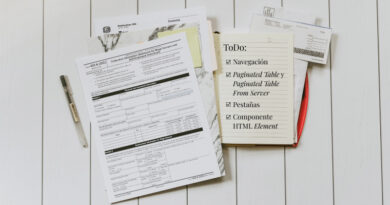New concept in Onesait Platform: Asset
With the release of Onesait Platform version 6.2.0-Xenon, we have incorporated a new concept called Asset.
The Asset concept is used to refer to the assets of an organisation or system, enabling their management, monitoring and use. Examples of such assets could be, for example, streetlights, buses or public buildings in a city, an electricity meter in an energy system, a router in a telephone company, etc.
To manage these assets, we have created the following concepts in the Platform:
- Asset Type: which allows different types of assets to be defined, indicating their characteristics, such as manufacturer, voltage, location, etc.
- Asset: which is a specific instantiation of an Asset Type, such as the bus with number plate number ‘1234 BCD’. It includes user interfaces to manage the asset (listing, registering, editing, querying).
- Asset hierarchy: which allows the creation of a tree with the relationship between the different assets of a system (in our case, organised by application) and user interfaces to be able to register the assets according to this relationship.
How does it work in the Platform?
Asset Type Modelling
Let’s start by modelling the Asset Type. For this we have taken advantage of the DataModel concept that was used to define models and that already contains different types of assets in some standards, such as the Smart Data Model.
An example of what we are talking about would be this data model for parkings that you can download from GitHub.
So, let’s create a new data model of type ‘ASSET TYPE’ and assign it the attributes that make it up:
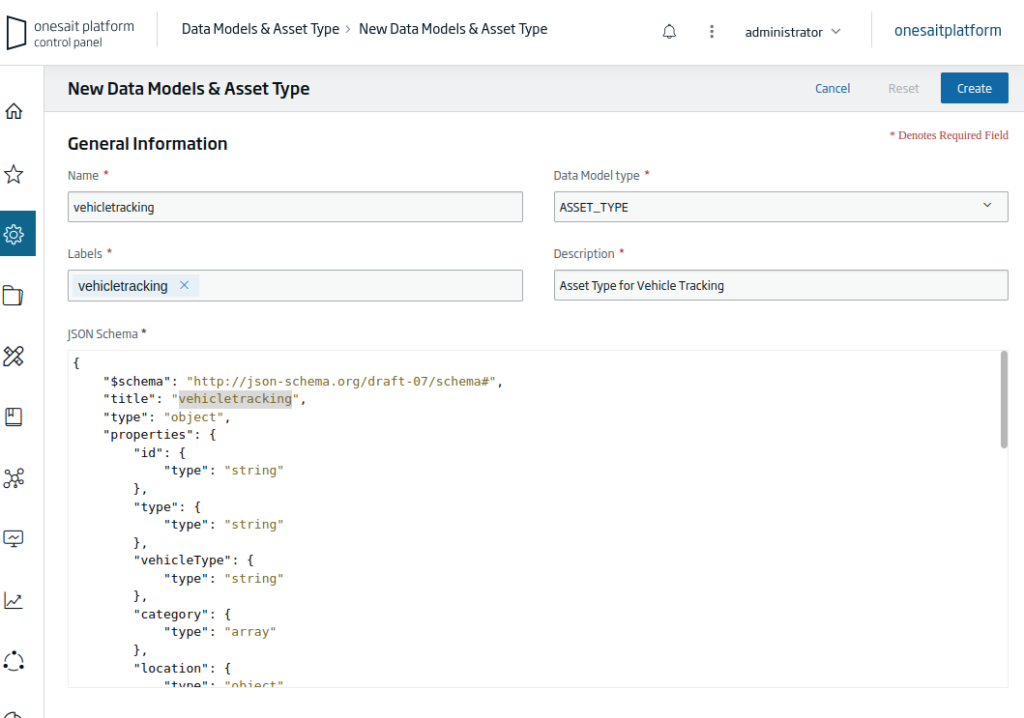
Asset modelling
Once the asset type has been defined, we can create a new asset. Here we have used the concept of Entity to represent an Asset, as it contains everything necessary for the concept.
From the Entities user interface, we are going to create a new type of Entity, and select the new type ‘Creation Asset Step by Step’:
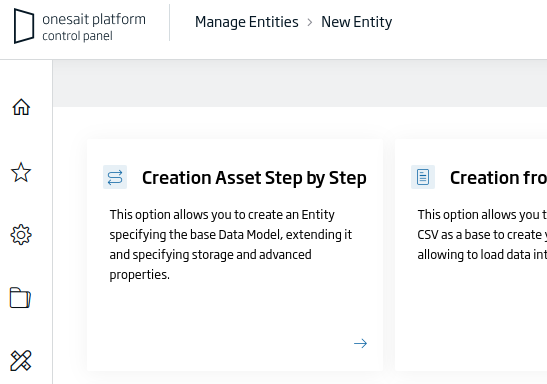
The Asset creation wizard will then be launched, where we will have to define:
- The general data of the Asset (the same as for an Entity):
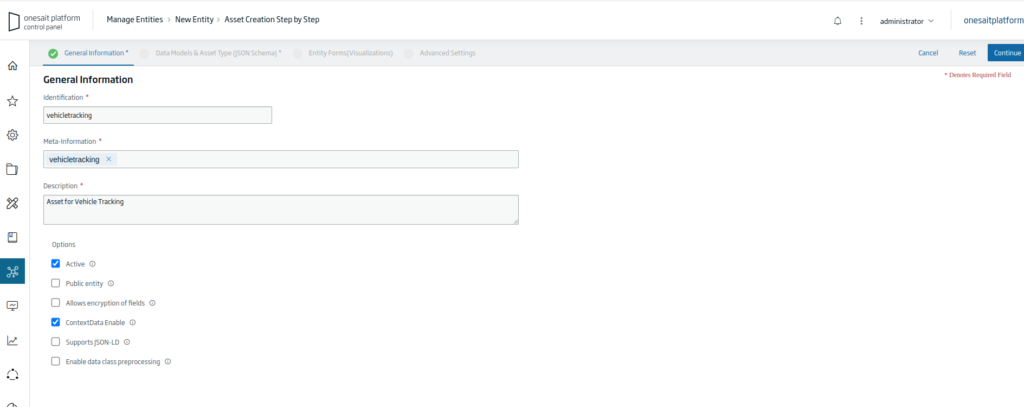
- The asset type of the Asset: this will load the asset’s attributes, and you can delete or complete some of them:
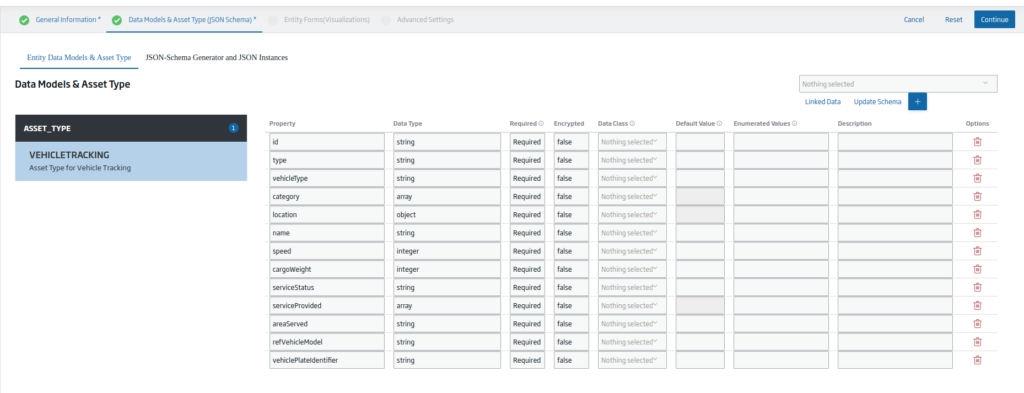
- Associate a listing, editing(+highlighting) and display form with the Asset.
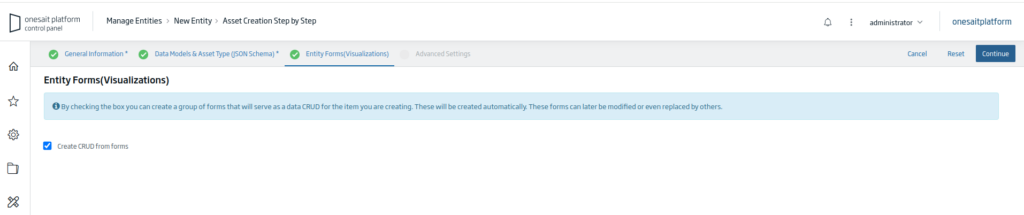
- Advanced options: define the persistence engine, the time range for data deletion, etc.
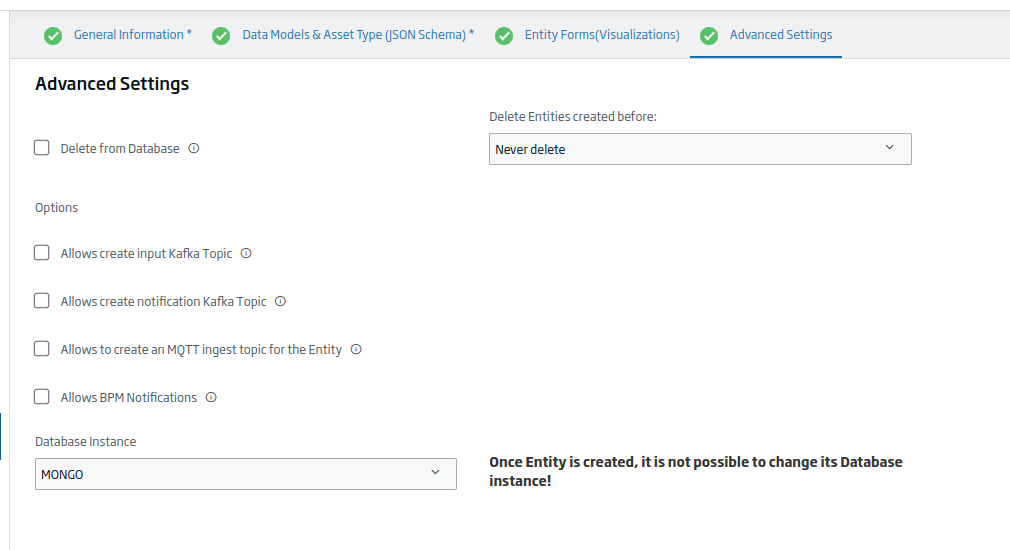
Forms associated to the Asset
When completing the creation of the Asset, the indicated forms will be automatically created, which will allow us to make the CRUD of this Asset in the Platform.
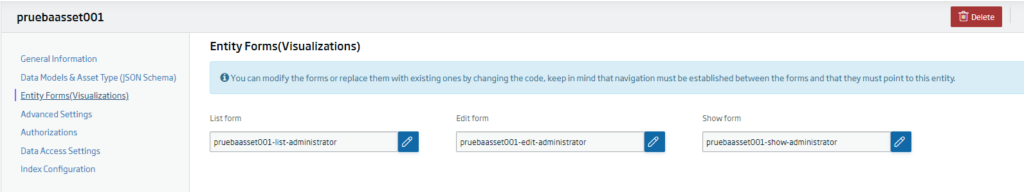
These forms can be edited to add functionality, or improve their user interface from the corresponding option. In addition, we will be able to access these forms from the Entities/Assets list in the Forms option:
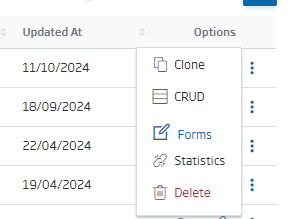
For example, this would be the listing form generated for an Asset called ‘DeviceAlarm’:
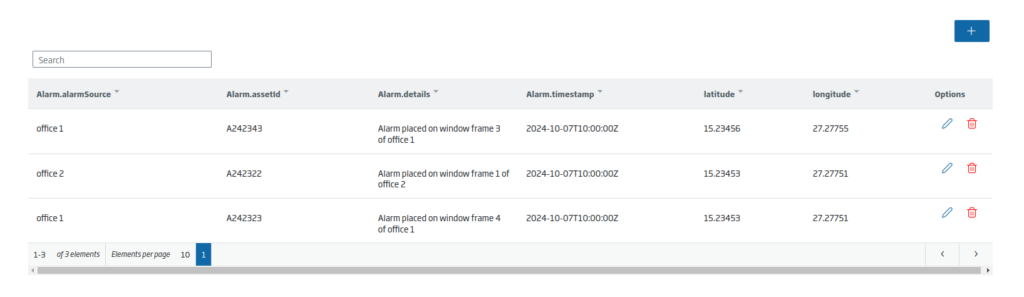
And this one, editing for an air quality device:
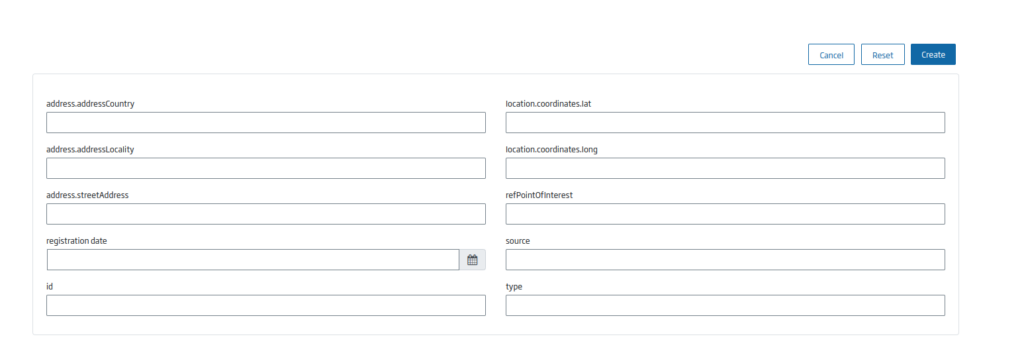
Assets Hierarchy
Associated to an Application, we will be able to define a tree with the hierarchy of those Assets that are included in that application. According to this hierarchy, it will be possible to maintain these Assets via Forms.
This functionality is currently being completed, so in future releases we will have it completed.
Header Image: PiggyBank at Unsplash.