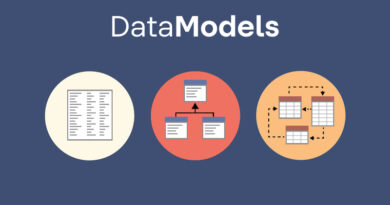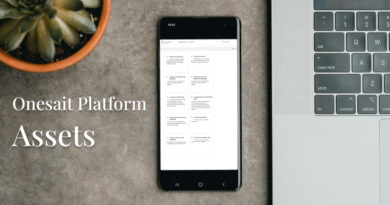New menu management of the Control Panel
In this 6.0.0-Vegas release, we are working on improving the management of the Control Panel user menus, for which we are addressing different issues:
- Restructuring of menu options.
- Improve the user interface for updating the menus at role level.
- New favourites management option.
Restructuring of the menus
In order to make the Platform more usable for the user, we have carried out a refactoring of the menus.
We have changed the groupings in what we believe to be a more logical way according to the user’s work plan. And also, we have updated the name of some menu options.
Here is the image of how the menus would look like according to the role:
Administrator
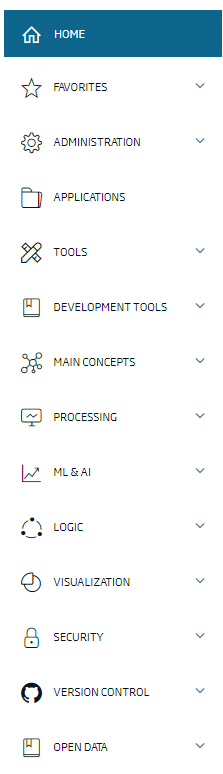
Developer
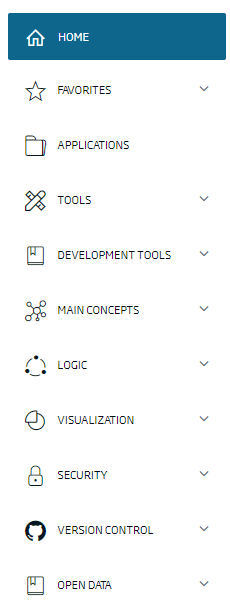
Analytics
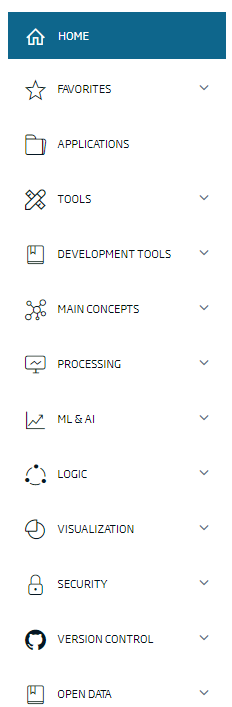
Improvements in menu editing
For administrator roles, we will have the option to edit menus at the role level. Until now, this editing was done manually by touching the JSON directly, which allows you to add new menu options.
But for an easier and simplified management of this configuration, in this release we have added a new tree-based menu editor, where the administrator will be able to enable and disable the menu options it considers.
This is interesting for the initial deployment of the Platform, as it is possible that not all modules are deployed, so the administrator can disable the menu options that will not be active in that particular deployment.
Once the menu has been edited, when the page is reloaded, the modified options will appear/disappear:
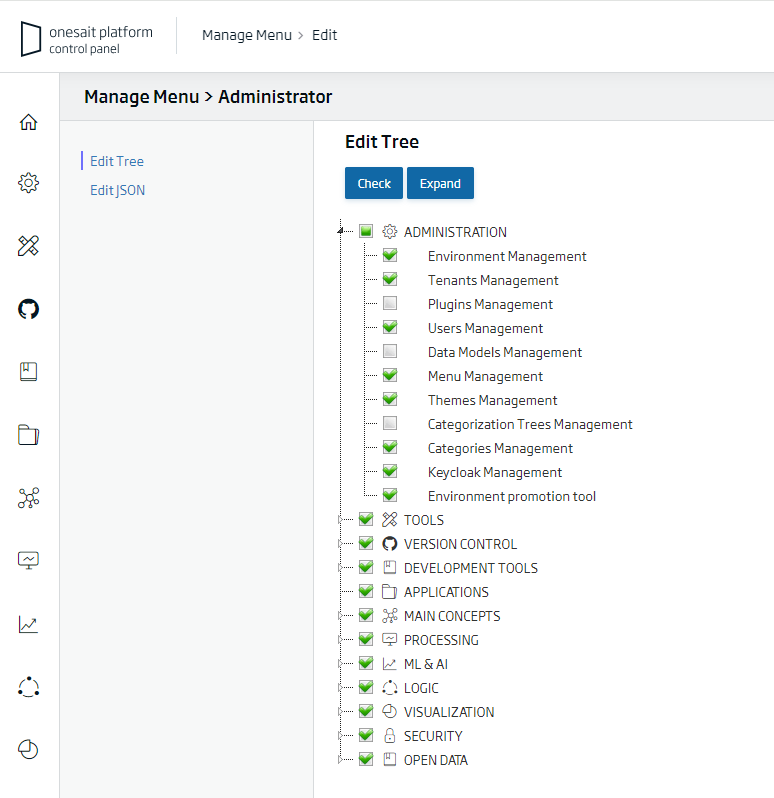
Favourites management
To make navigation through the Platform easier and more intuitive, in this release we have added a new menu option for favourites management, which is accessible from the menu option Favorites > Favorites Management.
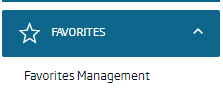
By selecting this option, the user’s menu will be loaded in tree format and the user will be able to select the options it uses the most and wants to be added to the favourites section:
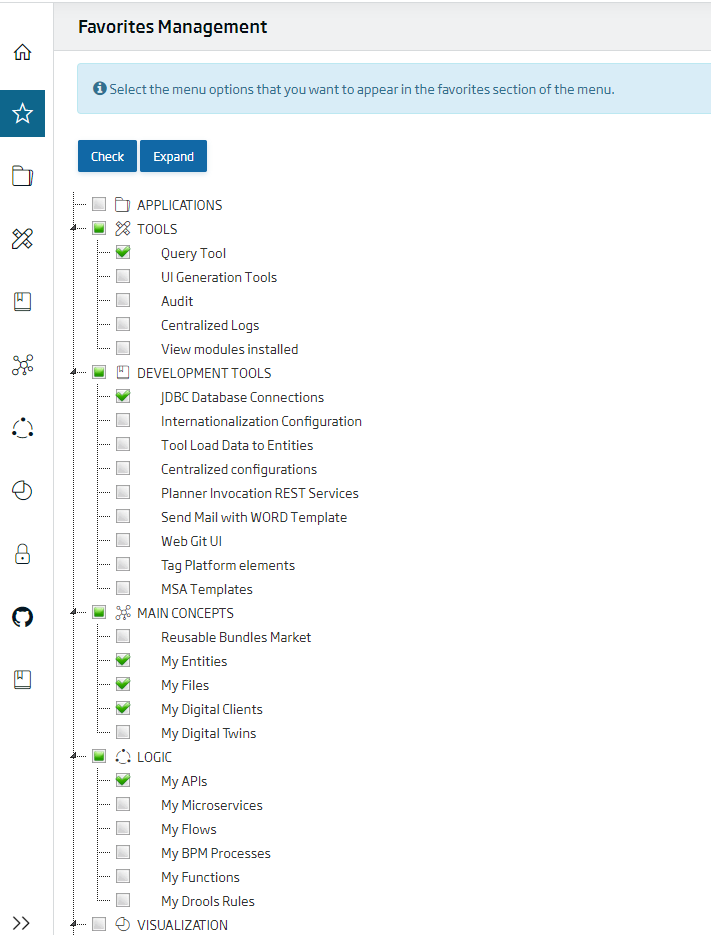
Once the desired options have been selected, save the selection and they will be automatically uploaded to the favourites section, making it easier to access these functionalities.
Header Image: Foo Visuals at Unsplash.