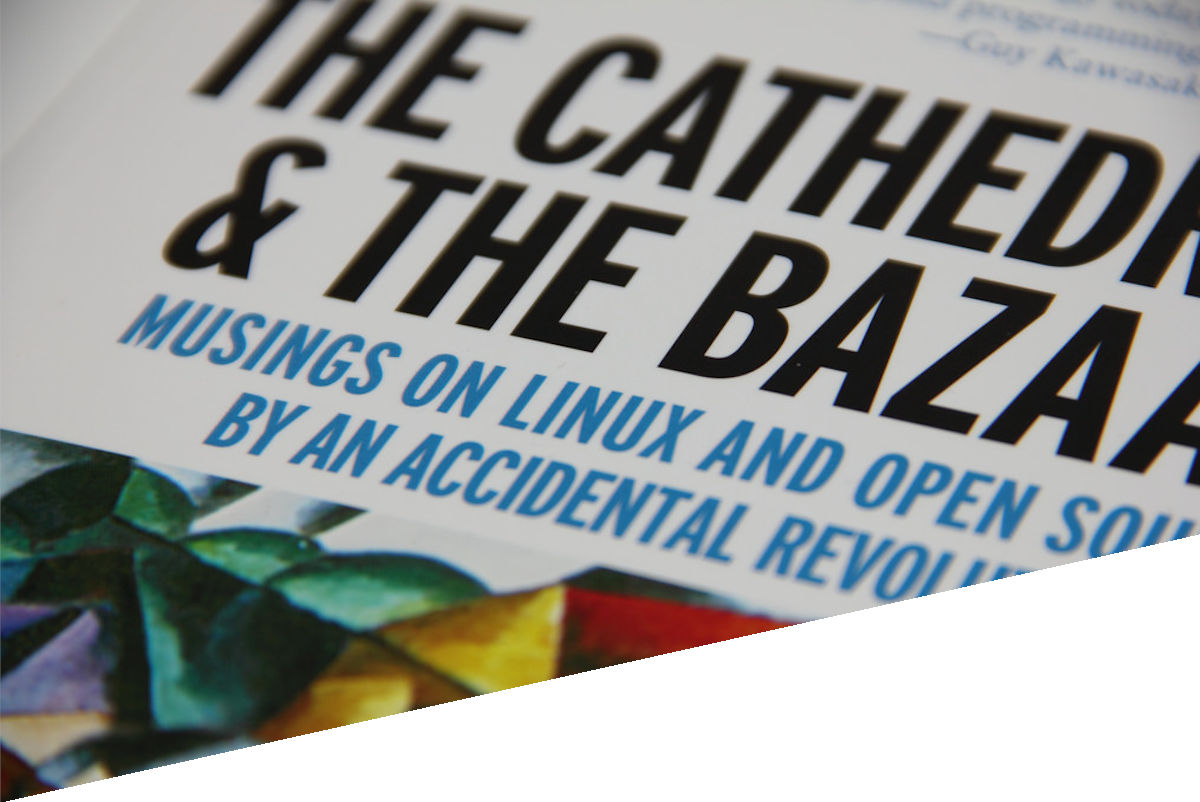Getting to know Langflow
Langflow is an open source web tool built in Python that provides a graphical LLM interface to work with LangChain, allowing to handle the concepts of Chains, Agents and Prompt Engineering, in a very simple way:
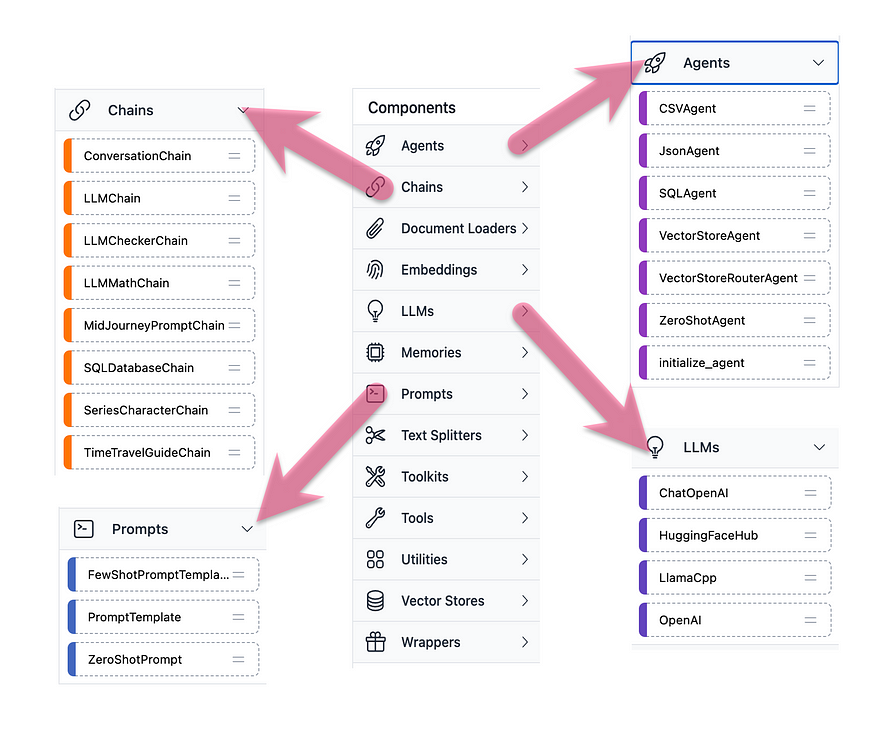
Langflow can be seen as a simple way to prototype LangChain flows.
Drag-and-drop functionality enables quick and effortless experimentation, while the integrated chat interface facilitates real-time interaction. It offers options to edit prompt parameters, create strings and agents, track thought processes and export flows.
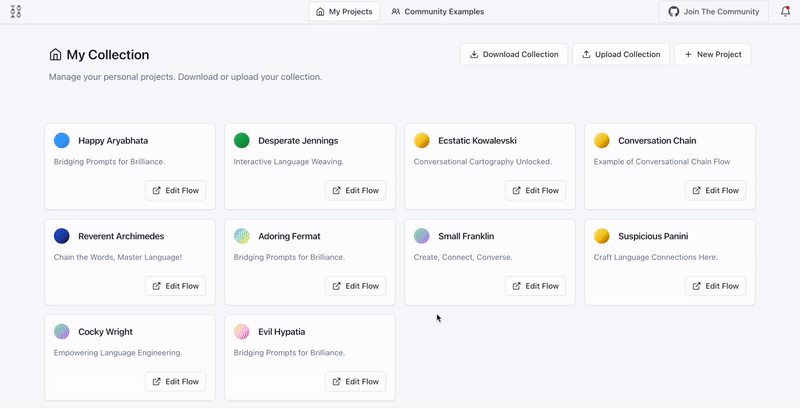
Fundamental concepts
When working with Langflow, it is interesting to know the following concepts:
Agents
They are components that use reasoning to make decisions and take actions. They are designed to perform tasks autonomously or provide services with some degree of “freedom”. They combine the power of LLM chaining processes with access to external tools such as APIs to interact with applications and perform tasks. We have agents such as CSVAgent, JSONAgent, VectorStoreAgent, etc.
Chains
In the context of linguistic models, they refer to a series of calls made to a linguistic model. They allow the output of one call to be used as input for another. Different types of chains allow different levels of complexity. They are useful for creating pipelines and executing specific scenarios. Some of these chains would be ConversationChain, LLMChain, SQLDatabaseChain, etc.
Embeddings
They are vector representations of text that capture its semantic meaning. They are created using text embedding models and allow us to think of text in a vector space, which enables us to perform tasks such as semantic search, where we search for the most similar text fragments in the vector space.
Large Language Model (LLM)
It is a core component of Langflow and provides a standard interface to interact with different LLMs from various vendors such as OpenAI, Cohere, and HuggingFace. LLMs are used extensively throughout Langflow, including in chains and agents. They can be used to generate text based on a given prompt (or input).
Memory
Memory is a concept in chat-based applications that allows the system to remember previous interactions. It helps maintain the context of the conversation and allows the system to understand new messages in relation to previous ones.
Prompts
A prompt is the input given to a linguistic model. It is constructed from multiple components and can be parameterized using prompt templates. A prompt template is a reproducible way of generating prompts and allows them to be easily customized using input variables.
Some examples
So in a very simple way I can build all kinds of applications based on LLM.
From a simple chat with a prompt that gives you the temperature in the indicated city:
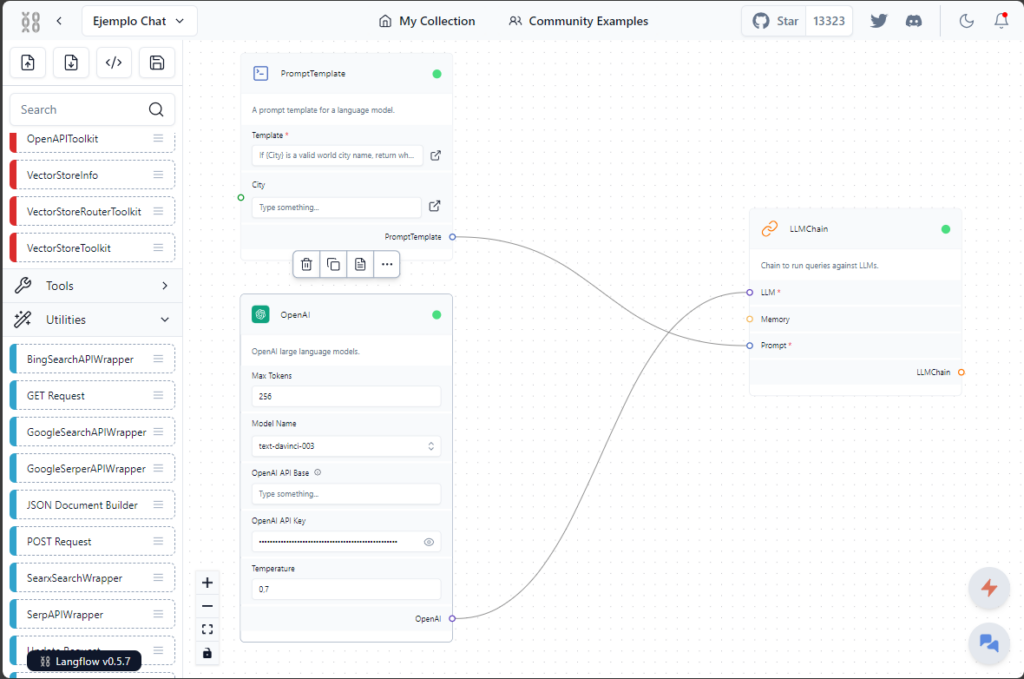
To deploy it, click on the lightning bolt button in the user interface:

To execute it, we would click on the other button, the conversations button:

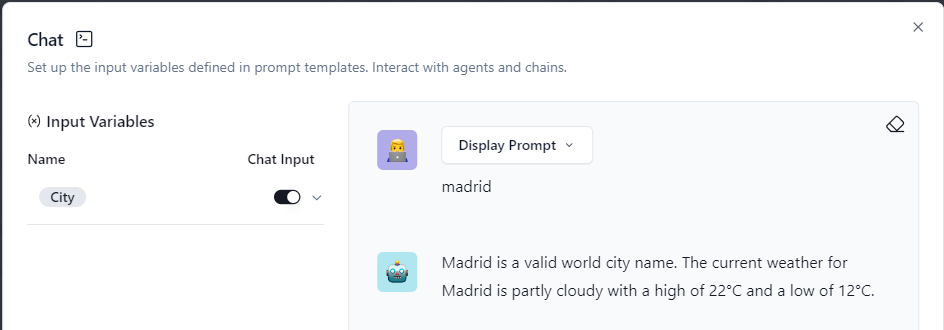
We will be able to set variables, defining them in brackets: {variable}. Once inserted in a “PromptTemplate“, these fields are recognized as variables and we will be able to set them:
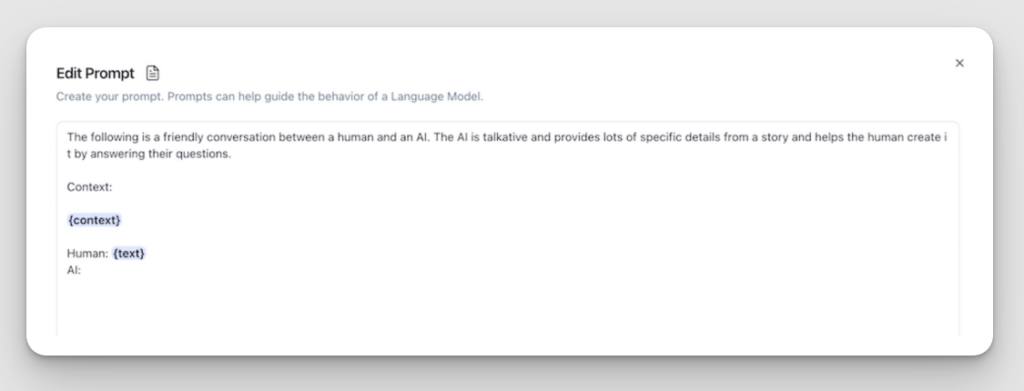
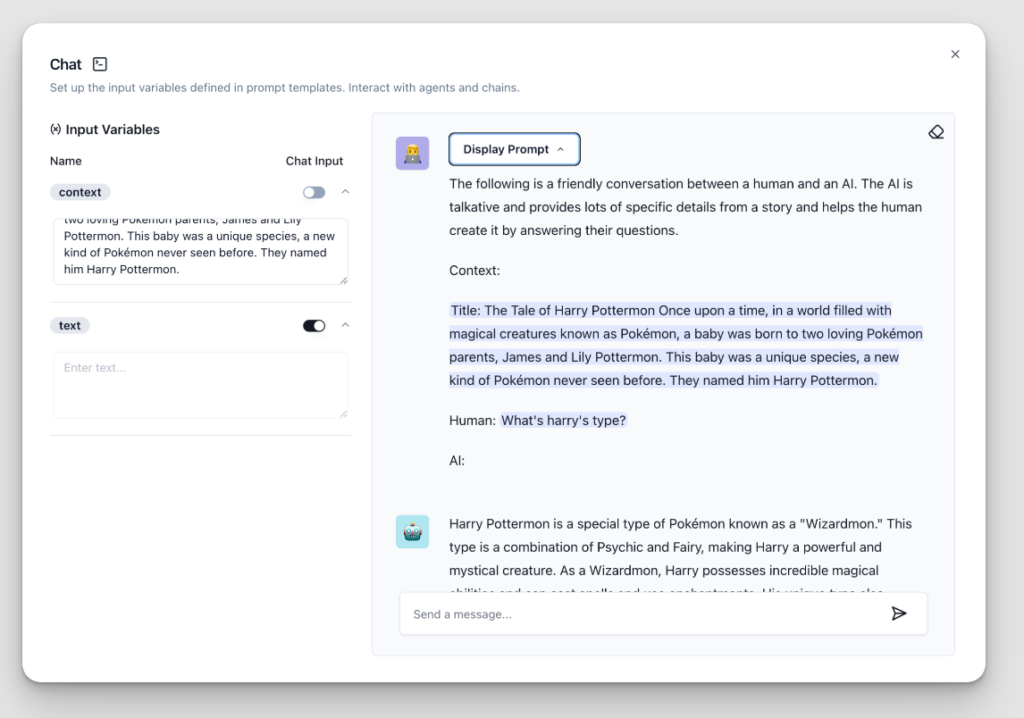
Another working example is a complete PDF parser that extracts the content and formats it into JSON:
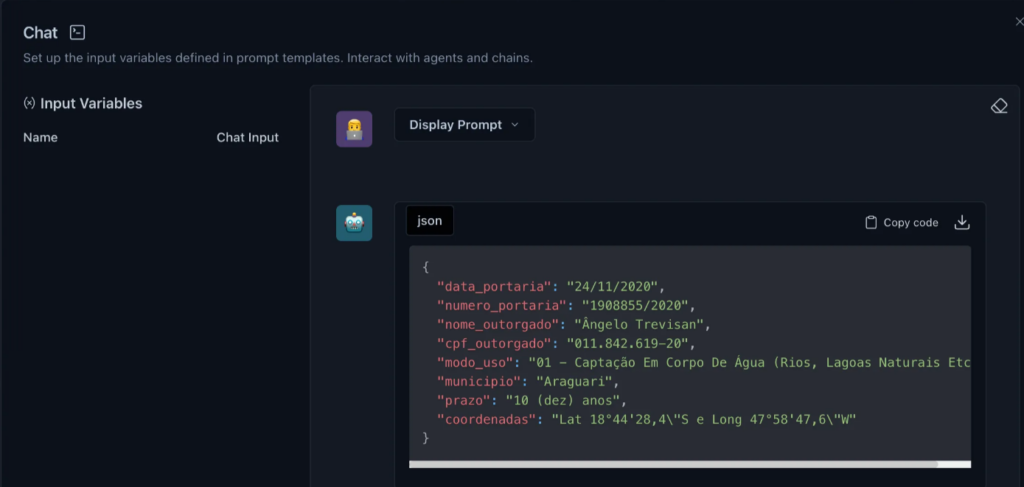
This example can be seen explained in this guide that they have prepared in Medium.
In addition, it includes a number of examples that can be used as a basis for building your own flows.
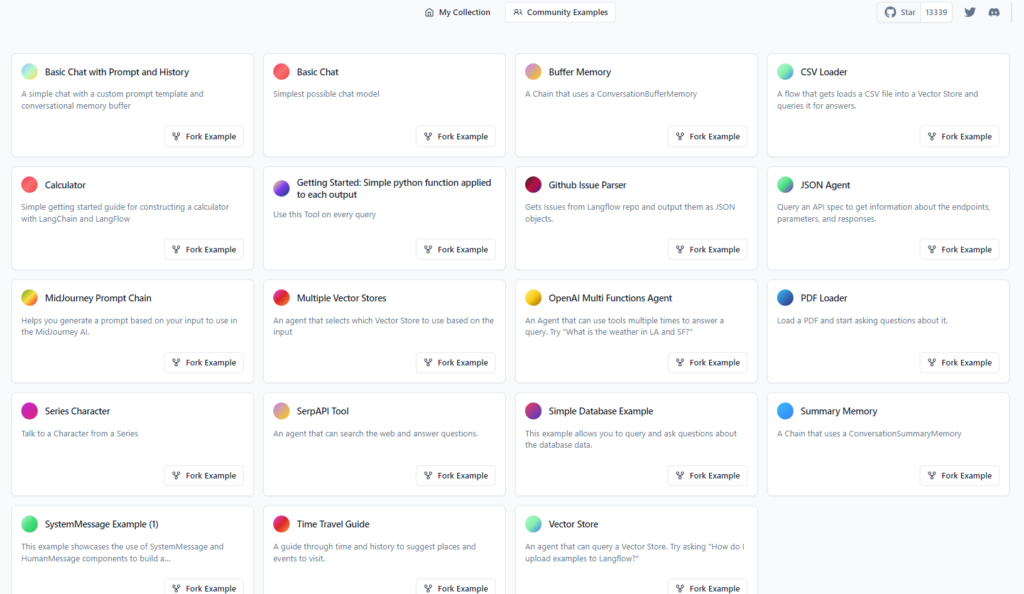
Invoking Langflow
What we build with Langflow can be invoked via REST API. For that, we can use the code button:

Next we will see how we can invoke it. In the code we can pass parameters (for example, the city):

We can also integrate it as a widget in our web application; this guide explains how.
Customized components
Langflow also allows extension through Custom Components, which are created with a Python script using the “CustomComponent” class provided by the Langflow library, and can be created either from within the Langflow UI or externally (see more):
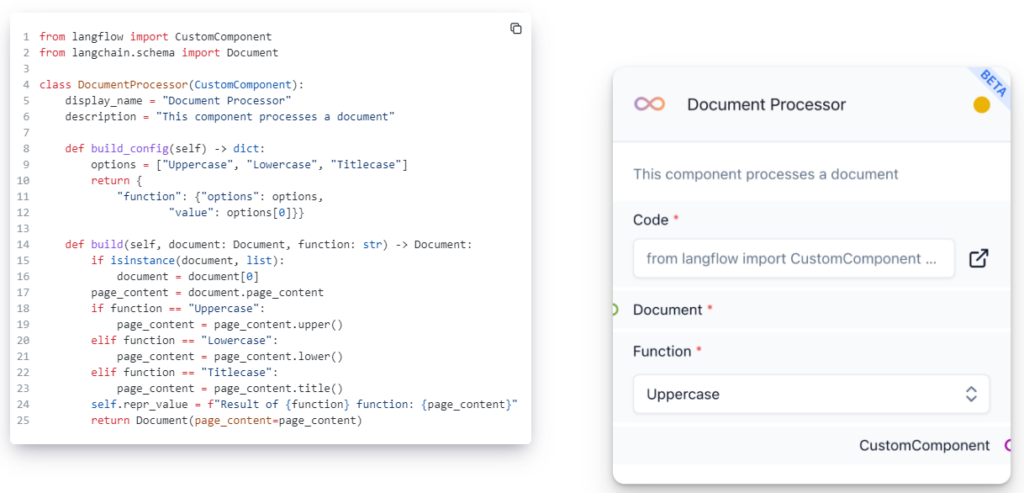
Security
The login functionality in Langflow serves to authenticate users and protect sensitive paths in the application. Starting with version 0.5, Langflow introduces an improved login mechanism that is governed by a few environment variables. This enables new features such as:
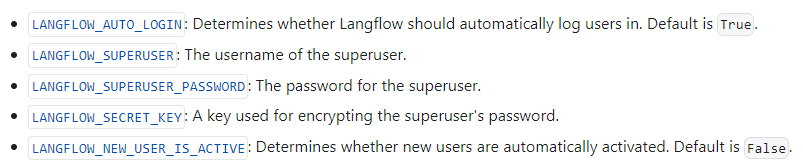
Header image: Medium.