Release 6.2.0-Xenon for Onesait Platform
Last Friday, October 11th, we launched the next iteration of Onesait Platform, which reaches version 6.2.0, and which we have decided to call, thanks to the active participation of our Community and following our versioning policy, ‘Xenon’.
This release corresponds to the third quarter of 2024, in which we have included new functionalities as well as added several corrections and improvements, as we have defined in our 2024 roadmap.
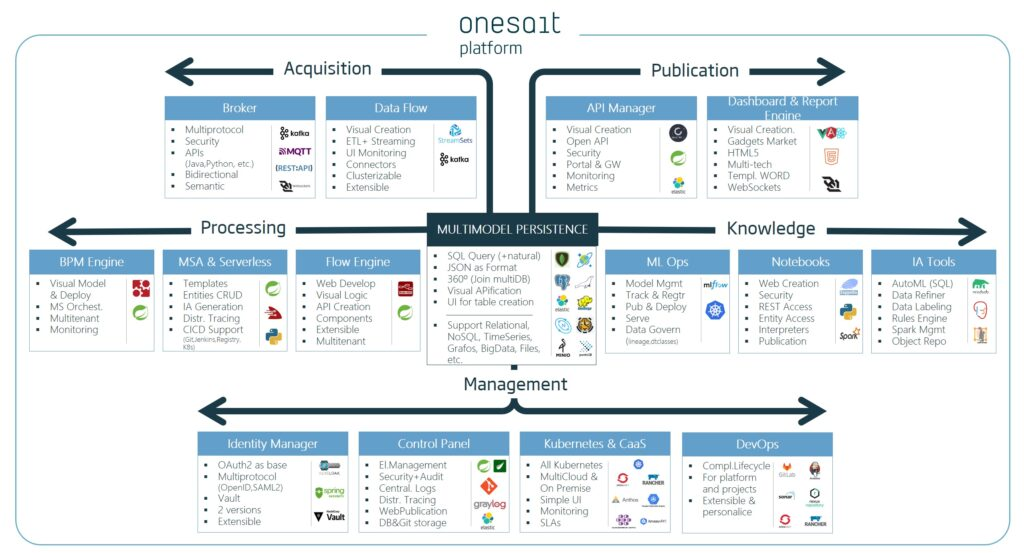
Said that, here are the new features and enhancements in this release.
New Features
Integration of Flowise as LLM flow orchestrator
Flowise is an open source low code tool that allows developers to create custom LLM orchestration flows and AI agents.
The process of adopting this tool started with the analysis of the most suitable proposals to integrate for the creation of AI agents, with Flowise and Langflow as finalists.
Finally, we have decided to integrate Flowise as the LLM orchestration engine, allowing users with administrator and analyst roles to create instances of this tool.
Each user of this type will be able to create his own Flowise instance, totally independent from those of the other users. To do so, navigate to the ‘ML & AI > LLM Flow Manager’ menu and create a new instance:
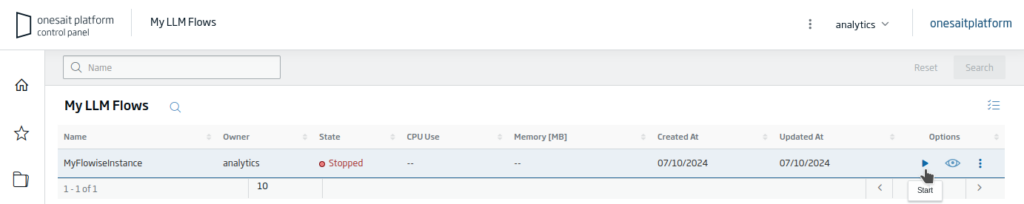
Once the instance is created, it will be possible to create flows like this one, as well as interact with them:
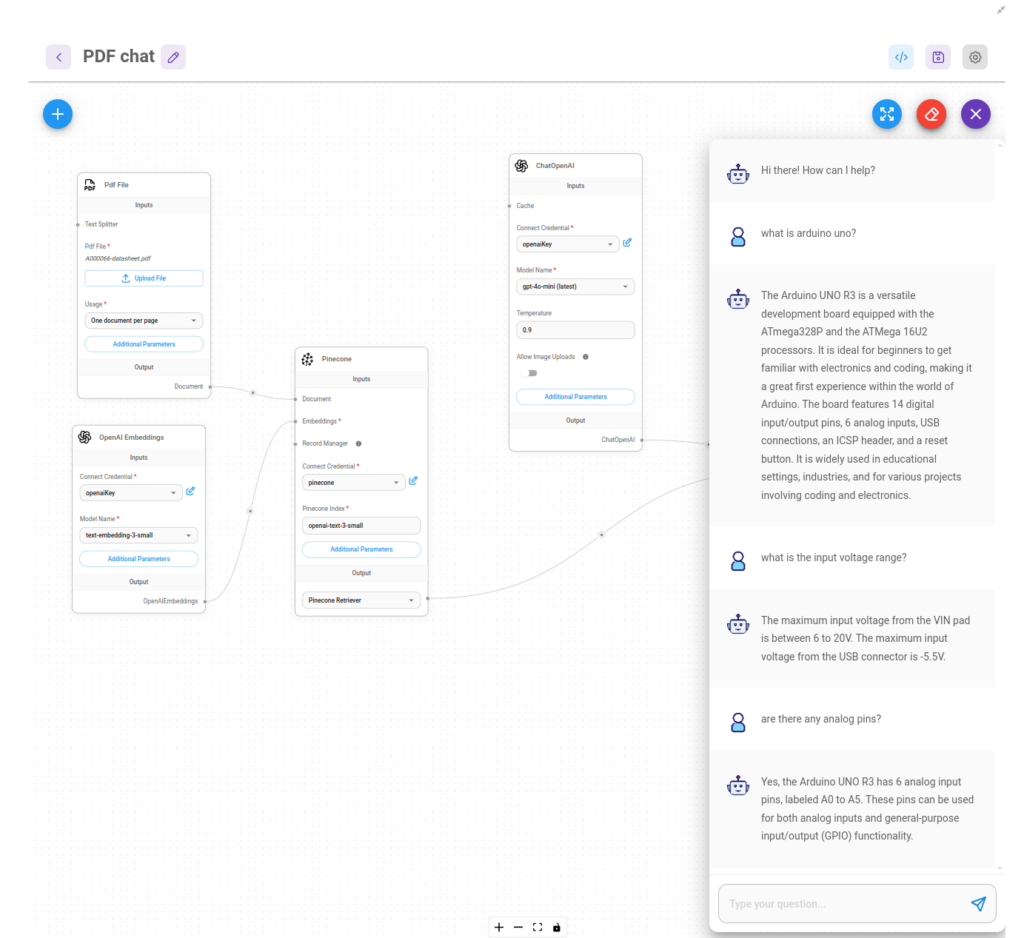
In addition, the result can be included in the Frontend of our web project.
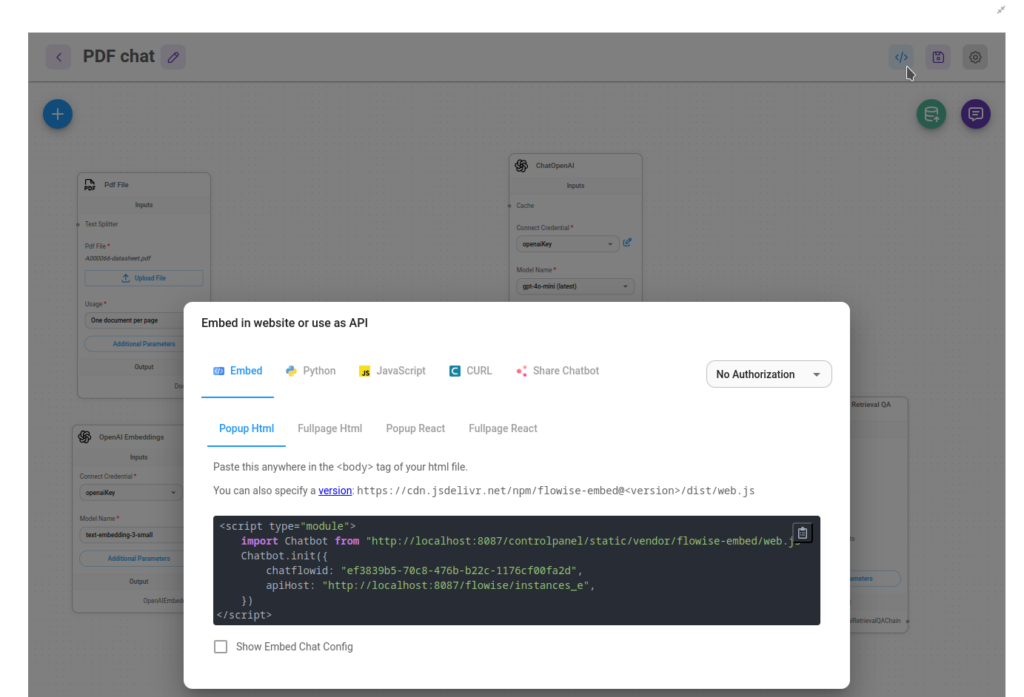
If you are interested in this new functionality (I’m sure you are!), you can find more information in this article (in Spanish) we have prepared.
Integration of Ollama as an Artificial Intelligence service
Continuing with the incorporation of tools that allow working with AI and LLMs in the Platform, in this release we have incorporated Ollama as an LLM that can run directly in the platform without connecting to external services.
Among the different LLM models we have LLaVA (Large Language and Vision Assistant), a multimodal artificial intelligence model. It has great potential in human language processing and computer vision, providing answers with a high level of understanding.
We have integrated Ollama as another container running on the K8s cluster where an instance of the Platform is deployed and with which we communicate via REST Endpoint.
In addition we have created a Spring Boot service that using Spring AI interacts with Ollama and allows for example to upload images and ask for the image or query them through its REST Endpoint:
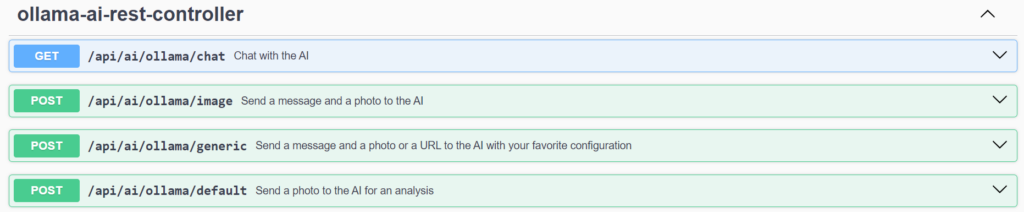
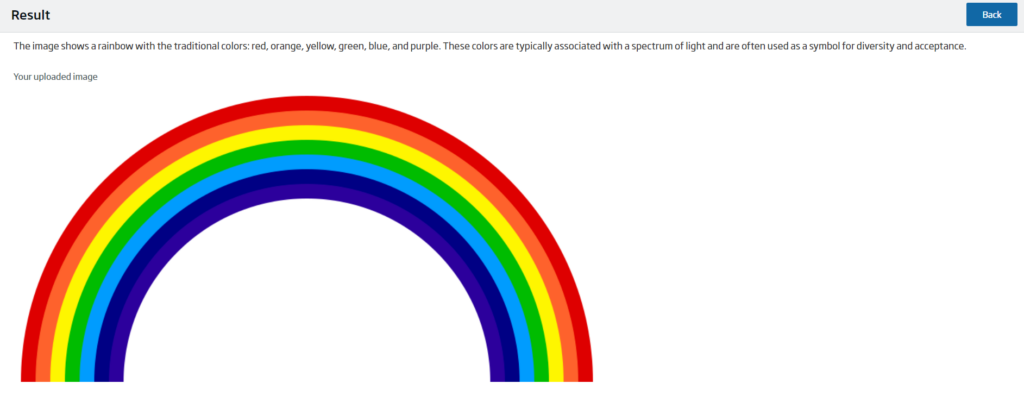
In addition, the service has been published as an API in the API Manager of the Platform to be able to use it easily in any installation that has the Ollama service available. We explain it in detail in this article (in Spanish) of the Development Portal.
New Asset concept
In this release we have incorporated the concept of Asset in the Platform.
The Asset concept is used to refer to the assets of an organisation or system, allowing their management, monitoring and use. Examples of Assets could be streetlights, buses or public buildings in a city, an electric meter in an energy system, etc.
For this, we have created these concepts in the Platform:
- Asset Type: which allows defining different types of assets, indicating their characteristics, such as the manufacturer, the voltage of use, their location, etc.
- Asset: which is a specific instantiation of a type of Asset, such as the bus with number plate XXX. It includes user interfaces to manage the Asset (listing, registration, editing and consultation).
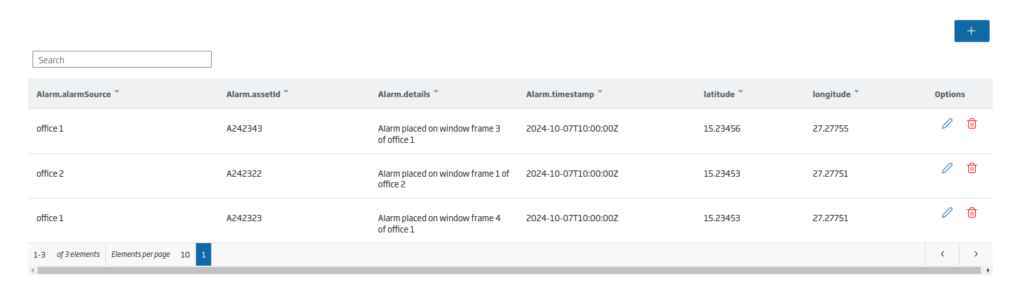
- Assets hierarchy: allows you to create a tree with the relationship between the different Assets of a system (in our case organised by application) and user interfaces to be able to register the Assets according to this relationship.
If you are interested in knowing more information about Assets, don’t miss this article (in Spanish) from the Developer Portal.
Improvements and new Assets
Improvements in the management of Applications
One of Onesait Platform’s best practices is the use of Applications to organise developments on the Platform.
In this sense, version by version we are incorporating improvements in the management of Applications from the Platform. In this release we have included these new features:
- Differentiate the roles of use of the application: developers and users of the Application.
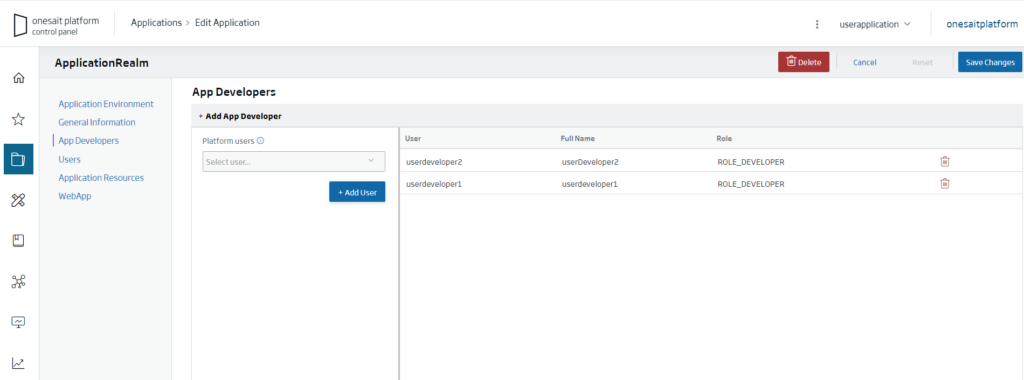
- Improve and unify resource management from within the application.
In this entry (in Spanish) of the Developer Portal we explain in detail all the changes we have included.
PygWalker integration in Notebooks engine
In this third quarter we are working with PyGWalker, a data analysis and visualisation tool for Jupyter that turns Pandas DataFrames into an interactive user interface for visual exploration and allows data scientists to visualise, clean and annotate data with simple drag and drop operations, and even perform natural language queries.
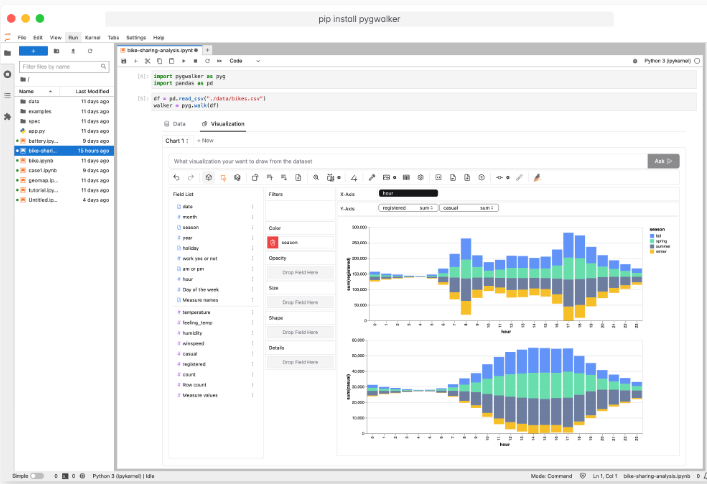
Our goal has been to be able to use Pygwalker directly in Onesait Platform, within the Notebooks engine (Zeppelin) that we have:
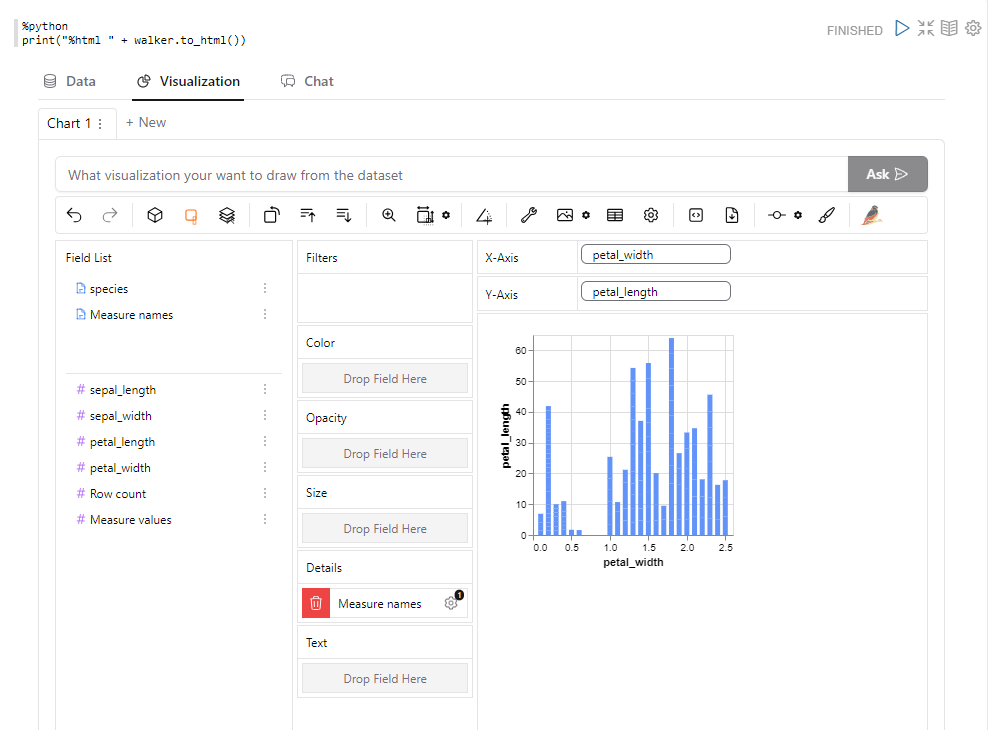
In the Developer Portal we explain how to configure it in the Notebooks Engine (in Spanish).
Integration of Forms with manual tasks of the BPM Engine
This functionality allows to visualise and complete manual tasks of the BPM Engine from the forms of the Platform.
You will be able to configure two types of buttons in the forms integrated with the BPM: assign task and complete task.
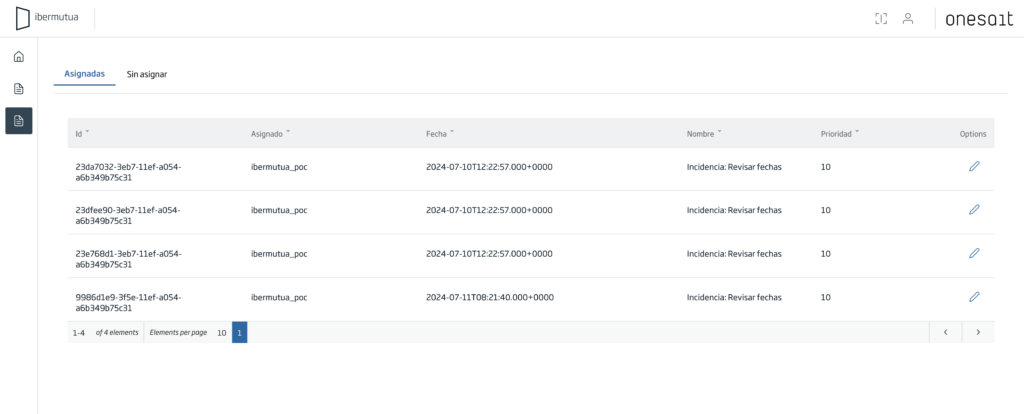
We explain it in detail in this article (in Spanish) on the Developer Portal.
Platform Web Template on Vue 3
In this release a new version of the Onesait Platform Web Template has been created using Vue 3 with PrimeVue as component engine:
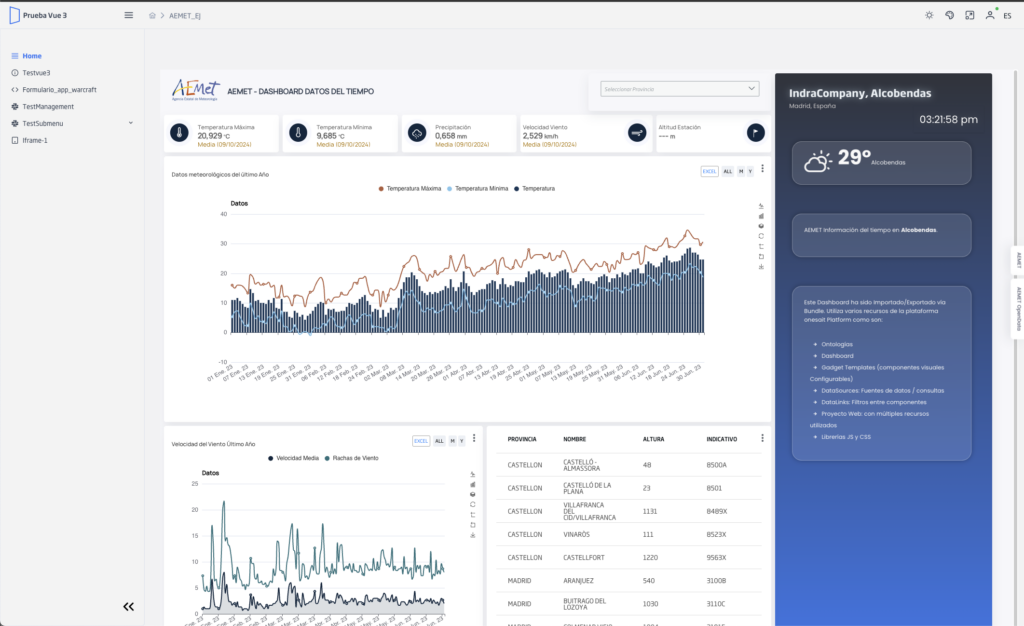
If you are interested in trying this new template, it is available for download in our GitHub repository:
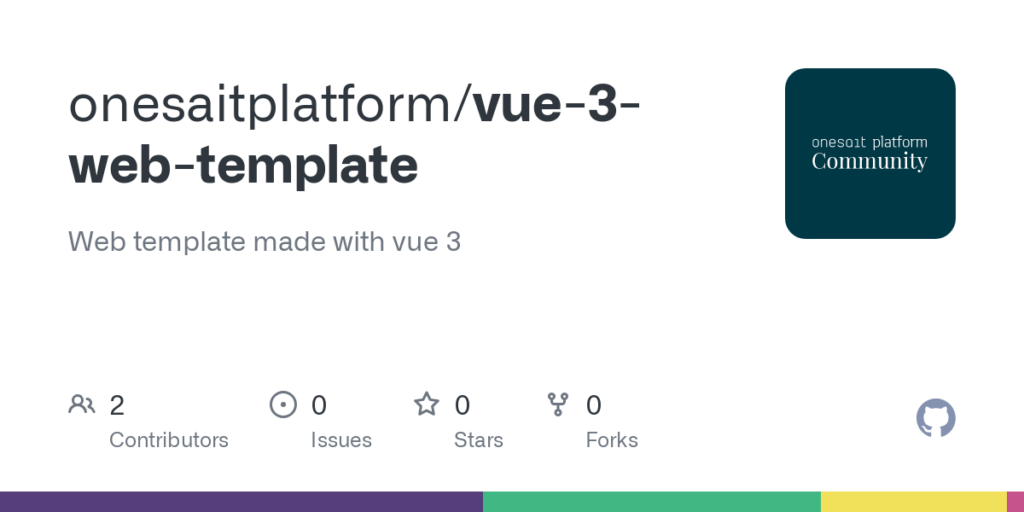
This is the first version has been incorporated:
- Compatibility with all Vue 2 elements, gadgets and more frameworks from the previous web template.
- Use of custom themes.
- Improved loading of libraries.
We explain it in detail in this article (in Spanish) we have prepared.
Centralised configuration in BPM Engine
This component allows us to obtain a centralised configuration of the Platform from BPM, which we can use in other BPM tasks.
To use it, we will choose the ‘Onesait Platform Centralized Config’ template:
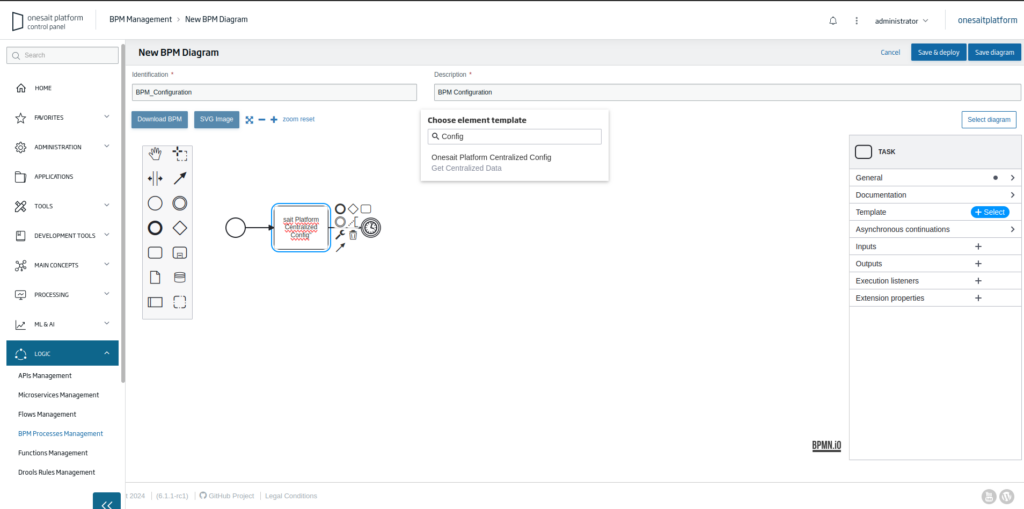
It may be used as follows:
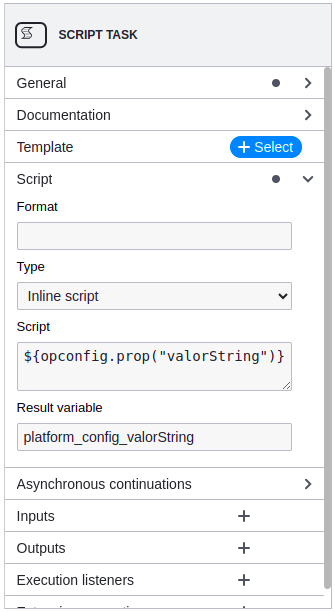
As in previous cases, we have prepared an article (in Spanish) explaining how this works.
Default display of the Entities
Taking advantage of the creation of the Entities concept, we have added a section that allows you to automatically create the listing, registration, editing and view forms for an Entity.
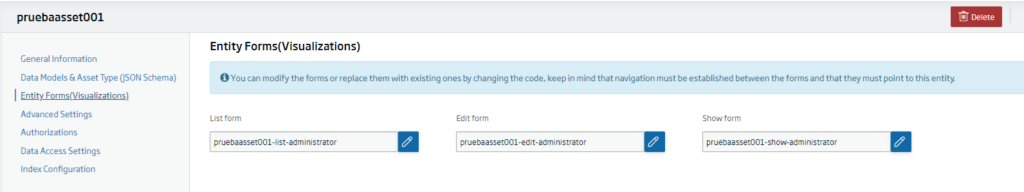
We will be able to modify these forms and then integrate them into our application, or access them from the list of Entities in the Forms option:
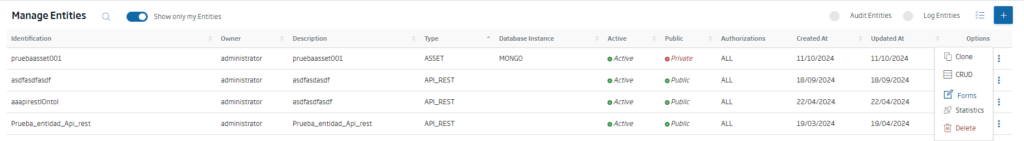
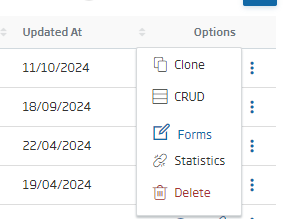
Community
Release 6.1.0-ce released on GitHub
In the next days we will publish version 6.1.0 Community Edition of the Platform in our GitHub repository, where it will be possible to download and test it for free, as usual:

Updating the documentation of the Developer Portal
We continue working on improving the documentation of our Developer Portal, updating the visual changes that we have been incorporating in the past releases as well as adapting the contents with new examples that make it easier to follow the explanations.
Thus, in this release we have focused on creating a new guide (in Spanish) on how to configure Keycloak for use with Onesait Platform Map Projects.
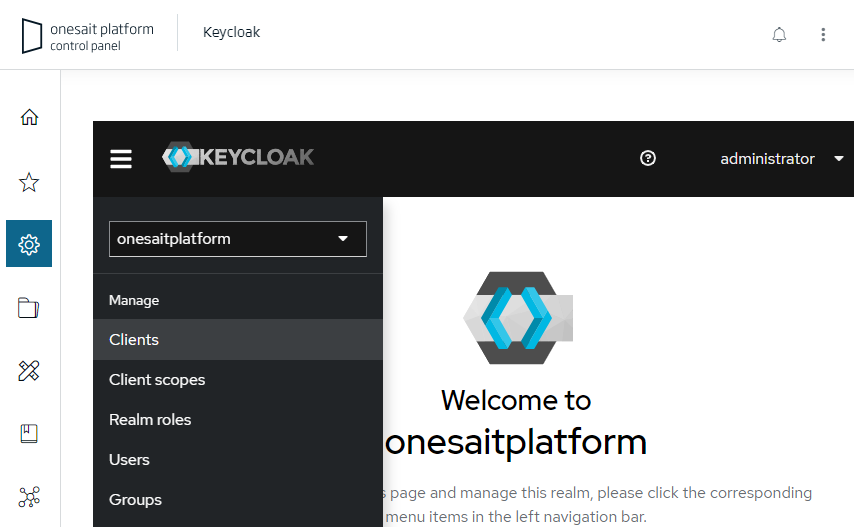
As we can see, for this third quarter we bring interesting and varied functionalities, mainly focused on artificial intelligence.
We hope you found it an interesting release and, if you want us to explain any of them in particular or if you are interested in seeing a live demo of how any of them works, please do not hesitate to contact us at our support email: support@onesaitplatform.com




Pingback: Integration of Flowise as LLM flow orchestrator – Onesait Platform Community
Pingback: Integration of Ollama as an AI service for image analysis – Onesait Platform Community
Pingback: PyGWalker integration in Onesait Platform Notebooks – Onesait Platform Community
Pingback: Integration of OP Forms with manual tasks of BPM Engine – Onesait Platform Community
Pingback: Release 6.3.0-Yoshi for Onesait Platform – Onesait Platform Community